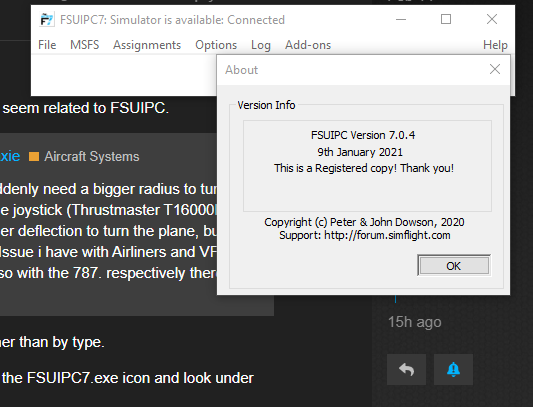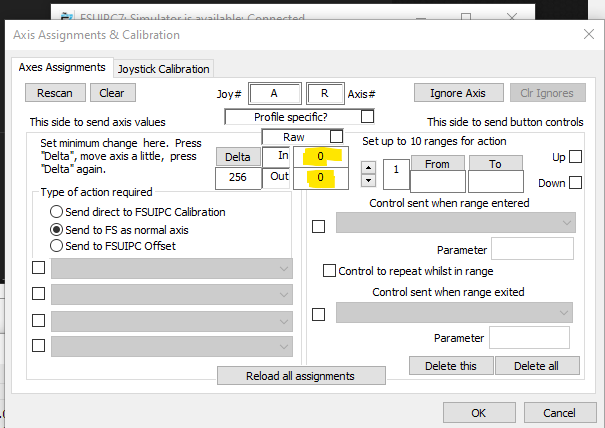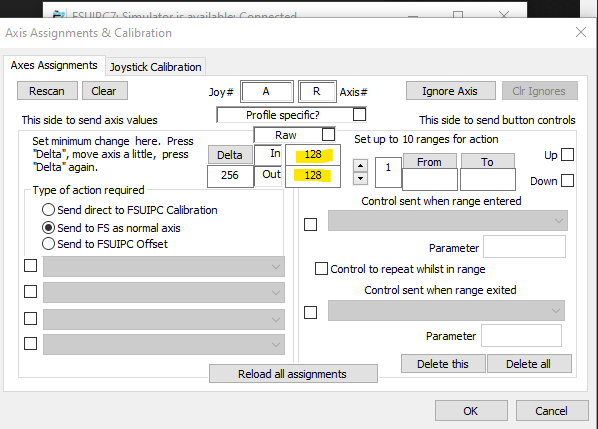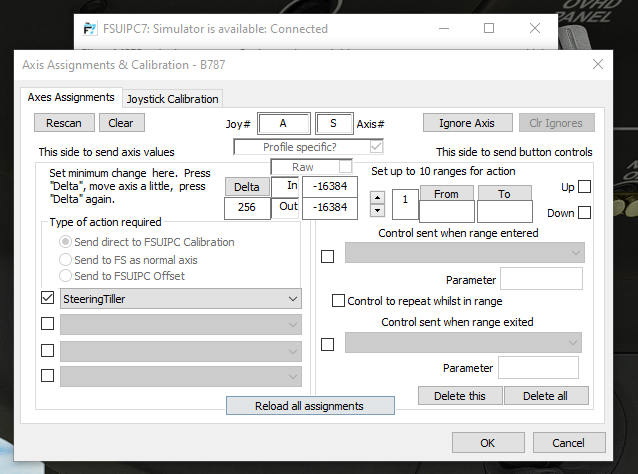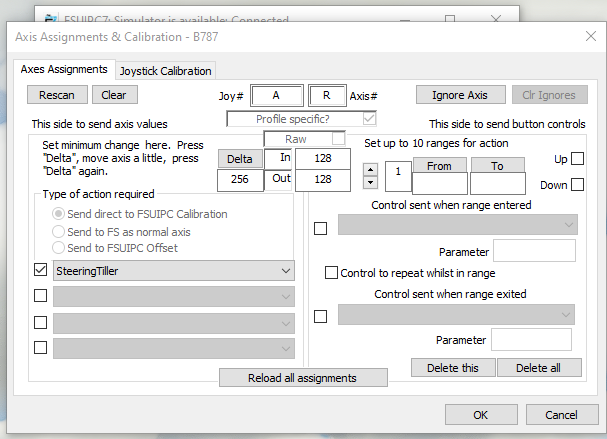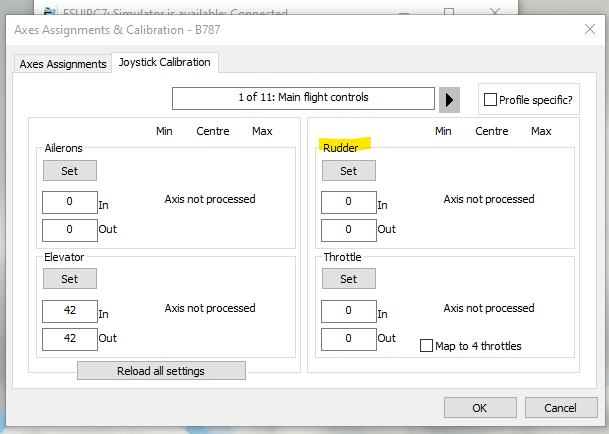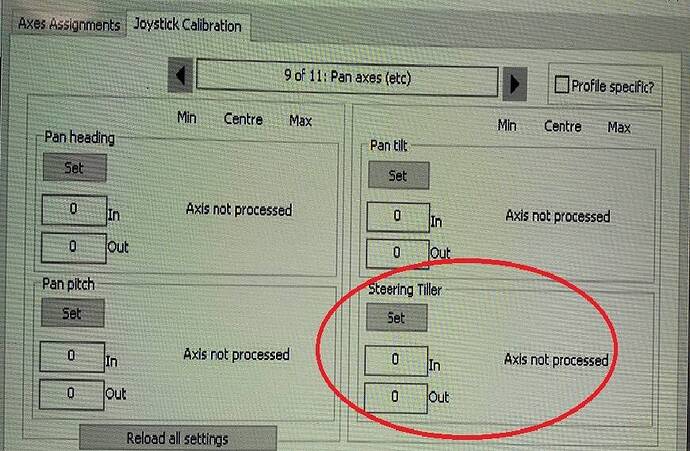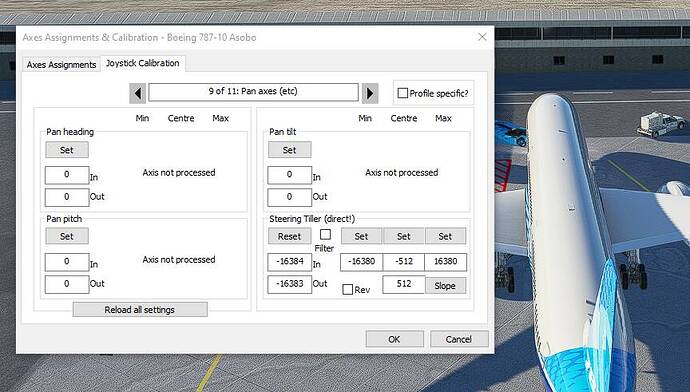Any FSUIPC7 user out there feels like their apps doesn’t work as it should be since from last week?
What I means is that for B747, B787. The Steering Tiller for some reason doesn’t work as it should be. No longer can I do tight turns while taxiing on the runway. I tried rescan so many times it still doesn’t work or feels wrong. So weird 
I use FSUIPC but not that feature.
I see nobody has replied to your thread here yet; you might like to post this thread in the > FSUIPC support forum.
The author and developers are also very active there.
1 Like
I use FSUIPC7.
I have not noticed any difference.
Are the default controls and your FSUIPC set up on different profiles?
If not, has the default rudder control been cleared?
Hi @TheSevenflyer great to hear from you again. I set different profile to different airplane. I assume that when I load B787, FSUIPC7 will detect the airplane automatically right? or do I have to select manually?
As part of troubleshooting, I have cleared all profile and rescan and saved it for different airplane but still the same.
Can my joystick (Logitech Extreme 3D Pro) be the culprit? I have recalibrate but sometime it works and sometime its not. I have to rescan every time I want to steer this big airplane 
I remember last time, every thing is smooth every time I start and load this big airplanes. Now I have to rescan to make it work and it work some of the time.
Its so weird. There’s no new update for FSUIPC7 right?
Thanks @JoachimJoeS I will do that if my problem still have not resolved. I will keep trying to find what actually make my FSUIPC7 stop working correctly. Maybe I’ll do a fresh install of the apps.
 okay, you could start with a new FSUIPC.ini (by deleting it from the FSUIPC folder) and make a backup of the old one. This resets all FSUIPC settings.
okay, you could start with a new FSUIPC.ini (by deleting it from the FSUIPC folder) and make a backup of the old one. This resets all FSUIPC settings.
1 Like
It seems you aren’t the only one to have noticed this, it doesn’t seem related to FSUIPC.
https://forums.flightsimulator.com/t/suddenly-the-planes-needs-a-bigger-radius-to-turn-at-taxie/364390?u=thesevenflyer
FSUIPC will detect the aircraft, but it may be livery specific rather than by type.
Updates, yes there may be. Check your version. Right click on the FSUIPC7.exe icon and look under details.
The current is 7.0.4.
1 Like
and I just did a fresh install of MSFS 2020 
Doubt I will have similar issue once the installation done.
Mine is the latest:
I’ll update again once MSFS 2020 have finish with the installation.
Game finished installing.
I have FSUIPC7 fresh install and running the “Axis Assignment & Calibration”. Now on this part, when I twist my joystick to left and right. The IN/Out sometime produce different numbers for the In/Out when I center back the joystick. Do this number need to be at 0 when the joystick recenter so that the tiller will work as intended?
In/Out = 0
In/Out=random numbers
Hello,
this is the noise of the potentiometer.
your delta is set to 256 so 1 step is 256, 128<256 so it is 0 (at least this is how I understood this), you can modify the delta if you want, but it will not change the noise of potentiometer.
assignment is the first step, don’t focus on the numbers you see here.
next step is to define the action and what you want to do, send to FSUIPC calibration or directly to FS. when you send to calibration, after that you can see in and out are different, once the dead zone define small variation on input when centre will show you 0 on output.
don’t forget that the total range should be around 32768, so 128 is only 0.4% and by choosing delta of 256 you set the precision to 0.8%
Regards.
2 Likes
Understood. Let me try this and let you know. Appreciate the help 
Hi, just now I try as suggested but nothing changes. The numbers in the In/Out column and Delta is the reading the apps captured when I twist the axis of my joystick left and right. I tried to edit the number but it is not editable.
I am scratching my head as to understand what is happening. It works like a charm before this. Twitch my joystick axis left and right and the B787 can do a tight turn while taxiing. Now it doesn’t work any more. If its because of 3rd party liveries or software which I install. I have deleted/uninstall them and reinstall my MSFS 2020 to vanilla.
Still it doesn’t work at least for me. So weird. This small problem here really spoiled the fun.
what do you select in “type of action required”?
send to FS as normal axis?
but you didn’t select any action below.
check the picture, I use it for reversers.
you can see after calibration the the inputs are extremely different but the outputs are 0.
in your case, choose “steering tiler” in the drop down list instead of “reverser 1” in my example.
but I suppose you already did that. just in case of…
My In/Out for some weird reasons it set back to 0 after I twist my joystick axis to left and right. Sometime its captured those numbers “1638” and sometimes its not. Once this new update download is completed I will capture a screenshot and upload it in here. Appreciate for the help man 
Update:
After the update 1.13.16.0, when I twist my joystick left and right its finally captured back those numbers.
but still when taxiing on the runaway, a slight hard to the left or right will make the B787 stop again like before I was using FSUIPC7.
Now I did a rescan and this is the new output:
Do I need to set something in this tab? the rudder section?
Update:
man.. I have been tweaking, deleting, uninstall, install but same results. The plane handle like it was before I install FSUIPC7. When I did a full left or right turn, the airplane just stop won’t move and I need to put a lot of thrust like full throttle to make it move, even thought my aircraft weight is almost empty. I am so confused, definitely something was done to the airplane and FSUIPC7 need an update or something.
I see,
if you want to use this axis as tiller, and send it to calibration then, you need to calibrate it in the relevant section, see picture (not rudder).
but I don’t know exactly what is your setup. do you have rudder pedals? I mean, twisting the joystick is only for tiller or also for rudder?
looking at the forum, it seems that the tiller function is not well implemented.
I don’t use tiller myself.
this give me the idea to affect the tiller axis to rudder axis, normally with FSUIPC, it should allow sharp turn using the rudder when the speed is less than 60 knots (switch rudder function to tiller). I think I’m going to try that.
1 Like
How was I not seen that in the first place. Ok. I’m going to give it a go.
Do you think this is correct?
1 Like
To calibrate, hit the reset button, then twist your controller to it’s limit in both directions.
Click the correct (+ or -) set button when it is there.
The middle are your “deadzones”.
1 Like
![]()