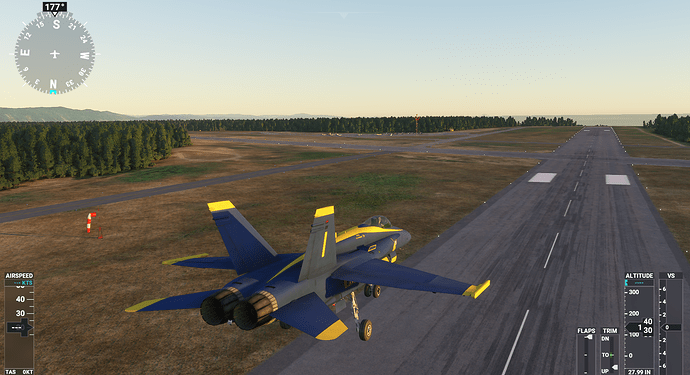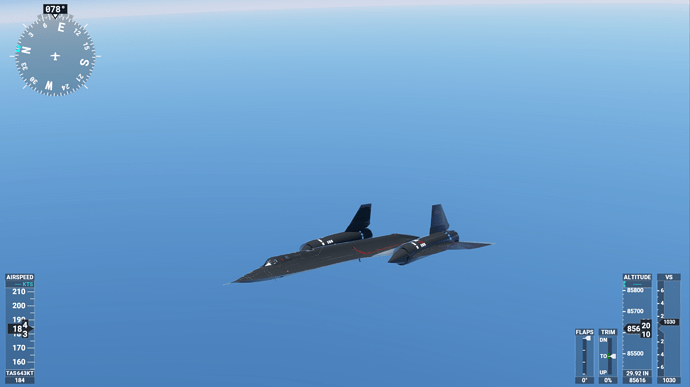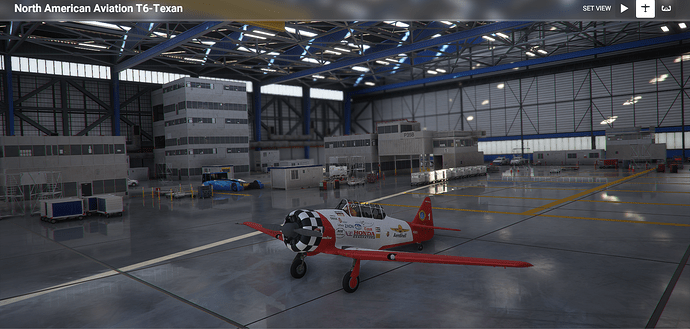@CutthroatPath73 Thank you very much for your time and detailed response.
Meanwhile, I went through the entire process of converting / planeconverter / packaging etc of my original FS9 aircraft again - several times -, fired up MSFS, and suddenly, my model appeared in the ‘Aircraft Selection’ menu, displayed by an image that was / is in the folder of my aircraft for presentation at AVSIM etc. I created a flight, clicked FLY and my model indeed appeared on the runway, but without textures and with viewing from the cockpit set backwards.
I closed MSFS, took a look into the Community folder and discovered a new created folder of my aircraft, but suffixed “CVT”. It contained no files but a converted file suffixed *.NNZ in the model folder and an empty texture folder, to which I copied my *.bmp textures just for trying it out, and fired MSFS up again, without success, the model appeared on the runway but without textures again. Later I deleted that folder and MSFS just created it back again. Would be nice to clarify the purpose of that folder and the *.NNZ file.
I also did try a setup as you suggested without panel and sound folder and its dependencies in the config files, I tried it at least 3 times without those folders, but every time my aircraft did not even appear in the ‘Aircraft Selection’ menu. Of course, I always created a new package with the planeconverter to get correct *.json files. Thus I assume, it will only work for me with panel and sound folder.
Converting my *.bmp textures to genuine *.dds files using Texture Manager and converting the model file once again from FS9 to FSX let the PlaneConverter create *.json files guiding each single *.dds texture file in the texture folder, and the aircraft finally appeared with textures on the runway. A “CVT” suffixed folder was also created again, this time with *.NNZ files in the texture folder. It, seems that CVT is a mandatory folder that MSFS will create to make a model work.
Wheels turn, engine fans do not, and the cockpit windows don’t appear in MSFS, but in ModelConverterX.
I also tried to setup a genuine FSX freeware aircraft, I just downloaded from AVSIM for test purposes, it did not even appear in the ‘Aircraft Selection’ menu. I kept *.bmp textures, and then even converted them to *.dds, no success. I’m an FDE designer and should know, how to setup an aircraft with the usual file structure, the naming and titles in the config files and so on, but, maybe there is something that MSFS does not like, or it is not even an FSX aircraft …
I’m also following the discord channel …
I created a manual about the procedure I exercised so far. Available as PDF
MSFS 2020 Aircraft Model Conversion From FS9 & FSX