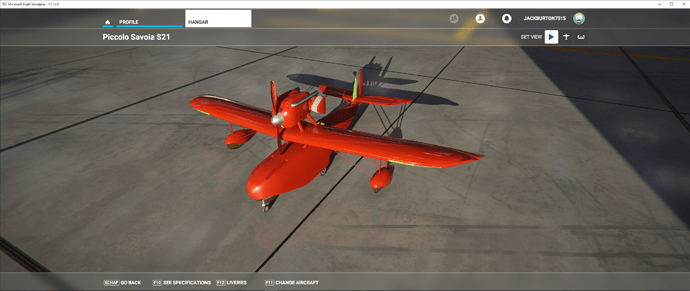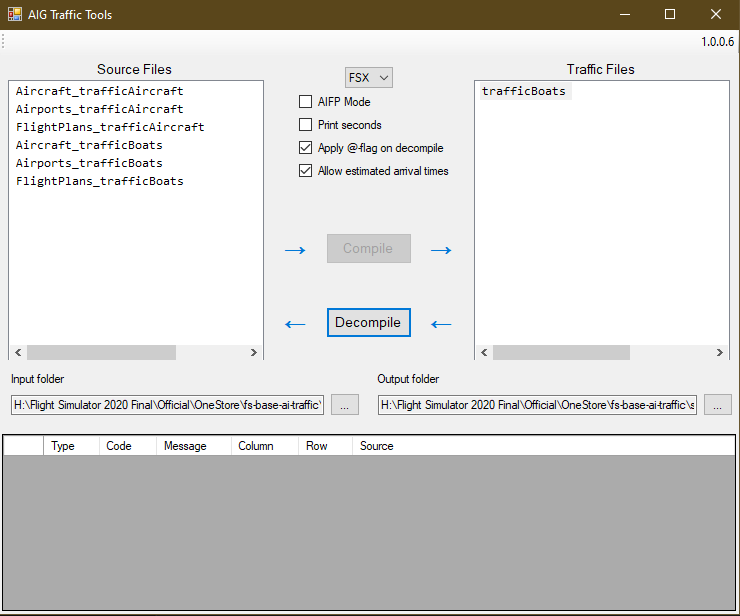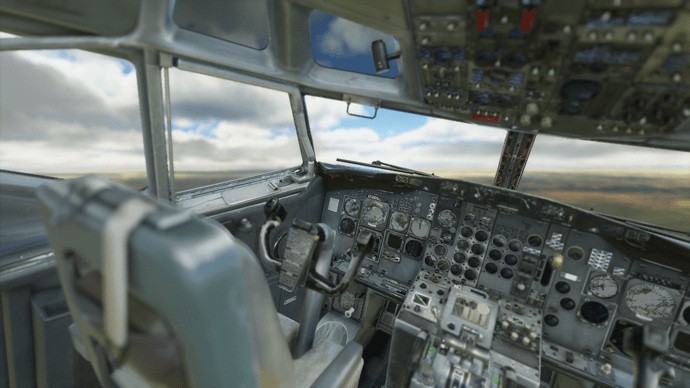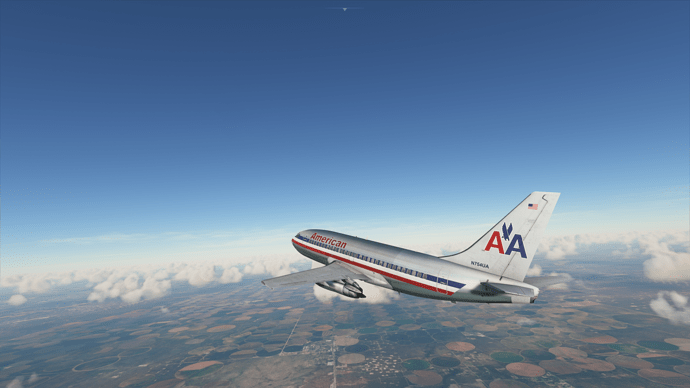my aircraft is not loading and all textures are in dds is a pmdg 737 nxgu
For FDE editing - contact points for example -, see my ‘AI FDE Settings - Changes & Results’ table. Not only for AI aircraft; and in this case, refer to ‘CONFIG File Section’. It decrypts the code with descriptions thereafter. For a more detailed view, scroll down to table ‘Wheels & Lights Edit Chart’ For making aircraft not sink into the ground or not hovering above it, parameter # 3 is the right one to edit …
Hey…not directly related to this but extending to Ai importing from FSX, have you found a decomplier/compiler solution that works yet for accessing the traffic.bgl file?
Something like a Traffic Toolbox SDK for MSFS would be necessary …
AIG Traffic Tools works.
BGL is the same format as FSX.
I noticed the “GlassRef.dds” file in the B2 texture folder is saved under type “DXT3”. This specific file is responsible for the windshield glass. And the file has alpha channel which should have been saved under type DXT5.
Thanks but I don’t think AIG works in this version of FS.
I’m saying the program AIG Traffic Tools works with the FS2020 bgl 
I’m saying it doesn’t - I have tried (I can get into the software, but it will not allow me to input anything nor do any of the drop down boxes work - all blank including the first one that is required to specify which sim).
I tried to use the last version of TrafficTools and while it allows you to point to the sources, it wouldn’t open the traffic file (failed).
You’re using v1.0.1.5? https://www.alpha-india.net/forums/index.php?topic=27319
I can confirm it works with FS2020 BGLs, as they are simply FSX format files. Ignore that the trafficAircraft file is not listed, I’ve renamed it to .bak as I didn’t want it in the sim.
The Captain Sim 737 works quite well! All the animations work including the collapsible yoke clipboard, and the removal of the eyebrow sunshades. There are also labels for all the switches in the cockpit (some of them actually move as well). Obviously the gauges don’t show up, and the landing gear is invisible, but other than that, this plane looks/feels fantastic.
did anyone try to convert flyai and get it working in the sim?
Why is it when i open the sim and try to look at the Posky 777 the sim crashes instantly?
hello , anybody knows how to copy the engiine setting form a defaut mfs20 planes ? where are they ? lol
download link ?