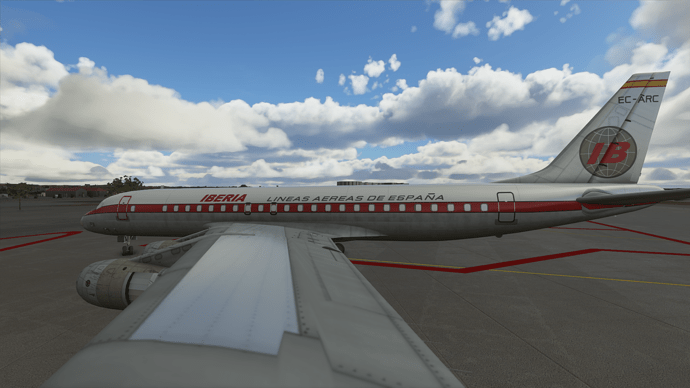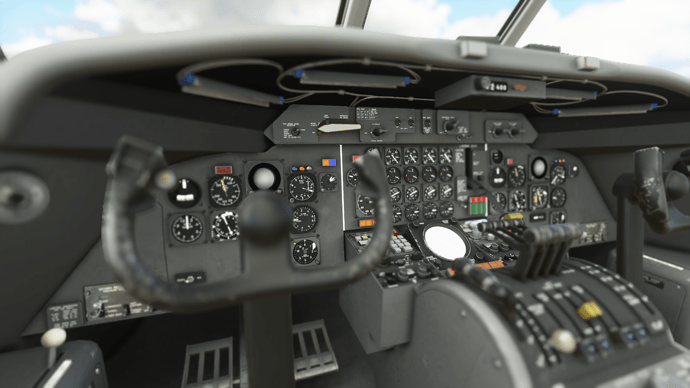One reason could be that you still have GAU, DLL or CAB files in your panel folder. Delete them and then try again. Good luck
Did anyone tried to use existing panel.cfg and gauges ? I mean if I want an Airbus a321 I could just use the existing panel from the neo…Not having working gauges bug me but the rest is fairly simple to do.
How you guys convert aircraft with all gauges worked even if it is xml and 2d gauges? What I need to do to get this gauges to work?
Thank you.
No one has found a way to make 2D gauges work, only things that are built into the model
Yeah, some people have successfully merged the exterior model from FSX with an interior model from MSFS
is there way to change missing gauges for MSFS ones in order to work? And seems my aircraft doesnt have proper power to stay in the air, even if its on full throttle.
I’m wondering if anybody from the 1C Game Studios/ IL2-Sturmovik world has thought about offering any of their aircraft for use in MSFS 2020. They probably use the same modelling software, i.e. 3D Studio Max, and the cockpits all seem to be 3D too. They could probably even help with the development of an SDK.
Just throwing it out there…
The Aerosoft DC-8 has working gauges, and working animations. Issue with the lights producing wireframes/empty textures, and the windows are all blank textures. Other than that, the plane functions quite well. I’ll need to go in and fix the engine spoolup times and some performance data and also try to fix the lights.
Change afterburner from 1 to 0 in either your aircraft. cfg or engines. cfg. If you dont have a engines. cfg i used the one from the F/A-18 mod on www. msfsaddons. org
THANK YOU, going to convert it and test now! lets see.
Hey so i deleted them and clicked on the plane and nothing pops up it is invisible now
Well done!
So sexy
guys tried to copy jet engines parameters form default jet engine , the engine didn’t cut off but can’t lift off an clues ?
Any input on merging the default A320 Neo cockpit with an exterior model?
Would come in very handy for Airbus exterior models.
HI it’s my first conversion project … as you can see from the image the windows are black and not over-transparent … why ??
Thanks sorry my english
It works kinda. You need to edit the interior model as it has his own position and thus your interior won’t reflect reality
Thanks … what should I do?
Hi you guys porting FSX aircraft over to MSFS,
do you know / did you notice
anything about backwards compatibility in MSFS for FSX aircraft models regarding animations like:
gear retract extract / tyres running / thrust reverser / flaps / spoilers / engine blades / elevators / ailerons / rudder / nose wheel turning
Do all these animations work in MSFS as well?
“Do all these animations work in MSFS as well?”
Sometimes.