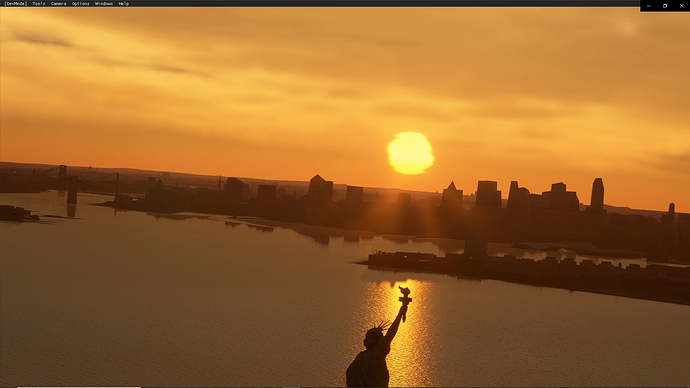Many of the animations that have a keyboard keymap do indeed work. On plane I converted and still play with the landing gear can be raised and lowered with the g key, the flaps go up and down with the F5, F7-key or whatever, trim wheel actually turns with trim keys; throttles go up and down, even all the mixture levers. Parking brake ctrl-del and so on. Some of them are even clickable with the mouse when you get close to them and the tool tip highlights, but they are corrupted somehow. Not right. When you move the mouse around the cockpit, it may say “open window” while you are over a throttle or something way off. Probably uses a different coordinate system in the cockpit mapping. It’s pretty hard to package something like that up and say, , here take it and use it like this. But that’s just my opinion. Now if just want to use it to make some beautiful historical screenshots, you can surely do that.
THANK YOU all for all the help!
I My best conversion so far has been this DC3 C47 Sky Train.
Check out this video of me flying over New York to Frank Sinatra!
great job!!! nice video. congrats!!! a big hug from Chile.
Hi guys,
are there currently any guides for importing FSX aircraft into the sim? I’ve got a few Carenado aircraft I would like to try.
Thanks,
Andrew,
The carenado I have tried have been quite broken, not only visually but they DIVE over into the ground uncontrollably.
=\ all 3 were props
Has anyone found a glider that works (flies properly)?
If so please let me know!
Thanks. Was hoping to try the Cessna 337.
Aerosoft k21m works well
Cheers
Keith
Thank you so much! I will go test it out!
(https://www.aerosoft.com/en/flight-simulation/flight-simulator-x-steam/aircraft/1204/ask21-ask21-mi it’s this one right)
Was wondering if anyone knows how to display engine % when using the exterior view, this is for a fsx mod the F-35A. Also anyone manage to find a solution to working panels for fsx ports. Thanks.
I just got all my gliders working! Up until now, non motor gliders would be frozen in the air. I tried copying over some engine specs from a self-sustaining glider and that instantly made my SGS 1-26 work perfectly! I am now trying to set all the engine values to 0, so the engine is technically non-existant.
If that works, I think this may be the solution to getting non-motor gliders working in MSFS
Update: specs set at 0 worked as well!
[GeneralEngineData]
engine_type=1 //0=Piston, 1=Jet, 2=None, 3=Helo-Turbine,
Engine.0=-3, 0,3 //(feet) longitudinal, lateral, vertical distance from reference datum
fuel_flow_scalar=0 //Scalar for fuel flow efficiency
min_throttle_limit=0.0 //Minimum percent throttle. Generally negative for turbine reverser
master_ignition_switch = 0
[TurbineEngineData]
fuel_flow_gain=0 //Gain on fuel flow
inlet_area=0 //Square Feet, engine nacelle inlet area
rated_N2_rpm=0 //RPM, second stage compressor rated value
static_thrust=0 //Lbs, max rated static thrust at Sea Level
afterburner_available=0 //Afterburner available?
reverser_available=0 //Thrust reverser available?
[jet_engine]
thrust_scalar=0
[fuel]
Center1=0.000000,0.000000,0.000000,10.5.000000,0.000000
fuel_type=2.000000
number_of_tank_selectors=0
electric_pump=0
fuel_dump_rate=0
There are the values I used. They seem to work great. I originally got these values from Wolfgang Piper’s ASK21-J, but obviously none of his values or anything were kept, I just set it all to 0 for the ones impacting performance
Do you have to reload the entire sim every time you make any changes to a folder in /Community ?
How did you get the textures to work?
in aircraft .cfg , put the name of yoru texture folder ,exemple , name of texture folder is : texture.36
put 36 after texture =
I was waiting for someone to do this 
I’m using the project opensky 767 united model. Everything is like you said. The model is there, but the aircraft is that greyish white color.
to get rid of sound loops find the sound file and delete it, so you said gear is a looping sound so just find (example) GearUp/GearDown or anything with gear and make sure it matches the looping sound and delete it.
and there you should be done.
yes… is true… some aircraft repeat the gear sound (gear down … gear up) … i delete this files and fix the problem.