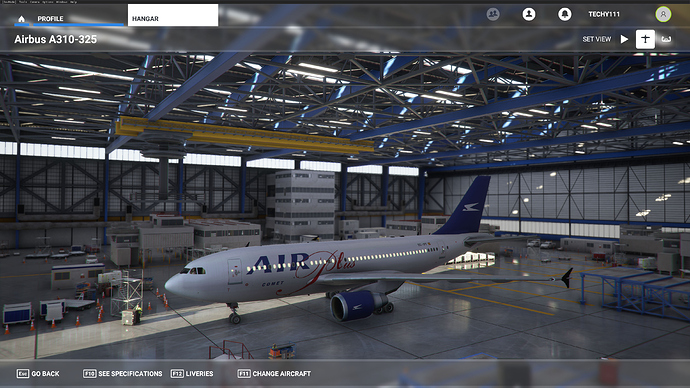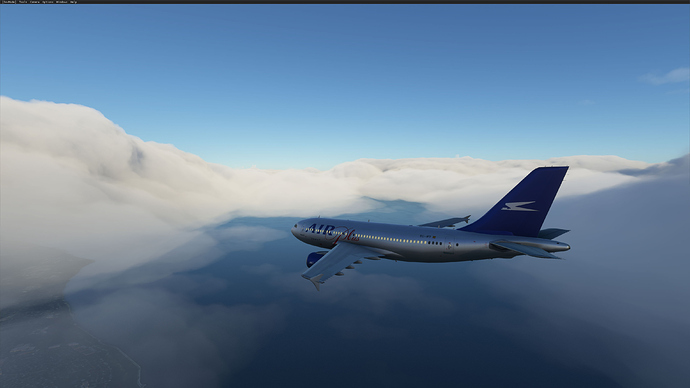Working on some AI traffic atm, getting the 738 in, but having trouble with engines not responding. The ai traffic file appears to be the same format as FSX/P3D, but having trouble getting model to actually show up. It appears the Aircraft.txt is also similar to FSX/P3D. If anyone has some observations on AI in MSFS2020, please let me know. Thanks
I don’t see any copyright identifications about that pictures that I have posted. It could be the plane from who ever. And you don’t know which planes I payed for. This thread called FSX Import Showcase.
And no like the other’s said before we don’t share imports.
I wasn’t responding to your picture. I was responding to the link to Maryadi’s V-22, which IS copyrighted material.
Ok  because you added my post for this.
because you added my post for this.
Hello,
is that B737-800 only working as AI Traffic or is it flyable ?
If its flyable, pls. show me how to do it or provide a link PLEASE…
Matthias
No, it’s only for AI Traffic. Just trying to work out how to add it to AI traffic. The AI traffic file appears to be the same as in FSX/P3D, but no joy, atm
I guess my Alphasim B-1B version didnt do well, wont move like the F-18 and the fuselage is invisible, except for the wings engine cockpit and landing gear. looks silly
Anyway checking back in on (FSDS Flight sim designer ) program to pair up with this topic … there is good news… FSDS projects can work with this (Plane converter program and have your FSDS made projects appearing in MSFS 2020) and you do not need to go through blender , 3ds max or model convert x (But it was model convert x) that made this possible to study the format to make an FSDS aircraft or object to work in MSFS 2020 and not be all black in the shadows or be transparent looking after you compiled your MDL with plane converter… Anyway all I was looking for was to get some of my old FSX AI mission scenery aircraft ready that was made with Abacus FSDS modeling program … But like in the good ole FSX release days things did not appear right in MSFS 2020… This is for FSDS users to get your projects working in MSFS 2020… You will need to compile your fsc project from FSDS v 3.5.1 as (An X file) and save it to a folder where you can compile it later with FSX mkMDL. Just to cut to it (First) when in FSDS set all (Specular power) in your objects material settings to (64) or higher… (Thats it for now ) Compile your project as an (Xfile) Next you need to edit the X-file,s (Header) This is all the garb that you see before your object parts start… This is a notepad (Copy and overwrite paste type thing) and it can be difficult… You will want to copy this (Header) text below and overwrite it all the way down to your (models) GuidToName { XXX ect… Make sure you do not overwrite anything over the GuidToName { XXX on… If it messes up just compile over and try again… The goal here is to replace the (Header only) and leave the rest of your X file intact … Here is the new header code For an FSDS compiled X file…
xof 0302txt 0032
// Direct3D X file written by ModelConverterX
// Monday, September 7, 2020
template Header {
<3D82AB43-62DA-11cf-AB39-0020AF71E433>
WORD major;
WORD minor;
DWORD flags;
}
template GuidToName {
<7419dfe5-b73a-4d66-98d8-c082591dc9e7>
STRING Guid;
STRING Name;
}
template Vector {
<3D82AB5E-62DA-11cf-AB39-0020AF71E433>
FLOAT x;
FLOAT y;
FLOAT z;
}
template SkinWeight {
STRING boneRef;
FLOAT weight;
}
template SkinWeightGroup {
DWORD nWeights;
array SkinWeight skinWeights[nWeights];
}
template Coords2d {
FLOAT u;
FLOAT v;
}
template Matrix4x4 {
array FLOAT matrix[16];
}
template ColorRGBA {
<35FF44E0-6C7C-11cf-8F52-0040333594A3>
FLOAT red;
FLOAT green;
FLOAT blue;
FLOAT alpha;
}
template ColorRGB {
FLOAT red;
FLOAT green;
FLOAT blue;
}
template TextureFilename {
STRING filename;
}
template Material {
<3D82AB4D-62DA-11cf-AB39-0020AF71E433>
ColorRGBA faceColor;
FLOAT power;
ColorRGB specularColor;
ColorRGB emissiveColor;
[…]
}
template MeshFace {
<3D82AB5F-62DA-11cf-AB39-0020AF71E433>
DWORD nFaceVertexIndices;
array DWORD faceVertexIndices[nFaceVertexIndices];
}
template MeshTextureCoords {
DWORD nTextureCoords;
array Coords2d textureCoords[nTextureCoords];
}
template MeshSkinWeights {
DWORD nVertices;
array SkinWeightGroup skinWeights[nVertices];
}
template MeshMaterialList {
DWORD nMaterials;
DWORD nFaceIndexes;
array DWORD faceIndexes[nFaceIndexes];
[Material]
}
template MeshNormals {
DWORD nNormals;
array Vector normals[nNormals];
DWORD nFaceNormals;
array MeshFace faceNormals[nFaceNormals];
}
template Mesh {
<3D82AB44-62DA-11cf-AB39-0020AF71E433>
DWORD nVertices;
array Vector vertices[nVertices];
DWORD nFaces;
array MeshFace faces[nFaces];
[…]
}
template BoneInfo {
<1FF0AE59-4B0B-4dfe-88F2-91D58E395767>
STRING boneName;
}
template AnimLinkName {
<0057EC91-F96B-4f5e-9CFB-0E305F39DA1A>
STRING linkName;
}
template IKChain {
<2684B333-AAB2-45d9-87D8-6E2BB22616AD>
STRING chainName;
STRING startNode;
STRING endNode;
}
template ConstraintInfo {
<8713D495-C538-44dc-AE54-1097E7C93D13>
Boolean bActive;
Boolean bLimited;
FLOAT fUpperLimit;
FLOAT fLowerLimit;
}
template JointConstraint {
array ConstraintInfo Rotation[3];
array ConstraintInfo Translation[3];
}
template FrameTransformMatrix {
Matrix4x4 frameMatrix;
}
template Frame {
<3D82AB46-62DA-11cf-AB39-0020AF71E433>
[…]
}
template FloatKeys {
<10DD46A9-775B-11cf-8F52-0040333594A3>
DWORD nValues;
array FLOAT values[nValues];
}
template TimedFloatKeys {
DWORD time;
FloatKeys tfkeys;
}
template AnimationKey {
<10DD46A8-775B-11cf-8F52-0040333594A3>
DWORD keyType;
DWORD nKeys;
array TimedFloatKeys keys[nKeys];
}
template AnimationOptions {
DWORD openclosed;
DWORD positionquality;
}
template Animation {
<3D82AB4F-62DA-11cf-AB39-0020AF71E433>
[…]
}
template AnimationSet {
<3D82AB50-62DA-11cf-AB39-0020AF71E433>
[Animation]
}
template DiffuseTextureFileName {
STRING filename;
}
template SpecularTextureFileName {
STRING filename;
}
template AmbientTextureFileName {
STRING filename;
}
template EmissiveTextureFileName {
STRING filename;
}
template ReflectionTextureFileName {
STRING filename;
}
template ShininessTextureFileName {
STRING filename;
}
template BumpTextureFileName {
STRING filename;
}
template DisplacementTextureFileName {
STRING filename;
}
template DetailTextureFileName {
STRING filename;
}
template FresnelTextureFileName {
STRING filename;
}
template FS10Material {
<16B4B490-C327-42e3-8A71-0FA35C817EA2>
ColorRGBA FallbackDiffuse;
ColorRGB Specular;
FLOAT Power;
FLOAT DetailScale;
FLOAT BumpScale;
FLOAT EnvironmentLevelScale;
Boolean bUseGlobalEnv;
Boolean bModEnvInvDiffuseAlpha;
Boolean bModEnvSpecularMapAlpha;
Boolean bFresnelDiffuse; Boolean bFresnelSpecular; Boolean bFresnelEnvironment;
Boolean bUsePrecipitation;
Boolean bPrecipOffset;
FLOAT PrecipOffset;
FLOAT SpecMapPowerScale;
STRING SrcBlend;
STRING DstBlend;
[…]
}
template AllowBloom {
Boolean AllowBloom;
}
template BloomData {
<58ED1E67-0D18-44EF-B676-40BB20C1EE88>
Boolean BloomCopy;
Boolean BloomModAlpha;
}
template SpecularBloomFloor {
<21195174-A31D-47ed-BE5A-04ACAD4C3544>
FLOAT SpecularBloomFloor;
}
template AmbientLightScale {
<4CC76AEB-E84F-4688-AB49-E1DC4B9273C7>
FLOAT AmbientLightScale;
}
template EmissiveData {
STRING EmissiveBlend;
}
template AlphaData {
<10DB69F3-E0EE-4fb3-8055-63E539EF5885>
Boolean ZTestAlpha;
FLOAT AlphaTestValue;
STRING AlphaTestFunction;
Boolean FinalAlphaWrite;
FLOAT FinalAlphaWriteValue;
}
template EnhancedParameters {
<99CAD20D-DCC5-4ad4-ADAE-ED3CDE30CC02>
Boolean AssumeVerticalNormal;
Boolean ZWriteAlpha;
Boolean NoZWrite;
Boolean VolumeShadow;
Boolean NoShadow;
Boolean PrelitVertices;
}
template BaseMaterialSpecular {
Boolean AllowBaseMaterialSpecular;
}
template BaseMaterialSkin {
Boolean AllowSkinning;
}
template DoubleSidedMaterial {
Boolean DoubleSided;
}
template BlendConstantSetting {
<48EA96C3-588E-451d-B4BB-0C746C8380D9>
Boolean BlendConstant;
}
template ForceTextureAddressWrapSetting {
<046EE84C-7977-4a11-AA2B-C79FF5391EDD>
Boolean ForceTextureAddressWrap;
}
template ForceTextureAddressClampSetting {
Boolean ForceTextureAddressClamp;
}
template NoSpecularBloom {
Boolean AllowSpecularBloom;
}
template EmissiveBloom {
<5FF8D7A2-30B5-41bc-A891-28A427D78246>
Boolean AllowEmissiveBloom;
}
template BlendDiffuseByBaseAlpha {
Boolean BlendDiffByBaseAlpha;
}
template BlendDiffuseByInverseSpecularMapAlpha {
Boolean BlendDiffuseByInvSpecAlpha;
}
template NNumberTexture {
Boolean IsNNumberTexture;
}
template PartData {
<79B183BA-7E70-44d1-914A-23B304CA91E5>
DWORD nByteCount;
array BYTE XMLData[ nByteCount ];
}
Header {
1;
0;
1;
}
Anyway I did get one of my scenery Hueys tearing around the NAM … made with FSDS and texture and material problems fixed
Wow. The L-39 looks absolutely gorgeous in FS, done any more work on it since you posted last? I own the DCS L-39, seeing this in-sim is just breathtaking! 
Anyway This will be here for FSDS users to get their models in MSFS 2020 … and appearing… Of course there are many miles to go… Thanxz to Bjorn… good call Bjorn - a script to make minds think (Instead) of clicking an (App exe) and to model converter x … Good luck with the GTLF converter after vacation… this will be the bigger compile… Things look real promising for MSFS 2020
Does this mean there’s a way to convert other ai military aircrafts
Thanks to Bjorn , there will be no end to the converting… He came up with something non GLTF
I did not know that it was pirated i was just scrolling around google for V-22 Osprey when i came across a dropbox link
There is a really freeware B737-800.
https://www.fs-freeware.net/downloads/download/52-civil-aircraft/2368-fsx-boeing-737-800-klm.html
Can anyone try to convert it to MSFS?
Thanks
Hi, how is the interior of the plane? is it functional?
I’ve mostly just been experimenting with converting the aircraft.cfg and .air file to their new equivalent in the new sim and getting it to fly correctly. It loads up fine, the wheels interact with the ground properly, but still issues with flight dynamics and control authority.
Dino Cattaneo is looking to release his Aermacchi MB-339 at the end of this month/early next month, which also happens to be a single engine, two seater jet trainer with tricycle gear and tip tanks… I plan to purchase it and have a peak at the files and see what I can learn from it.
While obviously I won’t be able to share the aircraft itself, if, and that’s a big if, I get the L-39 to where it flies like it should I would be more than happy to share any custom files or at least document exactly what changes I made.
Unfortunately the original developer hasn’t been around for a good long while so I don’t see him making an “official” port, so it would be nice if we as a community can keep such a wonderful aircraft with us in the new sim. I know I’m not the only one trying to get it flying properly in the new sim and “out of the box” it’s one of the better conversions I have seen, which gives me hope!
Flight Replicas’ four-engined aircraft work quite well. They fly nicely, the only issues being the common problems if a 2D gauge was used (few, thankfully) and the strange behavour of clickspots. Otherwise, there are the usual issues, internally and externally.
Have you tried converting the L-4?
I’ve tried the Super Cubs, which are built the same way as the L-4, and they work but the main transparencies are opaque and so aren’t flyable. If there’s a way to make a new transparency texture that works in MSFS, and that can be dropped in the texture folder in MSFS, then except for the usual issues (2D gauges and the like) they fly without a problem.