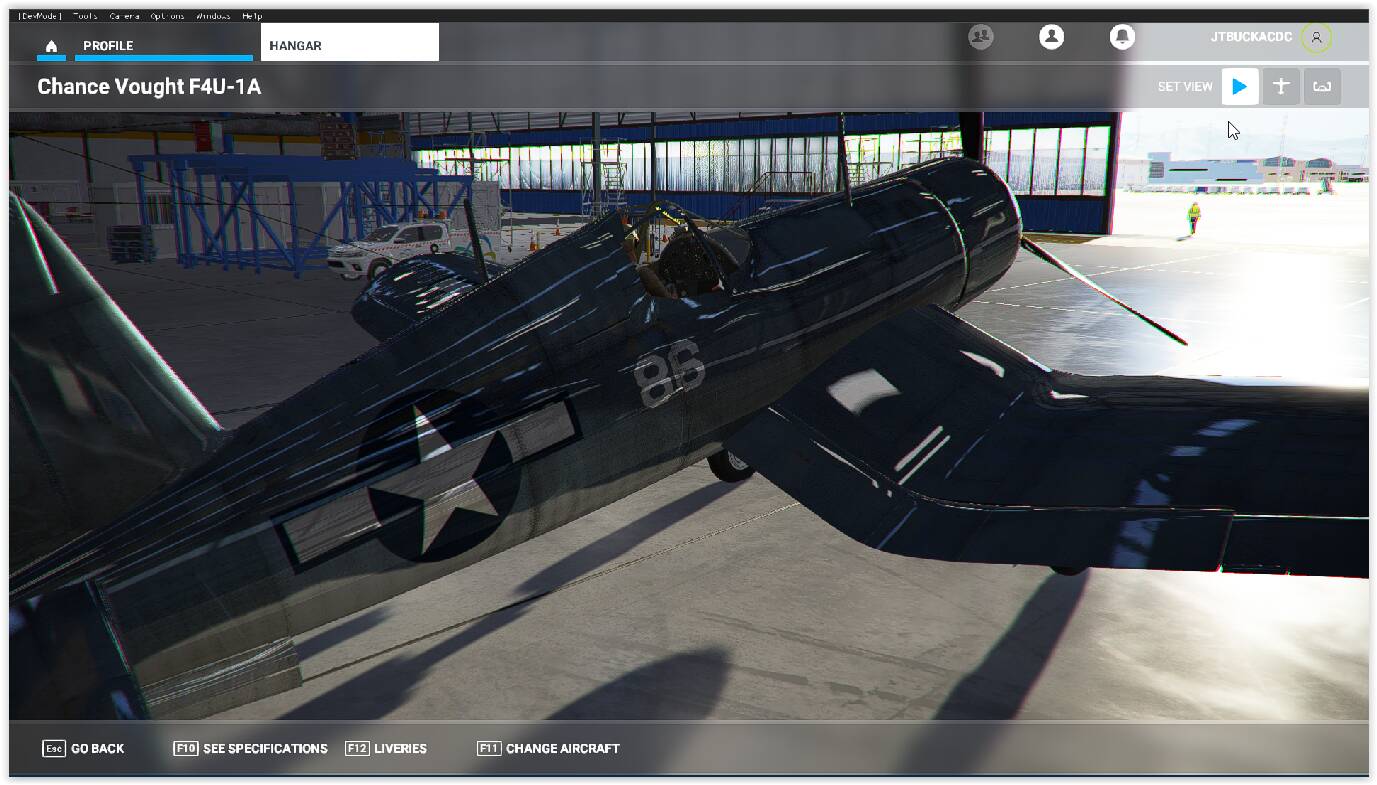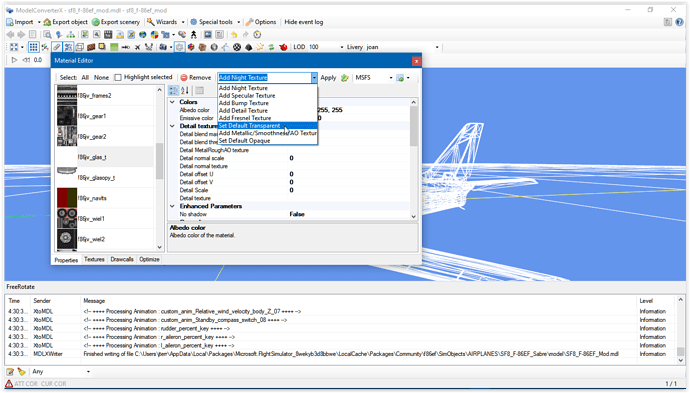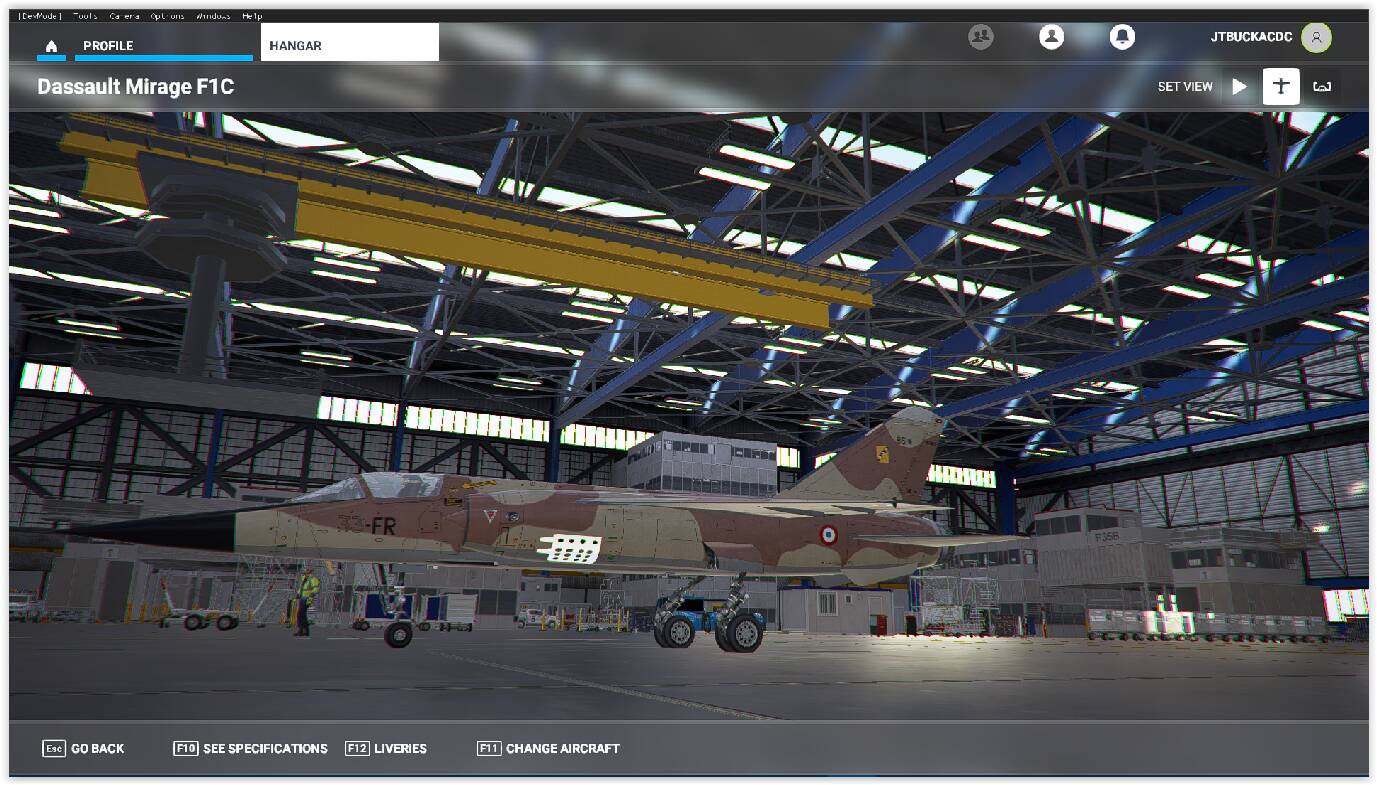Anyone got the b1900D converted? ![]()
great job Jt ![]()
Thanks She looks better with wheels. The Canopy is not to be found the way we cleared the others and MCX locks up when I try to remove. Gonna keep working it. This is the one I was trying Blender.
Hello, after the latest update none of my converted FSX or P3D aircraft are really usable anymore, can’t click on any of the switches at all.. don’t know if this is happening to anyone else or not
I just ran some of mine back through Legacy, the ones that are really bad just deleted and will work on the keepers
Unfortunately, since the last “patch” v1.10.7.0, I have noticed the “Resync” function of the “Aircraft Editor” is not always working reliably anymore.
It affects the parameter of section “[AERODYNAMICS]” in “flight_model.cfg” that previously had been in the airfile.
I first was confused by completely different results, I had to experience after using “Resync” several times in a row plus a restart of MSFS thereafter. Everything seemed to work fine while using “Resync” and editing the parameter several times, but after a restart of MSFS, I received totally divergent flight behaviour compared to the last flight of my editing and testing row with the next flight after restarting MSFS.
The good news: I did not notice any effect on parameter that have been in the configfile before MSFS.
If you use the legacy converter it does convert 2D gauges, and they do show up. Some gauges might not work properly though.
How do you get the ground services to work on imported aircraft, the pushback works but not the ground power unit on mine
Thank you!! Saludos!
Hi JT - I’ve the same issue as you had with the canopy not clearing using MCX. How did you manage to clear it up - did you use blender? Similarly with an old T55 Lightning where the canopy won’t clear and stays white.
Thanks in advance
You need to have a section in your cfg called Interactive Points. There isn’t an easy way to know the actual contact points - for me trial and error. More info can be found in the SDK, its under Documentation/03-Content_Configuration/SimObjects/00-Aircraft/Aircraft_Configuration/InteractivePoints.html
I used MCX, DXTBitmap, Paint and Legacy. When none of them worked I just used MCX and removed.
Been a real learning curve as every plane seems different.
!st thing I would try is in MCX Material Editor and change the Transparency.
Great many thanks - will give that a whirl - found similar to you that each aircraft seems to have different ways to address the same issue. Appreciate the help ![]()
Anyone else still able to click switches in their imports after the last update?
I thought I was doing something wrong all of a sudden. Not a single switch is now functional for me on all imports.
Looks great, looking forward to this being released