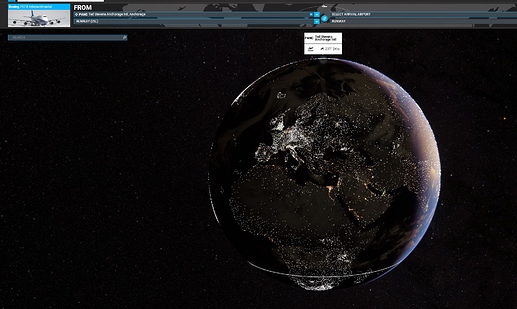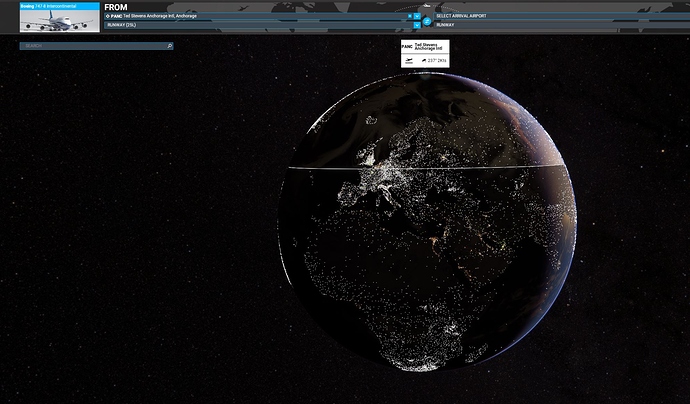Just wanted to let the developers know the idea of having a range circle based on fuel in the planning map is an amazing idea and works well. Please don’t change this!
100% agree - however, this seems to have disappeared again!
Is there an option anywhere to re-enable this?
Only a great idea if it is correct, or at least close…but not too good if incorrect. Especially on long range flights.
In both flights described below the range circle far exceeded the destination. But were wrong.
(Below was added from a different post):
Same fuel starvation issue on the 748. Now on two “long” flights, one from Heathrow to O’Hare … ran out of fuel before reaching great lakes… (before reaching Northern Michigan) was on AP at the time so it sadly ditched in the Canadian wilderness while I was away… I hadn’t notice the fuel starvation in time. Had at least 75% fuel load at T/O from Heathrow. More than enough for the distance in reality. Second bad result: Today I flew a longer flight from Anchorage to Amsterdam and purposely used a 100% fuel load and even reduce passenger load to 10%… just to be sure to make the entire flight. To my surprise 2 hours before landing it was at 15% fuel and showing a low fuel warning… I added 30% more fuel and landed with only 10% remaining. In both cases the global range indicator (at the flight setup) showed a MUCH greater range than the destination… both flights did not have enough fuel to get to the destination. In reality these flights would not have required a full load of fuel. Side note when transitioning over the north pole both the on dash nav map and map route can not display the flight path … you just need to trust it is on course… odd and not a confidence builder. It did complete the flight but would have starved the fuel had I not add the 30%. A real 748 can fly more than halfway around the globe… neither of these flights are even close to that distance. More bugs to fix.
Unfortunately it’s not accurate for many of the aircraft.
There is no such thing as an accurate ‘range indicator’. Fuel consumption varies due to engine settings, altitude etc, and range will also be affected by winds.
You need to plan a flight properly, taking conditions into account. And then monitor fuel consumption regularly as you fly.
Check to make sure you don’t have ‘Unlimited Fuel’ selected in General Settings.
It doesn’t seem very accurate… I guess it’s a nice addition, but it’ll probably be broken next patch…
OK I’ll show you what I mean see below JPEG files one showing 100% fuel from Anchorage and the other one showing 50% fuel from Anchorage.
It appears to me that if I started with 100% load of fuel and 15% of pay load that the plane should not have run out of fuel by the time it got to Amsterdam. No matter how diligent I would be watching the fuel load as it went away and reached 16% before I even got to the north part of England.
I think we all know a 748 can go a lot farther than 7 1/2 hours, especially if it’s a full load of fuel. there is something wrong with how the aircraft uses fuel that is very unrealistic.
BTW, in the real world you don’t get add fuel in midair unless you are in the military.
You need to zoom out a little after you have selected depart point. It’s not 100% accurate due to the many variables but gives you a good idea of range.
Just to provide some more data on how the fuel usage on a 748 is not very realistic the following images show that I use 40% of the fuel (starting at 100%) I haven’t even reached the coast of California from Honolulu. BTW, the payload is at 10%.
I think it’s because, internally, the GPH calculations are correct. However, what’s modeled in the aircraft is way, way off. I reported it awhile ago: https://forums.flightsimulator.com/t/kg-h-and-pph-fuel-conversions-are-wrongly-calculated/294734
Have you tried using the Salty 747 mod? It has amended both fuel consumption and load logic.
It’s a good idea, but fuel consumption of some planes are wrong. The Longitude will go about 1/3 the range it should actually go on a full load of fuel. The circle is correct, but you’ll run out of fuel trying to get there.
And what would that be?
![]()
D’oh! I didn’t even think to check that - thank you @AssuringZoo793 ![]()
Just upgraded to Premium Deluxe (thank you Black Friday) so I’m downloading the content right now, but I’ll check that as soon as I’m done.
Thanks @ccrbc but it definitely isn’t a zooming issue. I suspect I turned on unlimited fuel a while ago for a group flight after I forgot to swap tanks and had a forced landing as a result. Don’t forget your checklists, eh? ![]()
![]()
I did a short flight today, my first one in a DR400.
The i wanted the plane to be light, so i set the fuel to about 10%. The circle on the flight planning map showed about 2 times the distance, as i wanted to go.
After about half way of my tour, i ran out of fuel. So if the circle calculates the max distance to fly and to return back to your starting point, it would mean the plane uses 8 times more fuel ,as the circle indicates.
Maybe this calculation is not totally perfect, but there definitely must be a problem with some planes stats.
I´ll open qa ticket at Zendesk too, to be sure.
The range is for A → B not A → B → A.
Also it is probably based on ideal conditions. (as in cruise speed, cruise altitude, …)
The circle does not take note of headwind/tailwind, else it wouldn’t be a circle.
I’m not even sure if it uses your weight in its calculation, or fuel even? I’d have to check that.
But yeah, there are many ways how you can mess up and not reach that range. In fact, I think it’s rare you will ever hit that range. ![]()
edit:
I checked it, the circle does take care of your fuel on board, but not the weight.
For many of the aircraft, you’ll be lucky to travel ½ the radius it claims before you drop out of the sky. For some planes like the Longitude, even less than that.