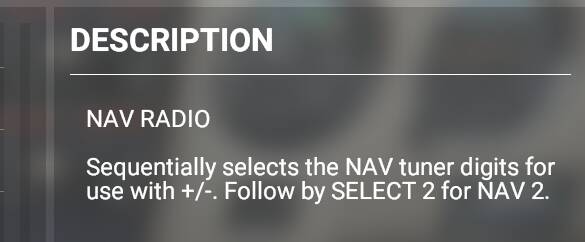Hi,
I’m trying to set my Honeycomb Bravo TQ up and one of the options im exploring is to use the INCR/DECR (+/-) knob to tune various radios.
In the default configuration the context of the +/- right knob relates to the setting on the left knob, with possible values SELECT ALTITUDE BUG, SELECT VS BUG etc.
Now I’m trying to reassign the left knob so that various settings allow me to tune things like radios and altimeters.
I’ve had reasonable success but not really achieved what an ideal setup. Let me explain.
If we focus on changing the NAV radios, what ive tried is assigning the following to the left and right knobs:
[CONFIG1]
ALT + INCR => INCREASE NAV 1 (WHOLE)
VS + INCR => INCREASE NAV 1 (FRACT)
HDG + INCR => INCREASE NAV 2 (WHOLE)
VS + INCR => INCREASE NAV 2 (FRACT)
And similar for DECR.
The problem with this is that it requires two settings on the left knob to tune a single radio.
Alternatively, i can do the following:
[CONFIG2]
ALT + INCR => INCREASE NAV 1 (FRACT, CARRY)
VS + INCR => INCREASE NAV 2 (FRACT, CARRY)
And similar for DECR.
This allows me to tune radio with a single setting on the left knob, but the increments are so small that it takes a long time and a lot of clicks of the knob to change from 108MHz to 116MHz (for example). I know its a well constructed device but id prefer a bit more mechanical sympathy.
What i’d really like is something similar to the way the heading bug is changed with the +/-. When the +/- knob is clicked, the heading bug changes by 1 degree, but if i spin the heading bug, it changes in larger increments. This way you can do coarse/fine tuning with the single setting.
I had hoped for similar behaviour for [CONFIG2] above but that isn’t the case. Am i missing something?
My only other option appears to be a setting called NAV RADIO (see below)
This works well in that if i click the button for NAV RADIO I can use +/- to tune NAV1 in 1 MHz increments, while a double click tunes NAV1 in 25kHz increments - Great, but i can’t seem to work out how to switch it to NAV 2.
The text “Follow by SELECT 2 for NAV 2” is a bit cryptic for me, does anyone know what this means?
Cheers,
Mark