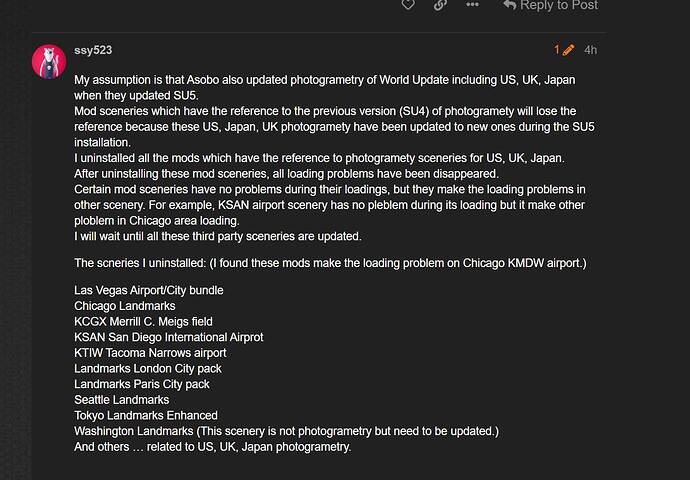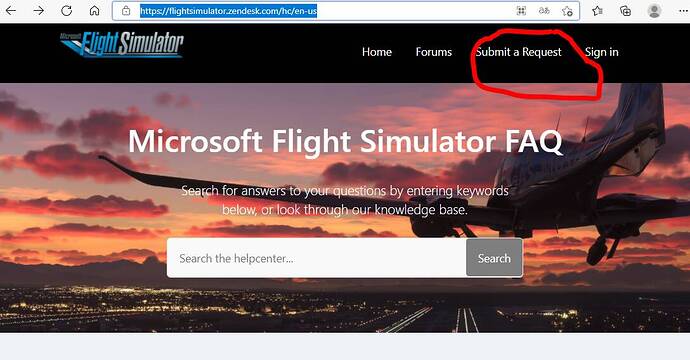Just FYI I have developed games by my own before, I know it is a very tremendous work, very heavy work which can take an entire day just to fix one little simple thing, or create a simple thing.
So I know about the kind of work Microsoft FS2020 team is doing.
I have removed and reinstalled FS2020 for the second time in 3 days to try to solve CTD, it still crashes as soon as aircraft and environment loads and cockpit view appears.
Community folder is empty, it always has been.
I am also pretty sure by now it is not my PC’s problem, it was working just fine on July 25, there’s a memory leak or something related to performance that came with that disastrous update o July 26.
Everything in graphics is now on low or OFF as well as AI, live traffic…etc and still crashes on cockpit view, or crashes before it even reach main menu.
If FS2020 team already knows about these performance problems, and is trying to fix them, they can have all the time in the world to do so, but otherwise if they think the solution is for us to go get the latest and most expensive gaming laptops, then they need to start rolling back production to July 25.
Thank you