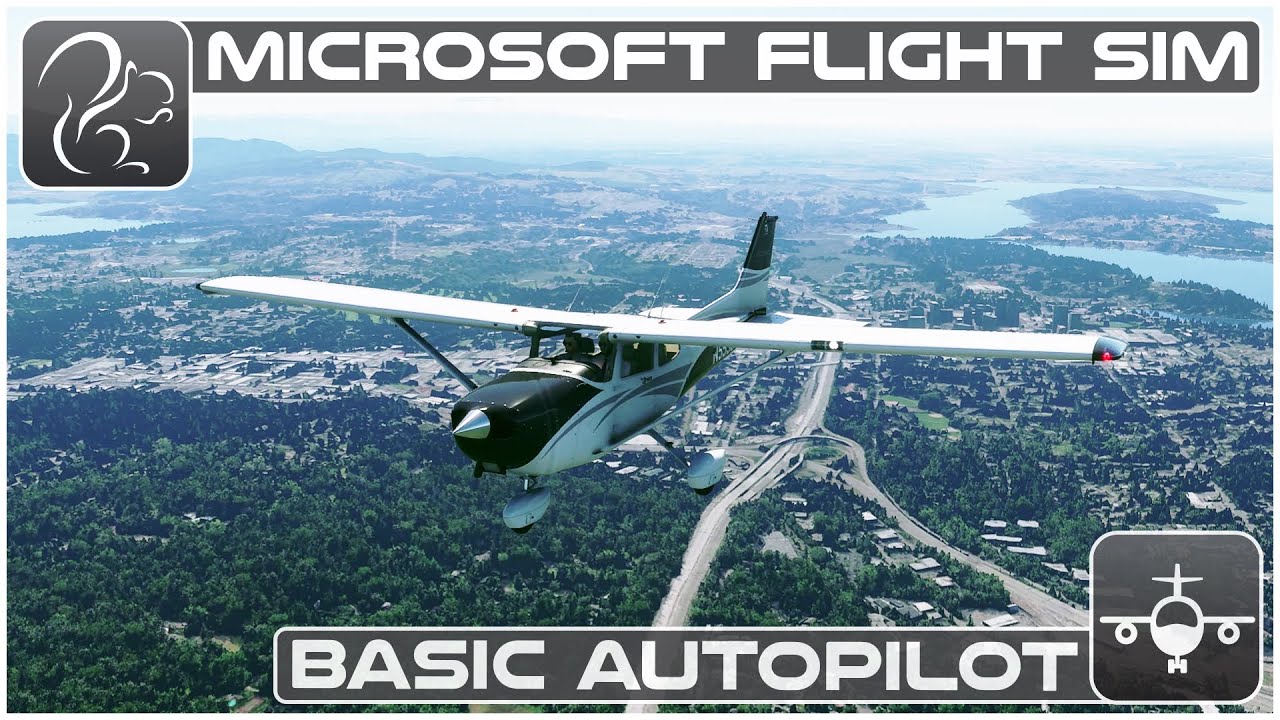Occasionally, especially shortly after take off, the set altitude reading on the G1000 will turn yellow and a beeping will occur. What does this mean?
hope this will help…
G1000 cockpit reference guide
It means you are flying at an altitude higher or lower than the one specified in blue, I think it happens when +/- 100 ft
But doesn’t it do so after you first reached the set altitude? Doesn’t make sense to flash yellow right after takeoff except if it was set to 100ft AGL.
The yellow flashing happens when exiting the range of +/- 100 ft, but not if you didn’t reach the altitude yet.
I usually set it to the initial clearance altitude and never had it flash at takeoff.
Ok I missed understand anyway the G1000 is full of bugs ! After selecting a departure impossible to get the « load » button flashing so impossible to enter a full FPL in the G1000
Yes there are a couple of issues but not a huge amount. Watch this video and see if it helps. FPL does work and so do many of the other parts IF you understand what it is trying to do, especially since like the real 172 that this aircraft is modelled on there is no throttle link to the AP.
Never had an issue with that. Once selecting a departure, the cursor is simply disabled again (for whatever reason). Pressing on the Knob which you use to select re-enables the cursor and you can turn it to get to the “LOAD?” entry.
Had no issues with creating Departure and Arrival/Approach, but I really miss a preview of the selected procedure before loading it since it might mess up your flightplan a little.
Yesterday I somehow happened to delete my whole flight plan inflight by the simple press of the CLR button though. The real G1000 prompts you before deleting stuff, I think.
Also it’s annoyingly hard to hit the smaller turn knob (for navigation as well as altitude dials) when flying since the aircraft moves and you randomly click to wrong places or the mousewheel triggers the zoom instead of turning the knob. And the inner knob has just a weird small area to hit, otherwise you again start turning the bigger (outer) knob…
Thanks but I’m flying often a C172 G1000 and I know how the AP is working
The problem with G1000 of The sim is simply that it is partially reproducing the true one and there are many bugs
It gets even worse. I filed zendesk bug reports and gave a video showing the serious problems. In a nutshell, the approach procedures are severely bugged and will lead to a crash to desktop.
When you enter and activate an approach, the G1000 should make the next fix the IAF of the approach and plot a direct path to that IAF from wherever you are.
Instead, what hap[pens, is the G1000 insists on adding a waypoint called USER before the IAF, and it plots path (curved, not direct) from where you are, through that USER waypoint, and then to the IAF.
There doesn’t seem to be anything you can do to get rid of this USER waypoint and path. You cannot initiate a “direct” to the IAF, you cannot activate the legs beyond the IAF, etc. And if you delete the USER waypoint, it deletes the entire flight plan… not just the approach – the entire flight plan.
This is where the fun really begins, because one that happens you are going to get a CTD. It is just a matter of time. Becasue you will notice the “ACTIVATE APPROACH” option is still not greyed out, leading you to believe the approach can be activated – and perhaps that will bring back your approach. But instead, it will cause a CTD.
The USER waypoint is problematic because you are almost always cleared and expect to go direct to the IAF. While I have seen some cases where this USER waypoint and the path it inserts is not too problematic, I have also seen it literally take you 100nm out of the way.
Even if it doesn’t take you that far out of the way, this kind of behavior is not going to fare well in a VATSIM scenario.
I also had the issue with the USER waypoint and found it very confusing. It doesn’t seem to happen if you have an Arrival loaded first and then add the approach.
After accidently clearing the whole flight plan what worked for me is just set up a new one by manually adding the origin airport and destination airport to the (empty) flight plan and then re-selecting the approach from the procedures (instead of activating the previously loaded and deleted one).
I did not have any CTD in this scenario though, it was just some manual work required. If you use IFR with ATC, you might need to re-request the newly added flight plan but it works well.
So while deleting the whole flight plan was not expected for me, it wasn’t game breaking.
I think we’re getting offtopic here though…
By the way, here’s a video showing exactly what’s wrong with the USER waypoint as well as with the CLR button deleting your whole flight plan ![]()
Note how weird the flight path is calculated even though he’s flying straight to the IAF… And trying to delete some waypoints lets him accidently delete the whole flight plan… Exactly what we were talking about.
So sorry to jump in here, but wanted to add some merit to this complaint. I’m an actual IFR pilot, and on top of several of the IAFs not being correct in most approaches it seems, you cannot change them once loaded. The “load” and “activate” also do not function properly as they both activate that leg; which they’re not supposed to. Loading it in is what you plan to fly; not what you will fly in the G1000. I submitted a ticket as I’m sick of crashing to desktop as I try to fly RNAV and ILS approaches and trying to set up my system to hold as a procedure turn. The graphics are great; but doesn’t really work if you’re trying to fly it as a real-world GA pilot.
I also find I cannot use an airport as an intermediate waypoint on a route, which is daft.
Someone above said there isn’t much missing. Obviously now aware of what it’s supposed to be able to do.
Try changing an already selected SID/STAR. Chaos ensues.
Try selecting an airport in flight and looking up the procedures or frequencies.
And although the release is much better, it still hunts as it passes waypoints. Usually 2 complete left/right cycles before it settles on the next leg of the flight, banking noticably as it does it.
It’s very flyable now, but the real joy of a G1000 is still missing.
Oh and where is the DME, SQUARK etc etc. Where are the other engine, electric, fuel pages. Why can I only set both PFDs to the same stuff?
The flight manual is 178 pages. I reckon 20 would cover what we have right now.
I think you’re correct here. I believe I was taking off with my altitude set to 0ft. So when I reached 100 ft, it began to flash yellow.