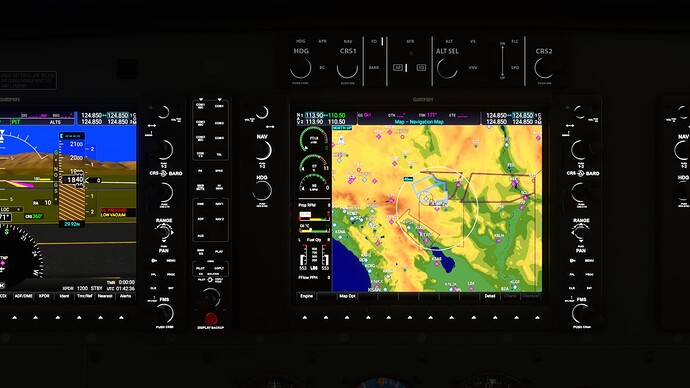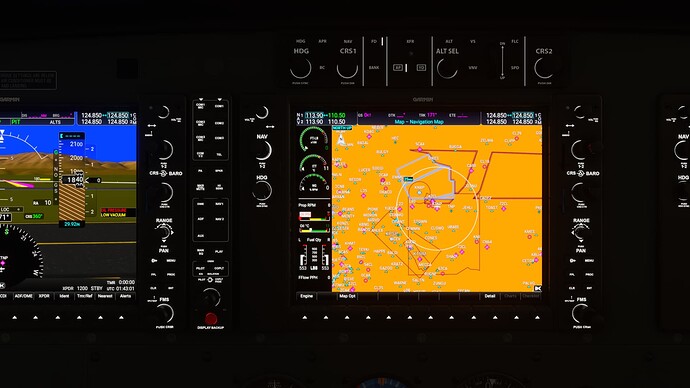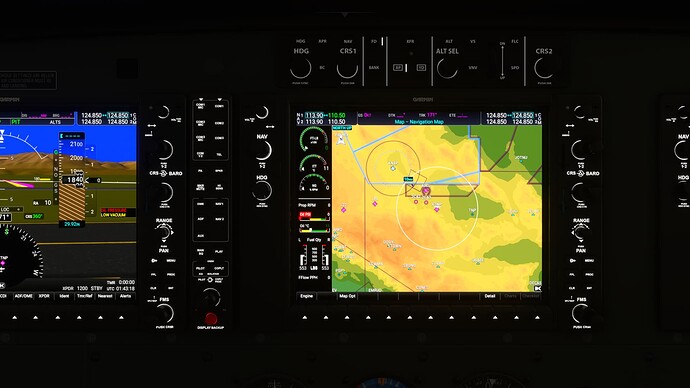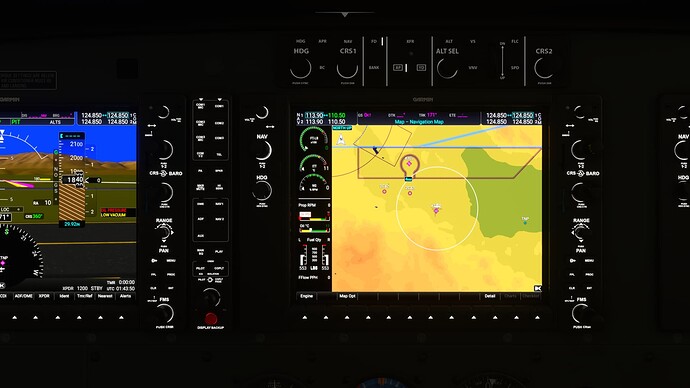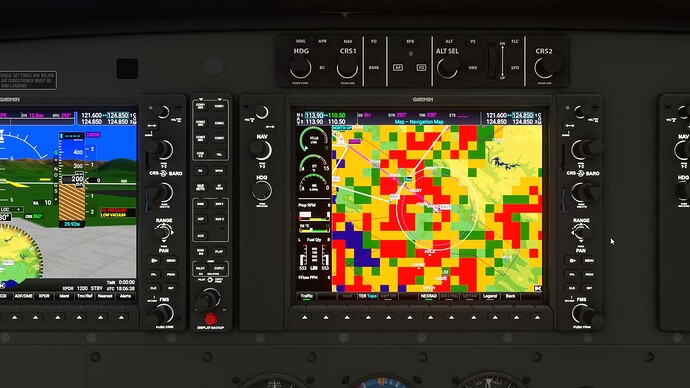![]() Thank you using the Bug section, using templates provided will greatly help the team reproducing the issue and ease the process of fixing it.
Thank you using the Bug section, using templates provided will greatly help the team reproducing the issue and ease the process of fixing it.
Are you using Developer Mode or made changes in it?
No
Brief description of the issue:
Loaded C&D into the Caravan with a preset weather of rain and was setting up my G1000NXi map options and ran into an oddity with the zoom levels.
I have the Map Opt to TER Topo and NEXTRAD On.
When I set the zoom to <=4NM I see normal colors for Topo, 5NM the map turns solid orange, 7.5NM solid orange, 10NM normal, 15NM solid green, 25NM solid orange, >=40NM normal.
Is this the expected behavior? I’ve not seen how NEXRAD looks on Xbox before.
Provide Screenshot(s)/video(s) of the issue encountered:
Detailed steps to reproduce the issue encountered:
Preset weather to Rain. Load Caravan at KTNP parking 19. Turn on avionics, set Map options to Topo, set NEXTRAD on. Change zoom level of map. Observe.
PC specs and/or peripheral set up if relevant:
Xbox Series X
![]() For anyone who wants to contribute on this issue, Click on the button below to use this template:
For anyone who wants to contribute on this issue, Click on the button below to use this template:
Do you have the same issue if you follow the OP’s steps to reproduce it?
Provide extra information to complete the original description of the issue:
If relevant, provide additional screenshots/video: