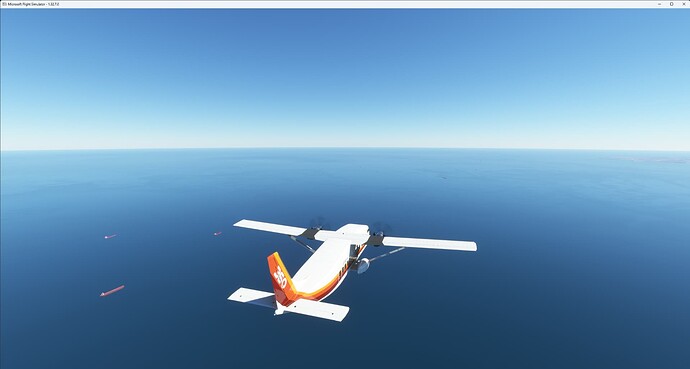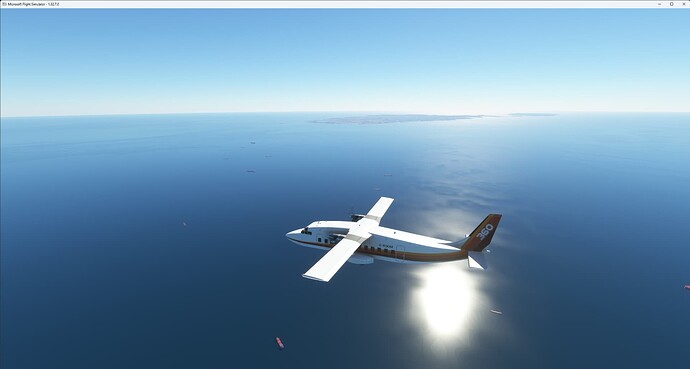That’s great. Look forward to seeing it whenever it reaches the top of the list!
If you are wondering how well the pilot boats work so far, I was surprised myself even knowing it uses the AIS information which is very accurate.
(It’s the second part of the video)
-Bram
SkyLane
(The video was shared here before but perhaps you overlooked it)
Hi Bram, yep I missed it above, thanks for reposting.
The way everything works really does look remarkable. I can imagine sitting in a helicopter above a busy port just watching the comings and goings.
I have downloaded GAIST V3 and extracted its contents to my community folder however there are no ships in my sim. Checked my settings and ships and vessels are at 7. Went to various locations (New York City, Hong Kong, Miami). Any idea what went wrong?
All you sould need in your Community folder is gaist-ultra-v3 and maybe gaist-northamericacaribbean-routes.
Should be working.
That did the trick. Thanks bud.
Simply hope that for the 24 version of the game (regarding the announcement of world wide ship traffic ) they talk with you, at least for the ship models …
I don’t think this live trafic feature will be anywhere near what GAIST will be. I mean they will never have the ship model library we have here. It will be like the live trafic for aircraft we have today, using generic models.
Maybe it’ll be possible for @hnielsen791 to use the MSFS24 real-time position data with his own ships, if the new data provider owners don’t ever make good on the original plan.
I bet Asobo would just love to get their sticky fingers on all the AIG and GAIST models ![]()
Wouldn’t that be way too heavy for Xbox memory (ram) to cope with ?
I’ve not kept up with all announced features but this sounds like a disaster ![]()
No, memory would not be an issue - have a watch of the video and you’ll see that much more stuff will only download on an as-required basis and then delete. Less stuff will be permanently stored in RAM.
The biggest take-away for me so far as ships are concerned is that Microsoft / Asobo now seem to have the license which GAIST was trying to obtain in order to enable live shipping, so the unreleased live version of GAIST is likely to remain that way.
Hopefully this will result in a new release of GAIST minus live shipping but with all of the new models added.
Even if it is an issue, seriously a gaming console’s limitations shouldn’t be dictating how a flight sim evolves over time. Either have more lightweight settings for the console or exclude the feature entirely.
With all the testing I’ve done so far there is about a 5-10 fps drop in the really busy areas, talking about 1000+ vessels loaded.
-Bram
SkyLane
That’s interesting. In or near the English Channel I’ve been finding fps drops with only a couple of hundred injections.
What are your pc specs? I’ll give it a try there.
So far no one has asked… ![]()
5800x3D & 3090, 32GB Ram
It seems particularly rough there for some reason.
The only areas I’ve seen a noticeable drop where Rotterdam and Singapore. Even then it was only around 5 fps and I have FSLTL running at the same time.
i13900k
32Gb
RTX 3080 10G
Daft question, but might be worth clearing the Windows shader cache?