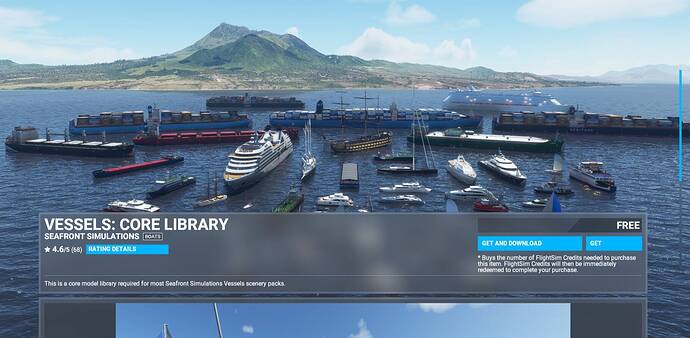Thank you very much for your spectacular work.
Nice shot. And I notice the waves - For all… Add a 5 - 15 knots ground wind for the wakes and the water to look better…
Thanks for a great addon! Love the new wake and smoke and light effects, plus the variety of vessels.
It is absolutely stunning even now in beta state. finally I see them as boats, ships which they are and how I love them, this would not work without wake. thank you so much!
Thanks for the great update. They look great but I noticed small pauses as we get closer to them (LOD or Effects maybe?). Yes I was in an F35 and flying 20 feet above them 
Other than this, I am curious to see with my 100% AI Ships slider if I am getting the actual traffic. In the Mediterranean sea in a wide area around Cyprus and Turkey, I saw 4. Or maybe this is a normal density/traffic?
Edit: I just saw Henrik mention to set to 10% the slider for AI Ships density? Does it create the opposite density result if we go up to 100% by any chance?
A higher level will mix in wrong vanilla routes and interfere with GAIST as MSFS stock ships will spawn ![]()
This is one of approx 30.000 programming lines for the ship traffic… If you notice the 5% at the beginning that is the setting at which that particular ship will be activated on route number 200996…
AC#1,altai,5%,24Hr,00:14:30,10:59:58,200996,normal,ferry,12:24:54,23:10:22,200996,reverse,ferry
I never use higher than 10% - in fact 90% of the traffic is programmed to appear at 5% - only some new routes are done with 10% as they are departing from e.g. the US East Coast and then go across the Atlantic to Europe. When they final ultra version is launched choosing 10% will mean that you get intercontinental traffic and slightly more coastal traffic, but anything above 10% will only create conflict with default shipping and some other add-on’s.
That said routes in this project are coordinated wtih the routes available at Return to Misty Moorings site - check it out here: RTMM AI Ship Traffic Download Page and also the Mecklenburg-Vorpommern ferry routes by Kevair Flightsim.to as well as the Canadian routes and sceneries of Jean-Pierre Fillion - who is also a key contributor to GAIST since the beginning Jpfil website - only part is in English
Just tried the beta and unfortunately I had an immediate drop form 60 fps to 20 fps and stutters that I have never seen before so I removed it from my community folder for now but will test again later.
WHere did you fly? Day / night? Which system? How many ships were present? Models are the same as in previous version and e.g. the model of Maersk’s triple E is less than a tenth of the vertices of the similar ship type from Seafront, so only the effects can have an additional impact but even on a low end rig we did not see that our previous testing. But everything obviously depend on settings, system, how crowed the area you fly in are in terms of other things installed, complexity of the plane you fly etc… Performance does not arise from an add-on alone but from the combination of things you have installed and your system. And finally I suppose you downloaded from flightsim.to which is the only site with the current Beta - all other sites have only old versions…
I just had chance to have a quick look out of Seattle where there are always plenty of ships to see.
It looks awesome, no performance issues for me.
5900x, 2080ti, 32GB 3200mhz, NvMe2 SSD
I’ve said it before & I’ll keep saying it, thanks to you all for this Mod. It’s epic!
Thanks for this feedback and thanks for including specifications - this is extremely helpful in discovering if there is something we need to correct before launching a final version.
If that response was for me then I did use flightsim.to and I only have three items in my community folder. I only fly GA and was using the Baron. My system is i9-11900k, rtx3070 and 2TB ssd used only for FS2020 and Win11 Pro.
I don’t think it is your program but it is a coincidence that I could use help with if you have any suggestions, sorry for any inconvenience I may have caused.
I should add in that instance I have the GreatLakes mod installed too, so no conflicts or issues apparent there.
If it adds anything my ObjectLOD is set to 200 and TerrainLOD to 230, 4K 100% render scaling.
No, no inconvenience - that was for Jetwash…  The Beta is for this figuring out what to improve, but we can only do that with as much data as possible - where did you fly? As I said effects might impact - did you use the previous version and if yes, did you have any issues with that?
The Beta is for this figuring out what to improve, but we can only do that with as much data as possible - where did you fly? As I said effects might impact - did you use the previous version and if yes, did you have any issues with that?
Previous version was excellent, I flew from Melbourne to Phillip Island. Short trip I have done before.
That is strange - shouldn’t meet that many ships there. Did it happen approaching the ships? Any ship in particular?
I will have to close down in a few minutes - boarding the second flight of the day - this one to Panama so I can check out if the real shipping matches what it should look like according to GAIST ;D But @gandalfuski if you still have the old version V2 it might be worth while reinstalling and see if the problem persists. Only the effects can make a difference between the two in that area, but they are just triggered within 14000 meters, so they simply shouldn’t have such an effect.
Didn’t really look too much because of the blurry screen,
: edit I will try tomorrow and report back it is getting late here. Thanks for your help.
Spotted this guy off the coast of Simeulue island (Indonesia). Not sure if it’s a GAIST ship or not. I just found it interesting that when I slewed ahead of it, it stopped! I didn’t even drop out of slew. Surprised it even cared either way. It resumed travel when I moved. Why can’t road vehicles be that considerate?