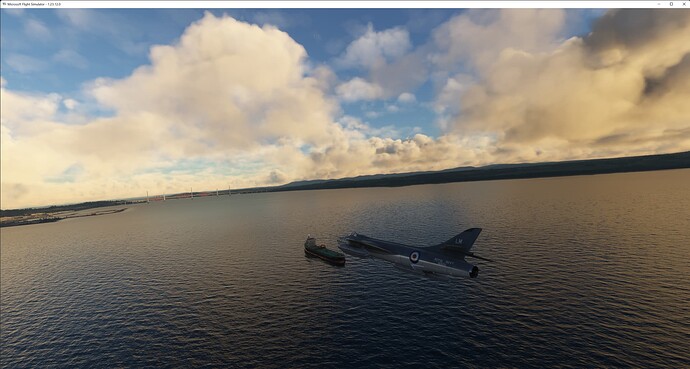i also just encountered this.I just uninstalled all of them and kept GAIST Ultra.
I will check again now
Bulk freighter headed to Providence passing under the Newport Bridge. It’s great to see the smoke and wake effects in action.
Thank you so much for the update with smoke and wakes!
Just flew from Hamburg over Manfred Siedler’s great harbour addon (where the frames went down a bit, which is normal) down the Elbe estuary to Heligoland and met some of your ships with wakes. Framerates were completely OK, only the appearance of wakes was a bit irritating: they were sometimes not parallel to the ship’s course but a bit oblique, like as if the wind would have drifted them away. Is it supposed to be that way? Maybe a limitation of the wake effects? Other than that, I assume the wakes will be longer and visible frome further away when you will upload the final version with correct wake effects?
Installed the beta and everything seems to work well
But I did meet a pink ship crossing the Channel from France to the UK
Awesome mod but since installing have yet to see any ships with smoke or wakes. Have seen lots of ships though. Does it require any specific settings to be set above a certain level to see the wakes?
Awesome update Henrik! I took a flight around Rio de Janeiro, where I knew there would be an ample number of ships to see, and I wasn’t disappointed. I only saw one ship with no wake, but then checked in LittleNavMap, and saw its speed was 0, so it must have been anchored. I must have flown over 12-15 ships, wind speed set at 7, all with beautiful wakes, and no frame-rate hits. 


If you see it again it probably would help if you note the ships name - you can see this on “little nav map” by hovering your mouse over the ship in question on the map  (pink means the texture is missing or the texture reference is wrong)
(pink means the texture is missing or the texture reference is wrong)
Looking good Henrick. No issues so far. EGNS - EGOY - EGAC - EGPK - EGPH. A few ships in the Irish Sea and a few in the Firth of Forth 
I flew the H145 west of Seattle and inspected all the ships, had so much fun flying right next to them! Hopefully one day the helipads will be usable, that would be the last missing part for me. But native models, wakes and smoke are already more than we ever could have asked for. Thank you so much Henrik and everybody involved!!!
I spent 20 minutes flying over Ouessant and the Brest Bay on France’s Atlantic coast at sundown. Lots of ships to be seen (about a dozen); wake and smoke on the moving ones (approx. 1/2 of them) as well as lights are beautiful.
On that note, are so many ships supposed to appear stopped? It seems to be random, instead of specific staging/parking areas. My traffic slider is at 10%, and I have Seafront’s AI replacement skins installed (which I could see too).
The wakes add so much visual realism and life, amazing work! Thank you so much Henrik.
I wondered is there any kind of toolbar addon that would let me identify the boats+routes whilst in VR?
And don’t forget the amazing lights! 
Tried deleting and reinstalling the folder then removing all other mods from community. Still no wakes or smoke (confirmed ships were moving with Little Nav Map and looked at multiple ships around LA area). Any ideas? I had the older version of the mod installed previously.
Thanks for the feed back and also all the screenshots, please keep them coming as they help in checking what is correct and what needs correction. This project has simply grown too big to be fully in control…
I don’t know of any tool bar for VR - in FSX/P3D they were visible on radars on e.g. some of the surveilance planes and fighters. In MSFS so far I have only used the LittleNavMap for tracking and I guess that won’t help you in VR.
That depends where you are - near some of the bigger ports there has been added traffic and usually they will stay at anchor outside the port.
Did you download from flightsim.to today? Only they have the latest version at this point. Where did you fly? Did the ships move? If you still don’t see any wakes please post some pictures to identify the ships and we can check if there is a problem.
Thanks for the picture and the find ![]() it seems to be one of the ferries from either Fjord Line or DFDS where the textures has not been applied correctly - will check it and correct.
it seems to be one of the ferries from either Fjord Line or DFDS where the textures has not been applied correctly - will check it and correct.
Could you post a couple of screenshots? There should be quite a few ships at anchor off LA, but also some moving with wakes. Check in the gaist folder that you have a sub-folder called VisualEffectsLib. If you fly over the English Channel from Calais in France you will quickly see some ferries with DFDS on the side crossing between Dover and Calais - check if these have wakes.
yes, it was the problem which I had to postpone for the final version as suddenly the longer ones appeared on all ships…
Those ships definitely should have wakes… Can you beyond checking the folder as written above share your settings and specifications - eventually a screendump of the display settings? I will board another real lift flight in a moment so I will most likely first be able to respond though tomorrow evening.
Success. It was the missing VisualEffectsLib folder. It must not have extracted correctly during my first install. Thanks!!
You are welcome… That looks much better 


I saw one or two spinning ships Henrik but I’m not sure if that’s because I’m using alongside seafront simulations. They look great though