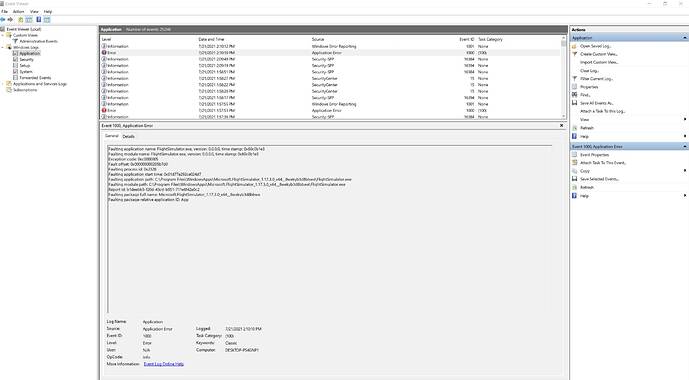It’s really annoying. If anything I try works I’ll post it here
ok, I installed the English (US) Language package and tried to launch FS, nothing happend. Then I did a restart of the pc and it worked. Everything running smoothly again… It’s wierd…
yep… a Restart is a good choice after install of the lang pack.
On other side also other users reported that a Windows Restart would help, indep. of lang pack installation. Most users are not aware that “Windows Shutdown” is not same as “Windows Restart”. Only in case of Restart some “clean ups” are done. We recommend sometime also to disable settings like the Windows Quick-Start.
Thanks for your reply. Yes I know, but in this case restart only didn’t do the trick…
In my case, Nahimic is the main suspect.
After the Nahimic service be disable, everything comes normal.
And you don’ need to stop or reactive the audio services.
(Before that, all driver or windows were up2dated.)
Same. Not sure what started this. I suspect it was the Windows update to 20H2. After I installed it my audio settings started acting funny in windows, I was able to fix it. Had not tried MSFS until today, when I realized it was crashing. Disabled Nahimic and it’s working again.
yes… but these service is mainly used only in case that tools like Asus Sonar / Radar / Suite ( all these useless sound tools ) is installed. ( Therefore I asked you about these, within the other thread ![]() ).
).
I checked PC last night, found that there was a MSI audio program be installed.
And the Nahimic was hided in there, no ASUS Sonar/Radar/Suite related be installed.
It’s weird that I don’t have any MSI equipment in my PC. 
this said MSI :
Clean install Realtek audio driver, Nahimic and the related software will help to
resolve the audio-related symptom listed below.
- Crackling, distorted, popping sound or noise with the specific web browser,
games or video/audio players- Noise, interference or intermittent sound in microphone recording
- The program crashes or black screen when running specific games, programs or video/audio players
- Nahimic audio effect settings can’t be adjusted or the sound effect can’t be
applied with some program- No pop-up window or Blue screen of Dead (BSoD) appears when an external
audio device is plugged
Well… thank you everyone for everything that’s been put here 
There were some other issues happening with my PC so I reset it, and flight simulator is working now.
Looking at it now it was probably the Realtek Audio Driver… strange
yep… what I said… it’s a bit drastic to reset the whole pc, downloading an up2date driver might be easier ![]()
Well the PC was having other problems anyway. Thanks for your help
I have used MSFS a lot but today it crashes to desktop or Microsoft Store just after the music starts and there is the picture of a castle. Any ideas, please? I have tried a lot of the usual fixes .
@billgranada First thing to do is remove all mods/liveries from your community folder and load the sim up on its own. If it loads successfully, you’ve got an incompatible mod/livery.
If that doesn’t fix it, try checking the windows event viewer logs as described here: https://flightsimulator.zendesk.com/hc/en-us/articles/360015913659-How-to-report-a-bug-
Once you’ve opened that if you see any red errors on the application tab that relate to MSFS, click on it once to open the details and check the ‘faulting module name’ and ‘error code’. It may give a clue as to what is causing the issue.
Thanks so much for your help. I think I might have found the culprit. Should I send this info via a .evtx file?
Go to
C:\Users\YourUserName\AppData\Local\CrashDumps
and attach latest FlightSimulator.exe.dmp file
edit
Update system to the latest version via windows update. Also check optional updates.
Update gamingservices app, xbox app via microisoft store app.
it’s the common c0000005 error , which can have a lot of reasons.
As former mentioned, first try without installed mods ( empty community folder ).
Sometime it happens for users which run into less free disc space ( please mention some about your RAM and disc space left ). Also possible might be account stuff, re-login helps possible.
Hi. I am not able to attach my FlightSimulator.exe.dmp file due to the file extension. I have emptied the Community folder, logged out/in. Free disk space 139GB 32GB RAM
that sounds ok… I assume you not disabled windows pagefile (?).
Then… hmmm… other reasons, beside of already mentioned, are sometimes the usb devices.
You can also try to stop the windows audio service, start the game, start windows audio service. A common issue currently, but usually you should get a different error code.
may be you can put it into a zip file ( compress ) ( and send it @TenPatrol better as a PN )
Correction
may be you can put it into a pln file ![]()