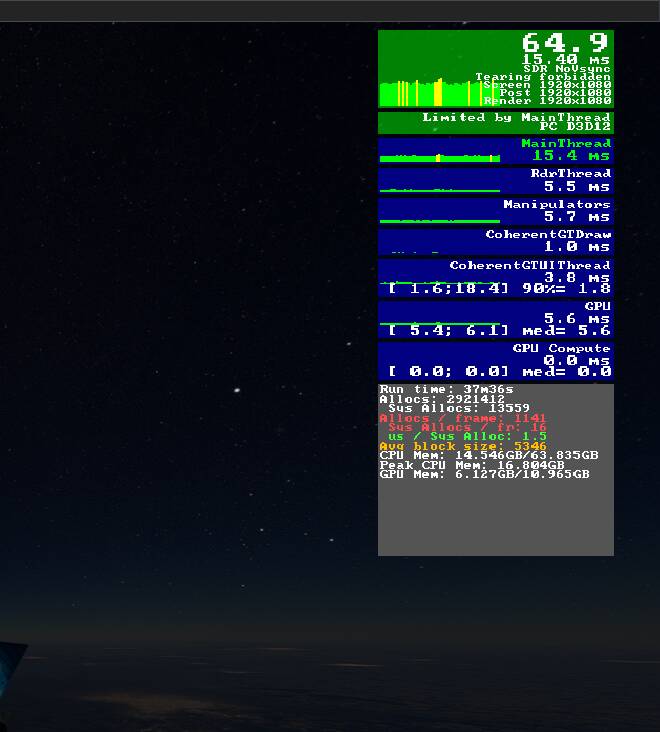Hello everyone, on MSFS 2020 as well as on 2024 I have a lot of little stuttering, I noticed that this was even more present at high altitude.
I have a good configuration, my fps are constant.. I can’t find where it comes from.. I recorded a video, the stuttering is exaggerated since I’m recording but you get the idea
Thanks again for your help.
https://streamable.com/cs0pxo
1 Like
You didn’t mention your PC specs and your profile didn’t contain anything so it’s very difficult to provide feedback. Having said that I recommend that you try (one at a time):
- turn off all traffic
- turn off live weather
- set volumetric clouds to high or medium
Of course with this sim there can be a thousand other reasons that impact stutters so you might want to check out this guide to help you further.
Thanks for the response
I own
- RTX 4070 TI
- I5 12600
- 64go RAM DDR4
I noticed this using the dev mod, I don’t understand what it means alloc/frame but obviously it saturates?
And sometimes I have jumps, which is what a little stutter creates for me
( I also tried to put everything to a minimum but I still got this problem)
Looks like your gpu is running good, vram looks fine and you have plenty of memory. What the fps chart does show is that you are cpu limited (~15ms to render a frame versus ~5ms for the gpu. Ideally you want to balance those 2 items as close as possible for a smooth sim experience.
To get them in balance, you need to reduce the detail being rendered. DLSS can help along with reducing Tlod/Olod.
Are you using Rolling Cache? If yes, try deleting and/or disabling it.
Thank you for the answer, I tried to reduce the Tlod and the olod to a minimum, but I still have this kind of problem..
I always play on rolling cache off
1 Like
I had same couple days ago, this program help me (look description) https://flightsim.to/file/65064/fps-4-msfs-simple-fps-tweak-tool
In MSFS 2024 you definitely want rolling cache on. It especially helps if you fly a few planes out of the same airport with the same add-ons. As a matter of fact, many are increasing the rolling cache.
I also have this issue. Same GPU (RTX4070ti).
It doesn’t always happen, but when it does it’s very annoying. I’ve noticed this starting to happen since the new windows 24h2 update.. Could be the reason
Try latencymon, it’s a free download and you run it while msfs24 is running and it will flag what’s causing the stuttering when it happens, I’ve had many problems that can only be put down to the latest 24h2 update to windows 11. That program has help me tremendously.
Have you tried limiting fps to say 30 or 40. I remember having this problem on 2020 with a AMD 3600 (similar CPU I believe?), but limiting fps cured it for me. It should help give the hardware some headroom.
Hello everyone and thank you for your message, I think I solved my problem
Having an RTX 4070ti and an I5 12600KF I am currently playing on a resolution of 1920x1080p, according to my research there is a sort of bottleneck happening, I don’t exactly understand everything, a resolution too low for my configuration, a graphics card that does not run enough compared to what it should do
So I tried it on my 4k living room screen, the stuttering problem completely disappeared. I still need to do some testing but I seem to be on the right track.
Thanks again everyone for the help 
If you cannot replace your 1080p monitor to a 4k display permanently straight away, you could use dsr super resolution on your 1080p display to give the GPU more to do in the mean time.
1 Like
Tested on a 7950X 64GB RAM 4080 PC
and a vanilla game
also have those big freezes periodically
given up, they just don’t know how to code a game of performance