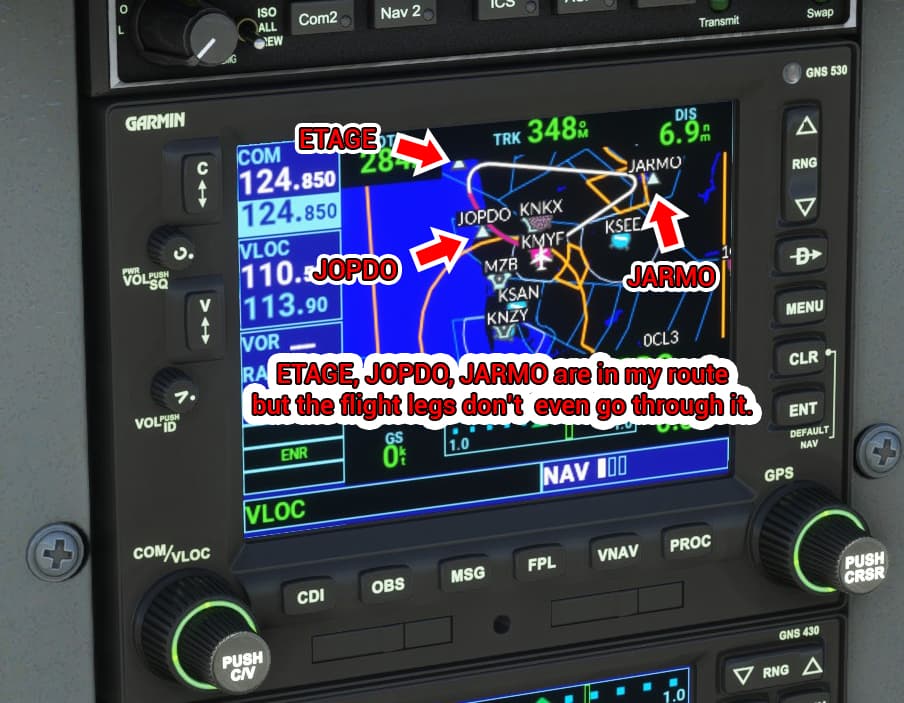Hello everyone!
I’m learning Garmin 530 in C172 and I tried to create my first flight plan there. I noticed that my flight plan legs are shown rounded-like or smoothed if that makes sense. The flight legs are supposed to go directly to the waypoint, I guess. It my case they are so rounded they don’t even pass through the waypoint which makes it hard to follow the leg. Please check the screenshot
Won’t get fixed until Working Title releases their GNS530 which will replace the core sim code.
Isn’t this the expected behavior anyway? You can’t turn instantly at the waypoint; you need to cut the corner. Otherwise you’ll end up with cross track error of whatever your turn radius is on the next leg.
Sorry, I am new to the game, so I’m confused. So, is it a known glitch and we need to wait for a third party to release a mod? The Working Title is a third party mod developer?
They’re not a Third Party, they’re a First Party to Microsoft - just like Asobo. They’ve been hired to revamp all the Flight Management Systems in the sim. They’ve already done so with the G1000 and made it an NXi version. It’s currently available on Marketplace, soon to be part of the core sim code in Sim Update 10. The GNS units will receive the same treatment.
I don’t think so. By the way, autopilot flies in a correct way. It goes straight through the point and then turns. Autopilot does not follow those rounded legs
It’s because the paths aren’t being displayed correctly from a vector perspective. And some of that is also the unit not understanding the full AIRAC Leg types. Soon you’ll see very neat and compliant moves like Tear Drop entries and Reversals.
Thanks for the info! I saw a 2021 tutorial for garmin 530 and there was no this kind of glitch. No rounded legs of any kind. Looks like it got broken after some update.
I don’t know if you’re on Discord, but you should really check out Working Title’s Server and their Progress Channel - particularly this preview of the GNS appropriately entitled “Is it the Trainer, or is it the Sim?” It’s about a minute long.
https://discord.com/channels/750764704175226992/765379847031226419/990745200248881213
I thought it did, but maybe I am wrong. I’m hardly an authority. I almost never use the autopilot.
And in this case the the Autopilot is wrong.
Try the C172 G1000 and the NXi from the Marketplace.
There the Autpilot is doing it correctly.
I clicked on your link and there are many pic and videos but i don’t see the one you mentioned
Look for the one dated June 26.
Overall, I have to say it’s hilarious, to say the least. The most popular aircraft in the world is simply unplayable in terms of its navigation equipment. And it’s been 2 years since the release. Are there any mods that fix the issue?
What’s unplayable about it? It is one of only three aircraft that I ever fly in the game (the others being the C152 and the Twin Otter), and I have never had a problem with it or its navigation equipment?
In all Garmin units, unless otherwise specified by a procedure, leg to leg transitions are always computed in such a way that the turn is anticipated to create a smooth transition from leg to leg based on the current speed and turn radius. Even in the forthcoming GNS refreshes, the autopilot will still cut or anticipate most turns.
It’s actually even a bit more confusing on the real units, where the map actually shows straight lines between legs, but the turns are anticipated anyway. In the later Garmin units, the anticipated turn is shown on the flight path display.
We will of course be replicating the correct display and behavior in the GNS refreshes.
I just tried it and @Bishop398 is correct. The C172 doesn’t follow the magenta line but it does anticipate and turn ahead of the waypoint. I always thought it would follow the magenta line, but I guess I was wrong. Aside from that, everything else worked as expected (VORs, NDB, etc). There was certainly nothing “unplayable” about it.
Maybe just don’t use the autopilot if you don’t like the behavior? I guess I never noticed what we’re seeing here because I never use it myself?
Edit:
Also to Bishop398’s point, I had a look at what the Garmin emulator for the GTN650 does (yes I know that a GTN650 is not a GNS530). You can see that the GTN650 also draws a route that anticipates the turn at the waypoint and turns ahead of it:
In this case, the route passes through ARTTY, but the GPS draws a smooth arc for the autopilot to follow that does not pass through ARTTY.
Thank you for explaining this. Appreciate! I am just learning, that’s why I took it as a bug.
It this video (18:41) I saw the flight plan without rounded turns. So, that’s what made me confused.
Hmm. Autopilot actually does not follow the rounded leg. It goes straight to the waypoint and then does a steep turn. I mentioned that somewhere above. I checked that today again and the same result.
the in-game garmins working in that way, at least how I know… These magenta line is “what ever”, but nothing which some what is follow ![]()