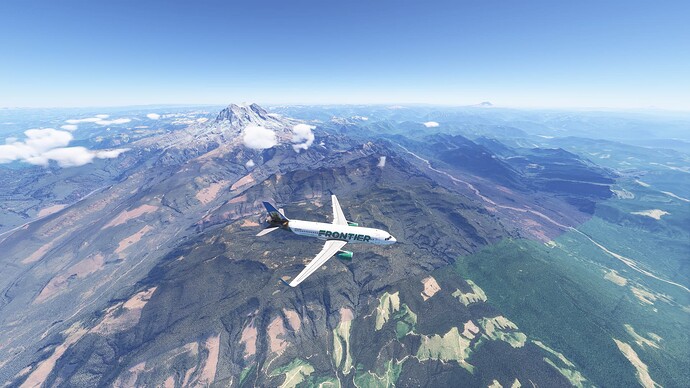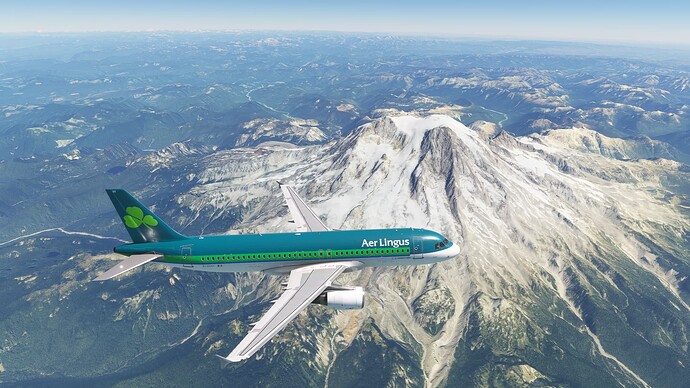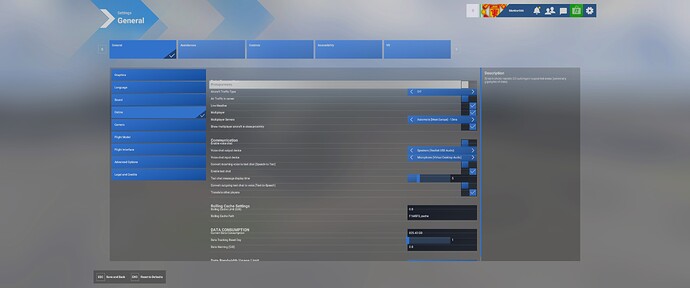I would like to propose giving us two options for photogrammetry. One for scenery, and one for buildings and airports. I personally find the world to be more consistent yet still high quality with photogrammetry off. Scenery tiles are more consistent, and the world seems like a consistent world. But it’s still high quality. But when you do this, you lose the high-quality airports and buildings that we are all accustomed to. You will get generic buildings and airport, and this I can’t live with.
My reason for this request is that there are too many places in the world where scenery photogrammetry sticks out from the rest of the world making the world less consistent and is an immersion killer. Here are just a few places I’d like to point out, but there are many more throughout the world.
Here is Mount Rainer with photogrammetry on.
And here it is with photogrammetry off.
The Grand Canyon photogrammetry on.
And again, with it off.
This next one is in Arizona if you fly the Quaky1 SID north out of Phoenix. Now I don’t know what that is, if it’s Black Canyon or some state park, I don’t have a clue. But it sure stands out from the rest of the landscape.
And again with photogrammetry off.
Now if you go to these areas in a discovery flight or a Bush trip or whatever, they will be pretty stunning as you won’t see the rest of the outside world that doesn’t match. But for us free flight flyers they are a definite immersion killer and don’t need to be in there. They also cut FPS.
So my wish, a button for scenery photogrammetry, and one for buildings and airport photogrammetry.
I urge you to fly the world without photogrammetry to see for yourself and see that it is still high-resolution scenery. Just not the super high-resolution they’ve added to these certain spots throughout the world. Thank you and please don’t forget to vote.
There are no PG airports AFAIK? Any examples?
What I would really appreciate is being able to regulate LOD of ground textures and PG separate, but I don’t think that’s technically possible.
When you turn off photogrammetry, all of the airports turn into generic airports with generic buildings. Feel free to try it any major airport.
You are saying turning off PG turns hand-crafted (but non-PG) airports into autogen airports?
I’ve never turned PG off for any amount of time, so that’s something I’m not aware of.
Crazy if true though! Should definitely be separated if that’s the case. Sound very unlogical though.
Because they are streamed. If you disable online services then all the streamed airports will become autogen airports.
Exactly. So give us an option to just stream the buildings and airports and not that other high rez ground scenery that doesn’t fit in with the rest of the world. These places like the Grand canyon and Mount Rainier have higher resolution than the rest of the photogrammetry scenery. Just give us an option to turn it off. It doesn’t fit in. Keep it for your discovery flights or whatever. Luckily 2020 SU16 didn’t include it and it looks a lot better without it.
1 Like
OK, makes sense. Guess this also means that if you have the airports downloaded, this doesn’t happen. Which is the case for me.
1 Like
Ouch. Let’s hope this never becomes the case in FS2020. I pretty much keep photogrammetry turned off because it’s never looked good on my device. But I still get the benefit of all handcrafted airports where these exist.
1 Like
You can disable photogrammetry without disabling online services like streaming, there is a specific option for this in the menu. I never use photogrammetry but all hand-crafted Asobo airports and satellite imagery for ground textures look fine in FS2024. Some of you don’t understand what photogrammetry is.
Um…. Where? Please explain how to turn off photogrammetry without turning airports like Orlando and Atlanta, Dallas and other Asobo handcrafted airports into auto-gen airports? I think you might be mistaken. You might be right about third-party airports, but not the ones that come included in the sim. But I’d love to hear it if there is another way. I’m pretty sure there isn’t.
If I was talking about 3rd party airports I wouldn’t say “hand-crafted Asobo airports”, would I? Below you have a picture of default Asobo hand-crafted ESSA airport from World Update #5 with photogrammetry turned off (second picture).
Weird. I’m investigating something. Would you be willing to test something out for me if I need to see if something is replicable?
I’m not sure if this request would be technically possible. Photogrammetry is essentially a ‘scan’ of the ground, but as far as I’m aware there’s no way to differentiate between what’s terrain and what’s buildings, it’s all just one mesh.
Ok after some more investigating, it seems a lot of my base content got disabled. I’m not sure how but a lot of airports and some other things were disabled. After enabling them it seems I was wrong about airports. Handcrafted airports are indeed not turned into auto-gen airports when turning off photogrammetry. So, I will need to edit my post. I think an airport lights mod may have been the culprit. Thanks for your comment.
You are right. Some of my base content somehow got disabled. I will probably delete this post soon.
1 Like
You are probably right. Some of my base content somehow got disabled. I will probably delete this post soon.
Hey guys, I’m gonna have a mod delete this post and have another one asking for an option to turn off these super high-resolution areas that are out of place. Sorry about the confusion.
Yeah I had huge issues with disabled content and failed installation of content too. Had to re-download everything, now it’s looking good.