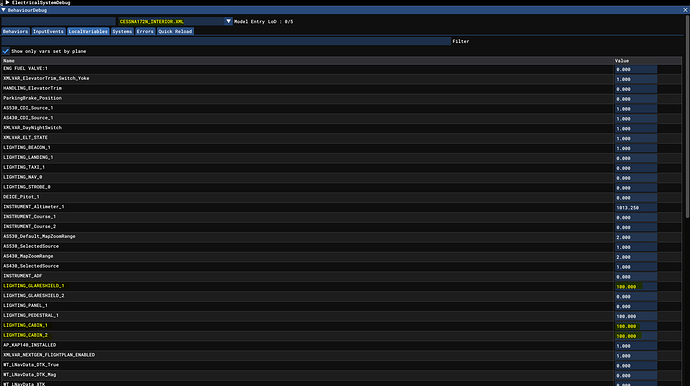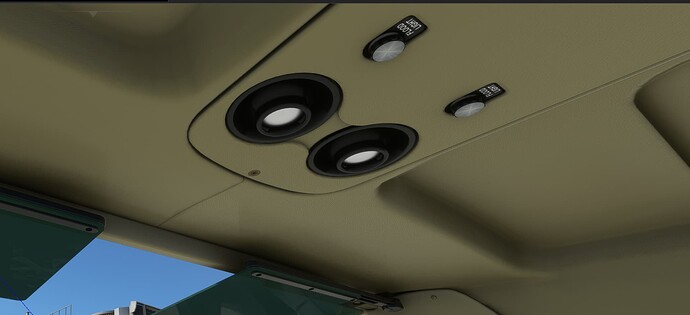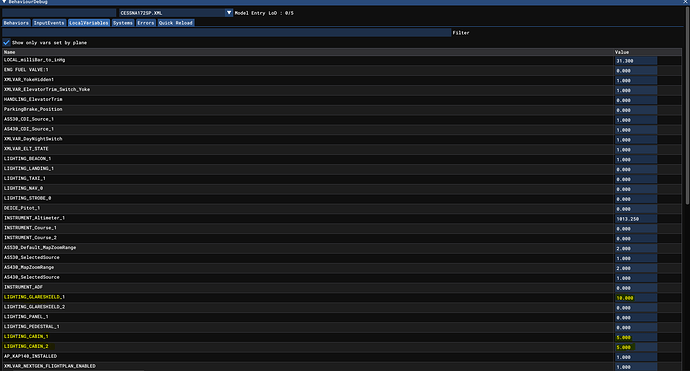So I had some luck, which may highlight something else going on.
So I added the following lines to the end of the “systems.cfg” file.
[LocalVars]
LocalVar.1 = LIGHTING_GLARESHIELD_1
LocalVarDefault.1 = 0
LocalVar.2 = LIGHTING_PEDESTAL_1
LocalVarDefault.2 = 0
LocalVar.3 = LIGHTING_CABIN_1
LocalVarDefault.3 = 0
LocalVar.4 = LIGHTING_CABIN_2
LocalVarDefault.4 = 0
By default these now get written into the “state.cfg” file:
LIGHTING_GLARESHIELD_1=100
LIGHTING_PEDESTAL_1=0
LIGHTING_CABIN_1=100
LIGHTING_CABIN_2=100
This is what everyone sees. So I now turn all these values down, then go back to the main menu.
The “state.cfg” file now gets overwritten, and this is what I see:
LIGHTING_GLARESHIELD_1=14.999999
LIGHTING_PEDESTAL_1=0
LIGHTING_CABIN_1=25
LIGHTING_CABIN_2=25
Great, you might think. It’s now got these values included with state saving…but, as soon as you respawn in that plane, this is what you get.
LIGHTING_GLARESHIELD_1=100
LIGHTING_PEDESTAL_1=0
LIGHTING_CABIN_1=100
LIGHTING_CABIN_2=100
Even before the airport loads, they have been reset. It’s not the default values as you can see I tried to set those all to 0. There is something else at work here. Some mechanism is overriding even the state file to bring three of them up to 100.
I tried repeating a similar process for the WB-SIM 172X. I shoehorned in those values, but they never seem to appear in the “state.cfg”.
[LocalVars]
LocalVar.1 = INSTRUMENT_CDI_Knob_Course_1_1
LocalVarDefault.1 = 70
LocalVar.2 = INSTRUMENT_CDI_Knob_Course_2_1
LocalVarDefault.2 = 230
LocalVar.3 = INSTRUMENT_HEADINGINDICATOR_KNOB_HEADING_1
LocalVarDefault.3 = 20
LocalVar.4 = INSTRUMENT_ADF_Knob_1
LocalVarDefault.4 = 60
LocalVar.5 = 172X_BENDIX_SCREEN_COLOR
LocalVarDefault.5 = 0
LocalVar.6 = KAP140_ALT_ALERTER
LocalVarDefault.6 = 1400
LocalVar.7 = KAP140_VOICE_BEEP
LocalVarDefault.7 = 0
LocalVar.8 = KAP140_BARO_MODE
LocalVarDefault.8 = 0
LocalVar.9 = LIGHTING_GLARESHIELD_1
LocalVarDefault.9 = 0
LocalVar.10 = LIGHTING_PEDESTAL_1
LocalVarDefault.10 = 0
LocalVar.11 = LIGHTING_CABIN_1
LocalVarDefault.11 = 0
LocalVar.12 = LIGHTING_CABIN_2
LocalVarDefault.12 = 0
My values, 9-12, never appear in the file, even if I rename it to force a new one to be created. I wonder if those LVARS don’t exist on this plane? They look like system defaults one, but perhaps are not used here. Still, I would expect these unused vars. to appear in the file, even if they don’t store meaningful data i.e. the process should work.
Some of the values that were in there do change, but they never match what I put into the VC instruments. For example, I set VOR1 to 61, VOR2 to 62, and the ADF to 63.
What I actually got was this:
[LocalVars]
INSTRUMENT_CDI_Knob_Course_1_1=350
INSTRUMENT_CDI_Knob_Course_2_1=350
INSTRUMENT_HEADINGINDICATOR_KNOB_HEADING_1=120
INSTRUMENT_ADF_Knob_1=60
KAP140_ALT_ALERTER=3400
KAP140_VOICE_BEEP=0
KAP140_BARO_MODE=0
[engine.0]
accumulated_time=0.568517
accumulated_time_hobbs=0.512689
Those values are nothing like what was set in the VC, but they were the only three values to change, and they are the only three I touched. It’s really odd!
![]() Thank you for using the Bug section, using templates provided will greatly help the team reproducing the issue and ease the process of fixing it.
Thank you for using the Bug section, using templates provided will greatly help the team reproducing the issue and ease the process of fixing it.![]() For anyone who wants to contribute on this issue, Click on the button below to use this template:
For anyone who wants to contribute on this issue, Click on the button below to use this template: