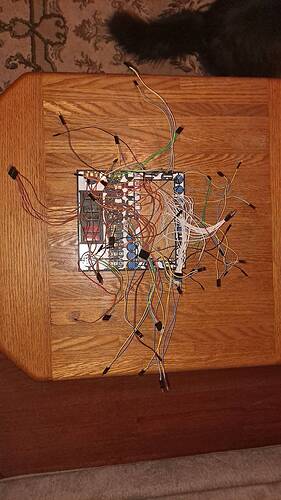Just a carling 2 position switch. It 's really not bad.
Thanks! I’m going to have to hit up the local electronics shop and see what I can find. I have visions of the switch throwing off the landing gear lever and hitting the ceiling fan - and then the fan bats the switch through the window pane.
I’ll see your Peterbilt panel and raise you the panel of a loaded Cessna T210!
I have no idea which would be worse. We could probably call it a draw.
This is awesome! I actually have a similar setup but with 2 rotary encoders from propwash and a mounted old gen 1 ipad mini. using the touch screen with air manager, but want to switch to tactile buttons for easier VR use. did you print your own button caps? I cant seem to find the rectangle button caps anywhere?
Creating good buttons is tough. Lot of ways to do them. If you don’t worry about backlighting them it gets easier. Also depends on the type of printer you have access to. Resin allows good text resolution. FDM allows multi color.
I’ve done them with raised text in white, recessed text that I fill with paint and scrape off excess. And a bunch of different paint and sand tries. Now I usually print black buttons with white raised text (I have a dual extruded printer)
All my designs and stls, including buttons, are here: FSHardware/GNS530/Hardware/STLs at main · ccrawford/FSHardware · GitHub
Wow man thanks for the quick reply and for sharing these! this is really awesome! Looking forward to getting these done!
I’m actually working on my instrument rating, and having these physical knobs has already been a game changer with learning the g530, so I appreciate the help!
HI - I have just rebuilt a FSX GNS530 to work with Mobiflight/FS2020. I did so on the strength of the Youtube 7.10.x Beta video that showed it driving the 430 but am not seeing the same options on Mobiflight at 9.4.
Does your system still work and if so - is there a way you could run me through the setup? I’d pay! ![]()
Best regards, Ian
Hey, happy to help however I can, no charge ![]()
Mobiflight has evolved quite a bit, especially as it comes to MSFS integration. Explore the “input settings” → “Action Type” drop down to find the msfs2020 specific capabilities. Newer youtube videos are out there.
If you’re familiar at all with Arduino coding there are other options as well I can explain to you.
–Chris
Hi Ian - all events are still there - the way to search and find events is even way easier now.
Simply ask on Discord for further help.
What is exactly what you’re not finding? The event presets can be found under input actions - type: MSFS2020 custom presets.
This is really cool…
I’m considering a similar project. Is there an alternate way of doing a screen other than an old phone and spacedesk? Are there any suitable screens that can be driven by an arduino? So far I’ve only played with 4x20 LCD screens.
And what kind of buttons do you use that have your own caps?
An Arduino (or even a more powerful ESP32) could not drive a sufficient resolution screen, especially over a serial port. Instead, buy a small hdmi screen and run that via usb to hdmi adapter and use the Arduino to control the buttons and knobs. Small hdmi screens typically meant for use with raspberry pi are available for around $50.
I’ve done a 530 and two G1000s that way.
Thanks - really helpful. I see something like this: https://www.aliexpress.com/item/1005003840302925.html - 5" with 800x480 resolution. That seems like the right size.
So I’d end up using 2 usbs right - one for the arduino buttons and encoders and another for the screen. Would this still use spacedesk to interface to Windows and the sim?
Wow - just realised how complex the G1000 is - did you do both screens? What was the resolution/size of that/those? Perhaps I’ll start with the “simple” 530 and save the G1000 for the next project!
I’ve built a number of diy physical controls, mostly for the C172, including two G1000s and the radio stack (but not gauges) for the six-pack version of the 172.
There are a bunch of fellow builders in the discord that originally formed to support Flight Sim Maker’s plans for here: Flight Simulator G1000 12.1" & 10.4" by FlightSimMaker - Thingiverse
Plans and approach has evolved over the years but the core concept remains: 3d printed bezel and knobs. A $90 10.4” hdmi screen. An Arduino. Some custom circuit boards to make wiring easier.
The GNS530 is not going to be any simpler. it will be tighter to work on which might make it more difficult.
That display is the wrong size for the 530. You need a 4:3 display like this one. (buy-lcd.com) I have one on order right now. It’s a VGA unit, so I will be using a Displayport to VGA adapter. I’m still looking for the perfect GNS430 screen.
This is my build of the 172 steam avionics stack. 3D printed everything. Less than 5mm off from real size.
For the 530 non-phone version I used This one from ebay. It’s a different seller than I used, but this looks like the exact same part I bought a couple years ago. You need the screen and the control board version. This has HDMI, and I usually run it off of an old USB2 laptop docking station that has HDMI out. $41 with shipping.
For the G1000 I use this. 10.4" screen, 4:3 aspect ratio. $95. I will say that some of these 10.4" screens have had trouble with the HDMI control board, so be sure and test it right away when you get it. Some of them are finicky and don’t reconnect when you reboot your PC.
I’ve not found one I love for the 430. I bought a smaller screen for use with a Raspberry Pi, but to date I have still not finished building the 430. Need to do that before winter is out.