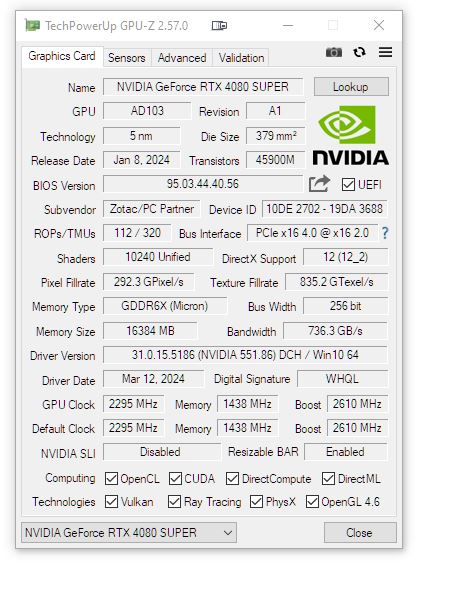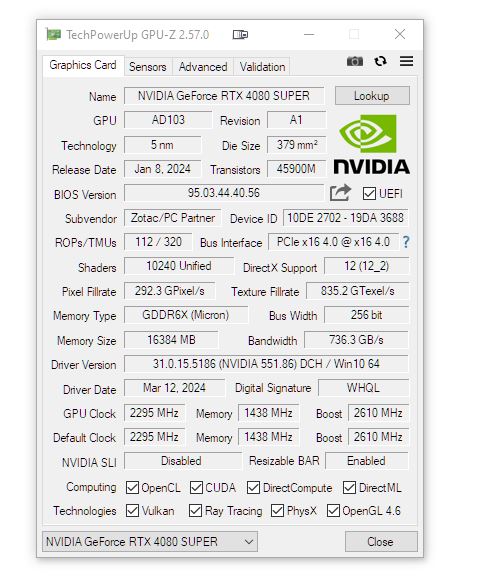I notice through GPU-Z that when I open the program it shows I’m running at x16 4.0 then it drops to 2.0 then I hit the render and it goes to 4.0. then I close the render it drops to 2.0 then within a minute it drops to 1.1. What’s wrong here?
Power savings, looks like. Only runs at 4.0 when it makes sense to, like when you start the render. Could probably turn the power saving features off in your BIOS and/or windows if it bothers you, but I would bet you wouldn’t notice any difference in performance.
What is “start the render?” Render what?
I want to try and duplicate this on my system.
Everything ok.
"Modern graphics cards come with extensive power saving features. One of these functions reduces the PCI-Express link speed & width to lower levels to conserve power when the card is idle. This is why you might see undesired values in GPU-Z bus interface readout"
Fly safe capt!
Sorry for the late reply. I don’t get to fly or login here as often as I’d like to. In GPU-Z click the ? mark next to the Bus Interface section and run the test.
I hope this isn’t off topic in anyway but the 12VHPWR cable that came with my GPU may be damaged. When I lift the cable straight up the gpu fans go full speed then when I let the cable relax the fans rev down and even go to idle. I know there are issues with these cables. Is there a recommended aftermarket cable you guys use to replace the originals with?