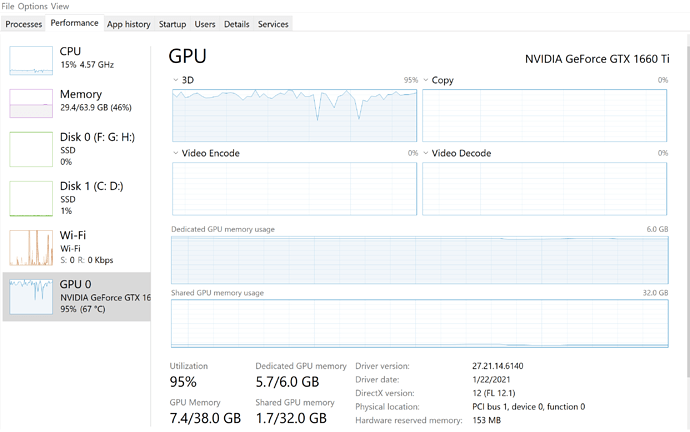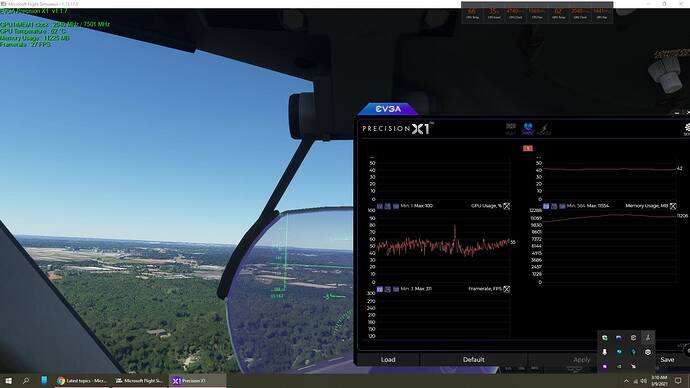Looks like you are on 1080p.I have the same GPU but on 3440x1440 which is nearly double the pixels.Unless I am in a rural area it never goes above 7gb of vram.On average big airport or cities it goes above 7.Sitting at places like heathrow its almost maxed out.I had to reduce texture resolution and a few other settings down to high to reverse some vram.
Resolution plays a big role in GPU memory usage.
Look at my screenshots above.
Dedicated is from your GPU Memory (VRam).
Shared is from your SDRAM ( MB memory).
From Task Manager. Definitely shows a 32GB of SDRAM being
allocated to the GPU. (64GB SDRAM system)
Don’t know when this is being used but it is allocated. WHY ?
Does it use this SDRAM and leave no trace of it’s use. As in, done and completed so fast it is not seen or captured in any stats. ???
He asks a valid question.
And you proved that after using up all the GPU VRAM, it can use up half of the system RAM. But I expect, the system would never let it use all of it, if it needed to process something more critical.
That is where having more than 32GB is starting to prove helpful.
Thanks for your reply. I’ll accept that as being proven.
I just saw this reference from CptLucky8 on another thread from AVSIM.
Interesting comments about GPU using SDRAM (MB memory) .
“It seems this has something to do with system allocating an amount of system ram proportional to the amount of VRAM you have on your graphics card.”

MSFS forums claiming 64GB of Ram helps on 3090s
You might want to also read this one:
MSFS forums claiming 64GB of Ram helps on 3090s - Page 6 - Microsoft Flight Simulator (2020) - The AVSIM Community
And a few other positive reports:
Solution for Stutters & Pauses (updated for SU5) - #458 by MrTonySM
Further to the OP question: yes I can see FS2020 over subscribing VRAM very often since WU3.
I’ve documented my initial observations here:
Solution for Stutters & Pauses - #446 by CptLucky8
With more flights since WU3, I can see burst of allocations when this is happening and this coincides with the app needing to allocate new vertex buffers mostly (not necessarily textures). I believe since WU3 FS2020 is more aggressively creating new buffers (read: DX11 buffers) while previous ones, about to be discarded, are still present in VRAM. This is visible in the form of over subscribing VRAM among other things.
Furthermore, since WU3, I can see many occurrences where what seems the time FS2020 is updating the buffer data (read: ID3D11DeviceContext::Map and Unmap), it is causing a stall, similar to a CPU/GPU sync problem. These were already present before but since WU3, they are stronger over a longer period of time.
NB: I observe all the above in VR, I didn’t flew in 3D since VR release.
Additional info:
Some guideline about DX11 constant buffers to help understanding the subject matter I’m talking about:
Constant Buffers without Constant Pain | NVIDIA Developer
Some old material which are giving a good overview of the problems the game must deal with:
https://www.gamedevs.org/uploads/efficient-buffer-management.pdf
I’ve just posted additional material about DX11 abilities and some more technical material about dealing with buffers in the following discussion, in case the lower level technical details matter:
Interesting.
It seems that ASOBO has signaled that there will not be
much increase in FPS from DirectX 12 for FS2020.
Do you think that there will be changes/improvements in
the use of Shared SDRAM (MB memory) in the FS2020 code
or the GPU driver code or GPU code.
This interest is primarily for my older GTX 1660 TI which has
only 6 GB of VRAM.
Or is it that the GPU’s CPUs (cuda cores or whatever) are processing
at max capability and that additional shared SDRAM would not
be useful toward increasing FPS.
This could be. Task Manager now shows only 1.4 GB of 32 GB available SDRAM being used as GPU memory.
Granted VRAM is much faster than SDRAM but even slower
SDRAM and using it via cache or whatever would be
better than not using it.
I guess their interest would be that a customer buy a newer
GPU which has more VRAM.
Just thinking out loud.
I believe they can’t say otherwise. If they do and don’t deliver… Until they release DX12U implementation, there is not much to speculate about but what the API itself can bring, nor how they will use it.
What is nearly certain is the promise of DX12, like Vulkan, is giving the game full control on everything low level and usually driver related. This means when in DX11 you create a buffer to store data in VRAM, and therefore you pass along a RAM allocated memory storing the same data which the driver will copy over, but will also maintain in memory if needed for later, in DX12, you directly manage all this in the game directly. Should you find it is faster to recreate data from scratch instead of storing it in RAM, just do it. If in the end it is faster keeping a RAM copy, they do it. Your choice, not the driver choice.
One thing for sure though: if the performance are not up to the task, at least you could blame the game, not the driver.
That it does, heres the proof!!! 3090 and 64 GB  Microsoft Flight Simulator Full Ultra, Ultrawide 4k. Toronto, Terrain LOD 7, Object LOD 4, RTX 3090 - YouTube
Microsoft Flight Simulator Full Ultra, Ultrawide 4k. Toronto, Terrain LOD 7, Object LOD 4, RTX 3090 - YouTube
Wow. What a flight.
I’m surprised you chose a night flight.
Great landing.
What we used to call a “Greaser”.
I know those FS2020 users don’t and can’t expend the dollars for the
64 GB of SDRAM. I was lucky to have bought the 2 16GB sticks leaving me
ready to add another 2 sticks.
But, they should be told that there is additional “Cherries To Pick From The Tree”.
64 GB does bring you additional operational capability an additional Graphics.
Anyway, welcome to the club… joke, people.
Thank you kindly sir, thanks for taking the time to watch!  Greaser indeed!
Greaser indeed!  I could only say it so much about 64gb of ram I figured I absolutely had to get a video out
I could only say it so much about 64gb of ram I figured I absolutely had to get a video out
Yes!!! The cherries are there, but they are high on the tree. 64Gb didn’t just open up way smoother fps, it took the lid right off the graphics. This looks now like a polished version of what everyone loved in the beginning. Being able to see it realistically and also far into the horizon. I still have the odd micro stutter as I’m sure you saw, I can now pinpoint it to bandwidth/server speed.
Agreed.
Wish we could talk to the masses. As in, there is a lot of resistance
to this concept of 64GB of memory (MB SDRAM).
I even wonder what would display if I had 128GB of SDRAM.
I never will. Motherboard limitation.
I know, there has to be a physical limit within the silicon of the CPU/GPU.
Anyway, enjoy the 64GB.
Thanks again, I most certainly will enjoy. 128GB is my MB’s limit. I think the current consumer limit is 256GB with quad channel memory and an x-series MB. That would open up putting the entire sim on a RAM drive!
I guess 128 GB SDRAM would definitely
become a “Study Level” simulator.
here is a shot of the new 3060 12gb card using vram above 8gb.
i am just learning this new build. but so far i am impressed with the plain 3060 with 12gb of vram.
before
intel 560
asus plus pro
12gb ddr3
egva 1660
t force ssd drive.
did well for what it was. got me through a year. everything but the 1660 was 10 years old.
new build.
amd 5600
asus b550 tuff gaming plus wifi
corsair 280 case
msi aio 240 cpu cooler
gskill 2x16 3800 neo memory
wd m2 1tb ssd drive
msi 3060 ultimate gaming x 12gb it oclocks very well
system is very solid with flightsim 2020.
still dialing in all the amd nuances.

I too watched and will try a similar flight at the same airport and see how I do with my 2060 Super. I normally fly on High, but I will crank it up to Ultra to see how I do.
I will post my video too, just for comparison. I know it certainly won’t be as smooth as your 3090, but it will be an interesting comparison. I have an I7-10700 64GB SDRAM and a 2060 Super which only has 8GB of VRAM.