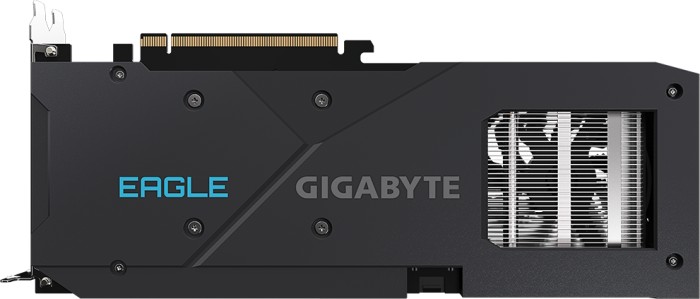Hello and good day. I am bringing up a subject that I am unsure if any one else has a problem with. Currently I am playing FS on a AMD 5800x with a 6900XT GPU. I don’t know when the problem I am going to mention started, but it is highly irregular for me to have this problem on any other game I play.
Whenever I load up the game and I am in the main menu or any other menu, my GPU regularly runs at 75c current temperature and 110c Junction temperature. When I get out of the menu and enter into the simulation at DX11 or DX12, my temperatures are 58c and 105c. I don’t understand why my gpu is running so hot as I am only running in 1080p mode at the moment.
Any help would be welcome and I would be greatful, since I built this computer just for Flight Simulator. CPU runs at 50.7c
Thank you.
1 Like
Asobo thought it was a great idea to have any video card run at fullspeed all the time to give users max FPS.
i have a nvidia card and in the nvidia control panel i’ve set the max FPS to 40 , because i don’t want my card run at 100% the whole time , unchecked my FPS are around 80 - 100 FPS = card runs at fullspeed = higher temperature and energy bill..
i don’t own a amd video card but i guess you can lower your fps somewhere in your driver.
P.S. ingame fps does absolute nothing..
2 Likes
Enable Radeon Chill and lock the sim to a framerate by placing both sliders that will appear once Radeon Chill is enabled to the Frame Rate Cap that you are looking for.
For my Specs i have set mine to 50.. You can probably set yours to the same or lower to see if the temps and frames are satisfactory.
2 Likes
That’s basically the limit that AMD sees as “ok” for the 6900XT. So it’s not the world’s end if that is reached, but should not be running constantly there.
Aside from limiting FPS (which will help especially in the menu), I’d try to undervolt it and/or adjust the fan curve.
Most cards can be safely undervolted with less heat/noise, less power consumption and without any impact on the performance. Try searching online for a guide for your card, there are plenty.
Also try runnig the PC without side panel (open) to see if temperature gets better, maybe it’s bad airflow in your case that causes the high temperature.
Which version of the 6900XT do you have (Manufacturer/Model)?
1 Like
Use the monitoring software that came with your GPU card and increase the GPU’s fan speed. Most GPU monitoring software have a default of Auto. The fans only increase when when the temperature hit’s a certain point. Set it to manual and increase the speed.
1 Like
Hi,
The fans on my old 6900 XT only ran in idle. Eventually the card died of overheating. When I replaced it with an RTX 3090, I noticed that its fans would rev up under load. This never happened with the AMD card.
No more problems with my GPU since I switched back to Nvidia.
so you seem to have a hot spot? even with normal gpu temps?
“When I get out of the menu .. my temperatures are 58c and 105c”
58-75c is not a high ‘average’ for a gpu, they tend to run hotter than a cpu
maybe make sure you have enough case ventilation and nothing is dusty?
i live on a dirt road so have to blow out my pc 1-2 times a year
also make sure the card is seated well and the plug isnt ‘loose’, dirty connections may could cause this kind of thing
others already suggest fan adjustment but it is curious there is that large a diff between gpu (common temp) and this junction
im no expert on these ‘junction’ temps so not sure if thats an issue or not but its on the highish side of differences i see searching about it
I have the Red Devil 6900XT OC. It seems that my temperatures have now gone down. I decided to not use the manual tuning where I was having the GPU tuning of the Min Frequency tuned to 100 less than my max frequency. I put it all back into stock. Thanks for the help.
1 Like
That has nothing to do with the fact that its an AMD card .. Regardless Issue is resolved.
I have a 3080ti and it throws crazy heat. The 2 120mm case fans and the exhaust fan don’t really cut it as I’m seeing 82-86c. I removed my side acrylic panel and it runs in the high 60’s low 70’s now all Ultra, 1440 with no stutters
Then don’t blame your card, blame your case or case fans.
Clearly the card is able to cool itself if it gets enough fresh air. And the higher the TGP, the more heat needs to be transported out of the case in the same time.
I don’t recall blaming my GPU for running on the hotter side. Just stating it throws more heat than my 3070, or the prior 1660 super or the 2080ti I owned. Evidently it’s a cooling issue outside of the card. More or less just mentioning what’s going on with my rig.
1 Like
Are you hating on the AMD cards? just curious…AMD does make some great GPU & you can see the post below of the other user that his NVIDIA card runs really hot also.
I appreciate your post as I recently purchased an AMD RX6900 XT & I haven’t played the flight sim as of yet but I’m hoping that I don’t have bad heat issues with this GPU. I appreciate Maxisone post on the Radeon chill as perhaps I will download that & try to use that as well.
On the contrary. i was pointing out that regardless of whether its Nvidia or AMD issues may occur independent of who designed the GPU (manufacturing defect, user created issues etc)
I have used and wholeheartedly recommend Both manufacturers depending on the end user’s desired use case.
1 Like
Oh… your graphics card won´t survive 110°C junction temp no matter what others say.
Please try reducing the power setting to -33% when enabling the power tuning in the performance - manual settings. Doing so brought a significant reduction of junction temp on my Asus DUAL RX5700 Super Advanced OC.
I sometimes had such intense overheating that the computer sporadically switched off with green-screens even with the fans on 100%, and this problem never again happened when at least the power setting was always reduced to -20%.
(The RX5700 graphics card was so powerful that one should not care if a game would have 100FPS with maxed out settings or only 80FPS with slightly reduced power draw! Having long-lasting hardware with full re-sell capability is more important.)
I am planning to buy a Gigabyte Radeon 6600 Eagle because this one is so sleek and stylisch and minimalistic looking. Has anyone infos how good the Gigabyte Eagle is rendering the Flight Sim 20?
Unfortunately I cannot buy the way stronger Gigabyte GeForce 3060 which would be better because of 192 Bit VRAM bus instead of 128 and 12 instead of 8GB VRAM because the looks and design of this card does not fit into my system.
Eagle 6600 processor is designed for use in a laptop.
It has one 8 pin power connector.
Triple fans for cooling.
Flight Simulator 2020 at 1920 x 1080 with Ultra Settings has a wattage use of 100 and FPS avg above 60 FPS with VSYNC off and 50- 60 C running temps. No stuttering and acceptable quality and performance.
Low selling price provides good value.
Aorus monitoring software (v2.13) is not of good quality.
Thank you for the recommendation, I will go into the Radeon adrenaline software & test it.
But the Eagle 6600 is the best-looking graphics card. No stupid RGB, no ugly labels everywhere, no ugly cooling shroud and no stupid design making it look like some ugly plastic-toy… but overall minimalism design with beautyful airflow cut-out on the backplate.
The only negative aspect is that it has only a 128 bits VRAM bus instead of 192 or 256 bit bus, and only 8GB VRAM instead of the new minimum of 12 GB.
Good VRAM is crucial.
But it is relatively cheap and the master of low power consumption and FPS-per-watts 

The look of a GPU is off topic here.
2 Likes