In fact, DCS and IL2 are perfect. I’ve tried today as well just to be sure not having any HW problem from my part.
I know and tomorrow I’ll check the values and I’ll post back here.
I have no solution on the ram, 128 is a must for my work.
I did it quickly:
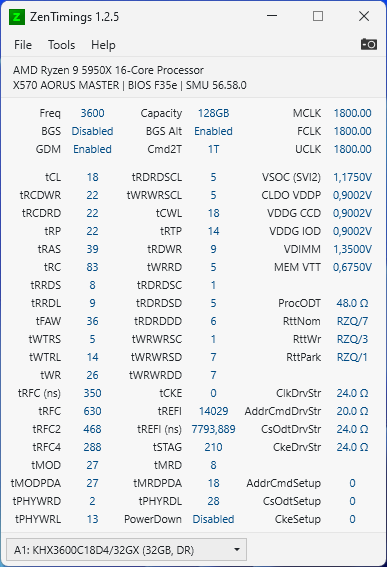
The FCLK is fine.
Unfortunately is known that having 128GB the latencies are worst than 32 or 64.
But, even in this case, believe me, the performance I had was always good except of today were the behavior of the game is very strange and only when I pan the view.
For 128GB that is configured extremely well.
Thanks! 
Actually with all the games I play @4K and all settings maxed, I am having no problems.
Just a question, I have the GDM (Gear Down Mode) on, I know it helps in some cases. Yours is off…
Any particular reason?
Have you turned your in-game vsync on and capped your framerates at 60 (and capped your framerates to 60 in nvidia control panel)?
The above method got rid of a lot of the camera movement stutter and general pauses during my flight sessions. Instead of getting 10-12 intermittent 1-5 second pauses during a flight, now it’s down to 1-2 one second pauses, usually during landing.
YMMV
Just a thought… I noticed that when I load a new set of nvidia drivers, my clock settings for my EVGA 3080 revert to 0 so you aren’t getting any boost. FWIW, in the EVGA “Precision X1” software, I can run MSFS at 110 MHz boost at 80mV boost with 1250MHz memory. After new drivers those all say zero and the performance goes down the tubes until I reset my values.
I know overclocking is poo-pooed around here but this works well for me and nobody is going to stop me from doing it.  So there.
So there.
There’s nothing wrong with overclocking if it strikes a better balance between CPU and GPU, too far one way and it may cause problems … Just remember, unlike most games MSFS runs constantly at high loads (even if not on all cores) so don’t expect five hour flights if your overclocks can’t survive a five hour burn-in test.
Hi!
Yes, I’ve trying to cap the frames and the defect was still present. I’ve always played in VR by capping the frames at 32fps and was perfect, smooth as butter.
I am sure something was wrong yesterday and was ubnormal. Today I will reinstall everything and try to see if the problem persists. For me, was the Beta I’ve install and reverting back didn’t helped.
The PC is perfectly healthy from what I see from other tasks.
I have a lot of fresh air coming in, a good AIO and this configuration can work for many hours under heavy load, trust me! 
I am doing daily 3d rendering heavy tasks daily and the temps are stable at around 70C° with the clock working at 4.5Ghz for all the cores without any issues.
In FS2020 due to the bad optimization of the engine, and because is not a rendering program but a game engine, we will never have a situation where all the cores will work at 100%. So there is a lot of space and margin to keep the PC fresh and work easily.
For me was the Beta I’ve install cause I was curious to see the new optimizations. Revert back didn’t help I think and some files were remained and created a sort of conflict in the game.
This behaviour is normally noticeable when a computer is running out of RAM or VRAM. It takes almost a second until the VRAM is filled with new highres textures and the GPU starts rendering again.
But is a RTX3080 not a graphics card with 12GB VRAM? So it´s more likely the RAM or a too slow drive, and not the graphics card.
Try lowering the resolution and the ground textures for one time and limit the rendering FPS to 60 FPS instead of “unlimited” (which also prevents serious overheating for example in menus!) to see what the sim and the graphics card does 
I lowered down everything to low quality and the problem was still there.
Even at ULTRA the VRAM was at 7.5GB out of 10GB total. Is not the VRAM is not the PC RAM, I have 128.
Guys, thanks a lot for your comments here. Really appreciated! I am reinstalling the fame now from scratch and I’ll let you know.
This is a big baby, I can assure you all that is not an HW problem. I am sure that or the Beta ruined my original installation, or something else went wrong on the SW side.
I had exactly the same issues after upgrading to Windows 11. Re-installed Windows 10 and everything is running smooth again. Also having a 3080 and the Reverb G2.
Hmmm, I am on the dev build of Win 11 by the way… 
The sim finished to download all the files from scratch now, I’ll try again before I install add-ons and extra planes I’ve bought till now.
Guys, finally good news!!!
After installing from scratch the sim, everything works fine! 



So something was wrong with the Beta I’ve installed yesterday from Steam, be aware…
Thanks again for your comments and help!
next time this happens check if you got spikes on CPU at this moment, i do have the problem on BF2042 where my cpu is at 100% and so it cannot ask enough frames to the GPU which barely works at 30% max
It’s not your computer! You’re noticing “stuttering effect” when you move your head around in the G2. ITS THE G2!!
I’ve been having this issue with this headset since I purchased it. Calling HP, them thinking it’s defective and exchanging, with same stuttering issues. Sent me new cable even though I use intel chipset. Tweaked every possible setting till the cows came home. Updating the HP firmware last week which I thought helped a bit. Then after about 1/2hr flying, once again it starts to stutter, skip and jump as I pan my head. If I don’t move my head, the sim’s performance is smooth as silk. So it’s the headset not your computer. My Q2 runs beautifully smooth.
(i7-10700, RTX3080, 32G)
