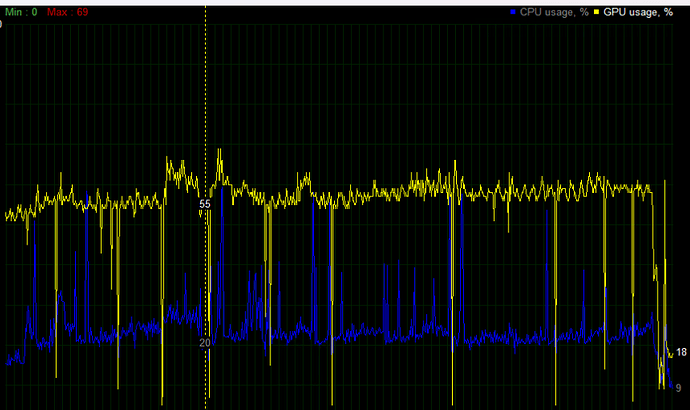Hi All,
I keep getting random drops in GPU usage, leading to a huge stutter in game. It always recovers within 1 second or so and there’s no affect on the framerate from that point onwards, i.e. it returns to where it should be.
VRAM usage is sitting at around 11GB (4090, so plenty of room!) and GPU usage is in general at around 60% (I like to leave plenty in the tank for smoothness)
This graph from Afterburner shows the spikes clearly.
Hardware is Quest Pro via AirLink (I see no bandwidth drops either) on a 4090/5800X3D system.
Just wondering if anyone has the same. It’s a shame because everything else is good 
1 Like
Yes, same problem here. GPU drop outs causing heavy stutter in VR. I’m running i9 processer, RTX4090 and using Pimax Crystal. Have tried everything. I’m no longer flying because of this. This software is really going downhill fast.
1 Like
Not sure if it is actually worse but certainly is not better. It does kill the immersion and is very frustrating in the same time as it appears there is no current solution at present. Hopefully we will see some multicore benefits in MSFS 2024.
I will not be spending any money on FS2024. Microsoft flight simulators have been problematic from day one. FS2024 will continue the legacy
I see the same in my setup (13700K, 4090) and I believe it’s when ground tiles are being drawn in. My theory is that the CPU is momentarily overwhelmed starving the GPU. Lowering LODs helps, as in the lower the LOD the less frequent the stuttering as less tiles are being drawn. 
1 Like
Thanks for that info. I think my LODs are fairly low anyway, but at least it gives me something to test against 
I’ll try dropping them down to see whether it has any effect.
Much appreciated 
1 Like
First, are you GPU bound? You want to be GPU bound, but be careful not to exceed your VRAM limit. Then make sure to disable Reflex or Low Latency Mode, Turbo Mode, Prefer framerate over latency, and any frame rate limits or locks. Basically, anything that may interfere with the timing and queues. However, HAGS on and Flip Mode On (Win11), no full screen mode. I would love to see another graph of those settings.
1 Like
All of those things are already true  with the exception of being GPU bound as you can see from the graph. But I don’t want to be anywhere near my limit so I reduce the chance of being overloaded and therefore dropping below my minimum 36fps and inducing stutters that way.
with the exception of being GPU bound as you can see from the graph. But I don’t want to be anywhere near my limit so I reduce the chance of being overloaded and therefore dropping below my minimum 36fps and inducing stutters that way.
The only thing limiting framerate is that I do use Oculus ASW, so it’s limited by that.
1 Like
Yes, but ASW is not adding anything since your lowest refresh rate is 72hz, correct? Best to turn ASW off (CRTL+Num1, i think). I find it’s best to have High Texture Resolution with lower details in trees, buildings and grass.
1 Like
I use ASW for sure. My FPS numbers can get up to 60s or so when flying high but at larger airports with bad weather it drops. I like to set for the worst possible conditions so I’m not changing settings dependent on the situation.
I put up with the ASW artifacts for the sake of smooth visuals.
1 Like
I did also try another short test earlier with the same settings and didn’t suffer so many drops, so as per the comments above, it could well be due to loading and maybe the servers/my connection was better at the time and therefore less spikes?
I should say I’m on the beta too but I was definitely getting these before that on SU14 (and possibly even before that too…)
1 Like
But, without ASW, it will just make the frames it can, and send “old” frames when it misses the synch. You should try it. Having ASW make all those synthetic frames is not free.
I agree it’s not free, but it’s “cheaper” than generating actual frames, otherwise it would be completely useless.
The advantage of it is that frames are sent which match and are sync’ed with the refresh rate of the panel, so you get much smoother visuals. With frames being sent at a rate which is not an integer divisor of the panel refresh rate, you get less fluid visuals, albeit without the artifacts which ASW introduces.
I certainly adjust ASW settings constantly to see if disabling it gives me a better or worse experience and I prefer it on.
What I can’t say for certain, though (as I haven’t checked) is whether it is ASW which introduces the GPU spikes.
I will (when life affords me the chance!) test again without ASW enabled to see if this is the cause of the spikes.
1 Like
Actually, it’s cheaper not using ASW to create synthetic frames because the compositor sends an old frame that was already created when it misses a synch. However, you seem happy with it, and that’s all that matters. Happy flying.
Thanks. I do appreciate you taking the time to offer up some suggestions and I’ll certainly test around with ASW on/off to see if I can find a good solution.
See you in the virtual skies.
1 Like
Just wanted to drop back in and provide a quick update on testing.
I tried turning ASW on and off, but it made no difference, I still had the spikes.
What did seem to work was disabling Live Players, so moving to “Group Only” with real-time traffic still enabled. So, maybe it’s my network connection. I’m not a city-dweller so although my bandwidth is good, my latency is a little higher than ideal, so perhaps it’s that which causes this issue?
These were very quick tests, however, so if I get anything more certain, I’ll update again.
Have you checked your ethernet settings? If you have your network set to private, it will cause stutters. Change it back to public and see if that helps
1 Like
Hmmm. Interesting idea, however, there are a multitude of other things which that affects and I have several PCs in the house, so setting the NIC to Public profile would break many things.
I’m willing to try for a short test but it can’t be the long term solution.
It fixed most of my problems. Still have a few microstutters. Nothing like before though
Just to add that I’m having a similar problem where GPU activity drops every 2 or 3 seconds, causing a stautter where framrate lowers to about 10 fps and then recovers to what would actually be a really smooth experience here.
GPU is 3070 TI and I7 processor.
Sometimes it seems that the drops in GPU coincide with peaks in ethernet data traffic, but it’s hard to be sure. This whole business started some time before SU15 dropped. Right after SU 5 dropped, I installled it and then things seemed to be smooth agian. Then I realized I hadn’t installed all the world updates and whatnot yet, so I went on to do that. Stutters came back then.
So in a move of desparation I uninstalled MSFS and re-installed it. Once installed, a testflight proved smooth, The I started re-installing a few world updates, and things were still fine. Then, during a reboot today, MSFS installed a small update and we’re stuttering again.
It’s a bit maddening really.
If I find a solution, I’ll let you know!
![]()