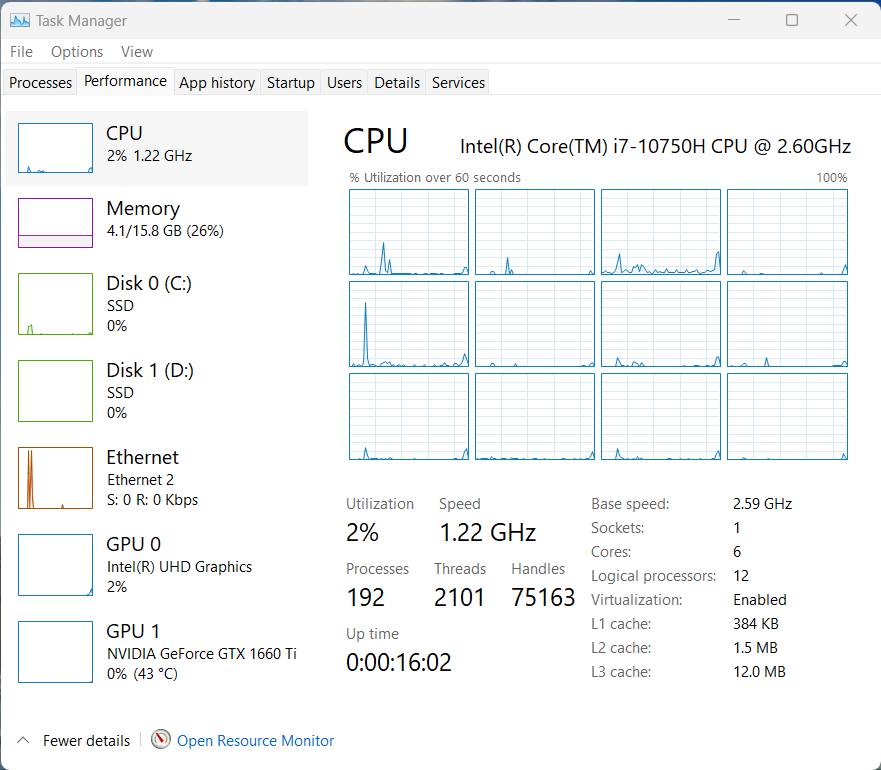Until recently, the Windows 11 Task Manager Performance tab showed both the GPU % and the GPU temperature on the left side of the window under GPU1 for my laptop Nvidia 1660TI GPU.
After the April monthly Windows update, I now only see %. I have to click on GPU1 to see the GPU temperature on the right side of the window, which is not good because I use Task Manager to monitor the 12 logical processor charts of the CPU while keeping an eye on GPU % and temperature.
Has anyone else now missing the GPU temperature in Windows 11 Task Manager Performance Left Side that was always present until the last week or so?
I’m on 22H2 build 23424.1000 and still see my gpu’s displayed temp however I would never use it seriously as there’s never a mention of any hotspots.
I am on 22H2, Build 19045.2846 (Windows 10 Pro) → GPU temp shows as expected and the correct value (Nvidia 3090).
Thank you both. To confirm that it is not a Windows 11 update issue and that something must have changed in my laptop, can you see the GPU temperature under GPU on the bottom left side of the window at the same time you are watching the CPU logical processor charts on the right side?
Task Manager before last week - I can see the GPU temperature:
Task Manager now - I cannot see the GPU temperature
1 Download latest Nvidia driver.
2 Uninstall Nvidia driver via DDU (in safe mode).
3 Restart
4 Install latest Nvidia drivers.
5 Restart laptop.
1 Like
Thank you @TenPatrol. The GPU temperature display was restored at the end of step 4, even before I rebooted the laptop.
UPDATE: The new driver fixed the reported issue, but then I had no sound. Windows reported
for Settings - Sound “No output devices found”. I rebooted twice and the sound was still gone. There was just a Microphone driver in Device Manager - Audio Inputs and Outputs. I rolled back the driver to 522.25 and the audio output driver reappeared and the temperature is still showing in Task Manager, so installing the driver solved the issue, even though I had to roll back the driver to have sound.
1 Like