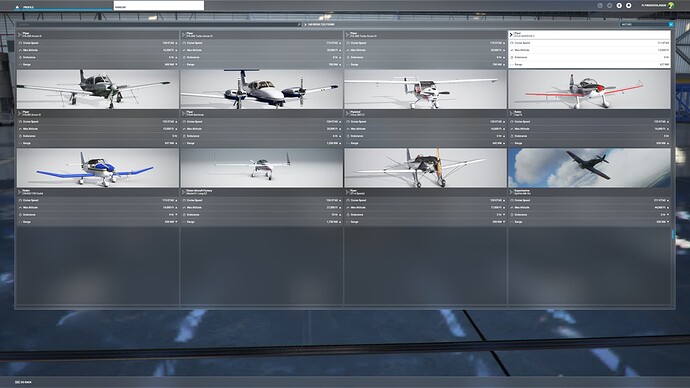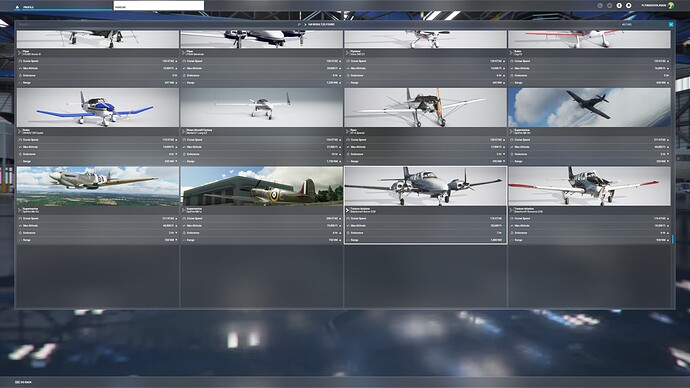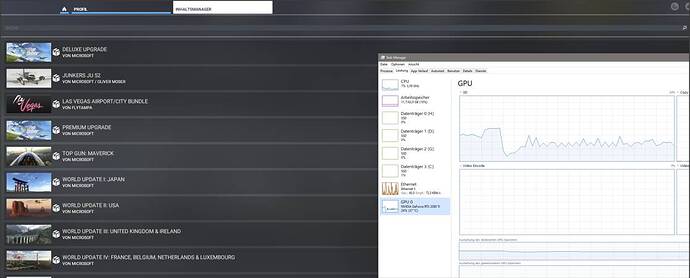I know, this is been discussed over and over yet I still do not understand why we have to have such demanding GPU usage when sitting IDLE at a selection menu. Running a PC.
…
My GPU is running at 95%, CPU at 9%, Mem 16%, Disk 0-1%, Network 0%
..
I am sitting at the CONTENT Managers Menu Screen, MSFS knows what content I have, what I do not have and what is available for updates.
…
If I happen to leave my desktop PC and fail to return in a reasonable length of time, my poor little GPU will be setting there running at 95-99% for NOTHING ! WHAT THE HECK ???
have you seen this topic and the news about ?
Agreed.
Just because you can display “awesome” graphics in a menu UI, does not mean you should.
The “Low Power” option method is NOT a solution. The menus need to be rewritten to not need nearly 100% use of the GPU. There’s something terribly wrong/inefficient with how the menus have been written to need to use that much graphics power. They can be pretty without needing so much Graphics card power.
Not to mention, why, in the Hangar, when I scroll through the avatars for the planes, are the bottom two rows not visible on my 4K display? Absolutely ridiculous waste of space and SUPER annoying scrolling through my avatars.
All the boxes are the same size, there is no reason to scroll the images of the avatars “smoothly”, it should jump one row to the next, and the containing window should be sized to the closest size that can contain the avatar boxes fully. If you’re going to scroll smoothly, then the whole main container window should show everything top and bottom. But, I’m going to imagine it’s way more efficient to make the window jump one row to the next.
(Note how in the second image, you can see a partial view of the avatar boxes, but that in the bottom, you cannot see the partial view. They must not be cacheing the next row of images for the scroll, and they suddenly fill in after the full avatar box is visible. This makes for a super jumpy display, and it’s totally annoying that you can’t see the next planes until the avatar box is fully visible. If you’re going to write a UI, do it properly.)
To the graphics consumption, the only time I want to see the hangar is when I can see the hangar. Turn it off otherwise, or at least give me the option to turn it off.
exactly that is the discussion in already existing topic… if you follow that topic you see that the low-power-mode is a fist step and a derived from the whish the users had.
It is useless to open again a new topic.
Interesting, however, I do not see any hangar in the background when I am in the content manager…
I am not interested in lowering “Power” consumption, I am interested in lowering the GPU usage level when sitting idle in a menu. Not sure why I am not seeing any background hangar image as you suggest but I will check my settings.
UPDATE: the hangar background is not shown when in the content manager screen.
“Power consumption” and GPU usage are the same thing in my book.
We should probably state whether we are using Xbox or PC, and what screen resolution.
4K, PC in my case.
Power consumption of the GPU and GPU usage surely go hand in hand but just stating “Power Consumption” makes me think of the power consumption of the entire PC or whatever platform one is using.
I agree with you…
What in the world would require a GPU to be running at 95% when sitting at a MENU for minutes or even hours. I just cannot understand what programmer would not question that effect when sitting idle at a menu.
it is one part of it and you will find lots of post from me and others where this is mentioned, also what OP wrote.
We determined that mainly the background rendering of the hanger caused that high gpu load and that in special if user have no general fps limit set ( which is allways recommended ) in e.g. nvidia control center. But also with a fps limit the rendering alone can cause that high gpu load ( in special in 4K ) - and exactly therefore these so called “low power mode” was developed ( experimental ) which show instead a blurry background , no rendering at all.
But All of these is mentioned within the allready existing topic where Votes allways needed so that developers see how important it is for “us”. But if users again and again split the same thing into different topics, these votes are lost. ( and the OP know about existing topics
)
I was sitting at a “Content Managers Menu” I read that the low power mode “Blurs” the hangar background to “Save Power” and possibly lower GPU usage. I DO NOT have a Hangar in the background to begin with and the content manager menu is stagnant so why BURN my GPU !
..
Update: Well, I have say thank you for reminding me about the LOW POWER Option. The low power option does blur that SILLY Little hangar movie that, in my mind , is rather silly to run as a movie or moving video and burn my GPU for no reason at all. That hangar background even runs in the content manager screen where, on my system, it is not visible at all… go figure.. smile
well .. who knows… at least its the overall-topic “in menues” ![]() .. and developers get the point and try to reduce such kind if gpu load.
.. and developers get the point and try to reduce such kind if gpu load.
That the load I see in Content Manager: 25%
its not a movie.. its real time rendered
Well, thank you for the reminder anyway.
Stopping that little hangar scene from running dropped my GPU usage while in the menus from 95% to 6%… BIG SMILE
This topic was automatically closed 30 days after the last reply. New replies are no longer allowed.