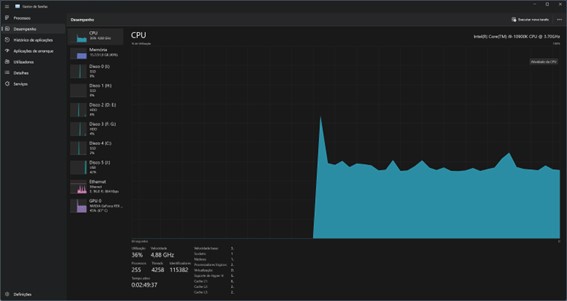Hello. I play MS 2020 on PC via Steam. My settings are set to medium. I have an Nvidia Ge Force GTX 1660 Super. Until recently, everything was OK. But now I have registered that as soon as I start MS 2020, the performance of the card goes up to 99-100% and the temperature is 70-75 C. And it stays like this as long as I play. It’s ok with other games. I’m not good at settings. My FPS was 60, I reduced the parameters - FPS rose to 75, but the card still holds 100%. well thank you
Similar here. MSFS is very power-hungry - even in the Main Menu, because it displays the hangar in the background. Also your card is already a bit older and will have to work very hard with MSFS.
You can save some power in the Main Menu by activating the “Low Power Mode” in the “Experimental” section. That will at least give the card some time to cool off as long as you’re not flying.
Also you can easily fly with 35-40fps as long as you’re not doing acrobatics. So you might want to give yourself some more eye-candy and turn up the settings a little.
If you noticed changes to how it was before, please check whether all the fans of the cards are running properly and whether the graphics card may have accumulated dust, or whether the is another obstruction in the airflow within your PC. My previous graphics card was very prone to dust accumulation.
Looked similar to this:
A GPU will always try to run at a 100%, because it will try to get the most frames possible. If you don’t want that, go to the in-game options and turn v-synch on at 60 fps or 30 fps.
Mind also that FPS in the menu says nothing about FPS in game. Since the CPU load is a lot higher then, you might even be limited in fps by the CPU.
Same for me, have a 1660TI, are SU 10. And then freeze the graphics card message.
btw your post is in the “xbox” category; you may wish to remove that. ![]()
That sounds pretty normal. ![]()
Remove the latest NVidia driver (522.25) and install de previous one (517.48). I had the same issue and this solve the issue for me.
What issue? If a video card isn’t operating at 100% then it’s not working hard enough. And 70 - 75 C is a good temperature to be at.
Oh man, if you expect to have your GPU always running on 100% good luck during the thime life of it.
As I see it with Flight Simulator you have one of three options:
- Have your GPU run at 100%
- Be main thread limited
- Restrict your settings and limit frame rate to prevent 1 and/or 2.
I got the game and upgraded my computer to run the sim at 4K and essentially all Ultra settings. My GPU runs at 100% when I use the sim, which has been for <300 hours over the past 2 years. I can live with that. And so can my GPU. Bitcoin miners run their systems at 100% 24/7 for like the whole year. Comparatively I expect my GPU to last way longer than I would want to keep it before upgrading in the next 2 - 3 years. In any case I also have the 3 year extended EVGA warranty.
In the mean time the sim looks drop dead gorgeous and I enjoy it immensely.
To each his own.
Agree. Folk seem to complain when GPU’s aren’t performing to their potential, and then when they do work as intended (ie at 100% when needed, and it is needed in MSFS) they complain about that! Nvidia and AMD just can’t win.
My GPU runs at around 95 to 98% mostly ultra settings, and from what I have read it’s supposed to, just means it’s not being throttled down.
RTX3070ti
I play in 4K, everything in High or Ultra (CPU I9 10900K / GPU3080) and I’m never near 100% on MSFS.
See screens below.
Not sure how you posted the screenshots but I cannot open/enlarge it and I cannot make out the writing at all: too small and fuzzy
But is that good or bad, that’s the slant I was getting at with my post.
Just enable vsync in NVCP global and your fps will be limited to your monitors maximum refresh rate
That’s regardless if it’s Gsync, Freesync or even kitchensync. ![]()
Hahaha …you forgot idiosync, I’m sure there’s an on button for that.