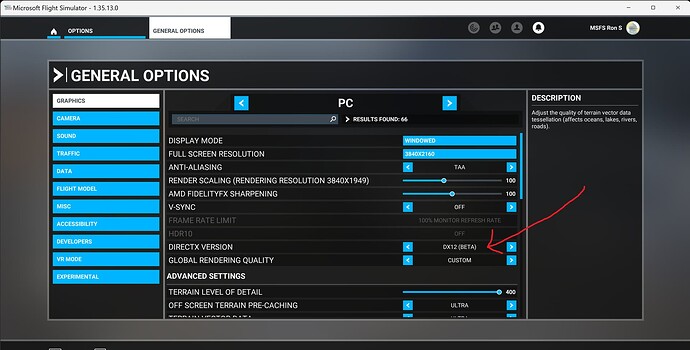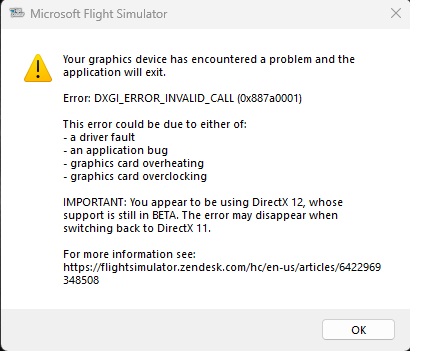Have you disabled/removed all your mods and add-ons?
No
Are you using Developer Mode or made changes in it?
Yes, but it happened a second time without being in Developer Mode.
Brief description of the issue:
Got a notification of a “Hang” when on a flight with the C172. Said something like: Important, you are on a BETA edition using DX12. If you switch to DX11 you should not experience this problem.
The error message also included the possibilities that the graphics card had overheated (I monitor temperature and the temp was quite low), and three others that I don’t remember off hand. I expect this to occur again and will try to remember to take a screen shot of it.
I have never seen this issue before SU14B. Information was sent as requested to AMD (RX 6650 XT).
Provide Screenshot(s)/video(s) of the issue encountered:
Sorry, don’t have one.
Detailed steps to reproduce the issue encountered:
Fly at dusk from KIMT to KESC with FSLTL, hard Assistance settings, Developer mode with FPS displayed for performance evaluation. (A second occurence did not have FSLTL enabled or Developer Mode).
PC specs and/or peripheral set up:
Ryzen 5600x, rx 6650 xt, 32 GB, 600 watt power supply, CH yoke and pedals
If on PC, Fault Bucket ID - Instructions here - Please type in just the Fault Bucket ID # rather than a screenshot for privacy reasons:
1855673701525210918, type 5
![]() For anyone who wants to contribute on this issue, Click on the button below to use this template:
For anyone who wants to contribute on this issue, Click on the button below to use this template:
Do you have the same issue if you follow the OP’s steps to reproduce it?
Provide extra information to complete the original description of the issue:
If relevant, provide additional screenshots/video: