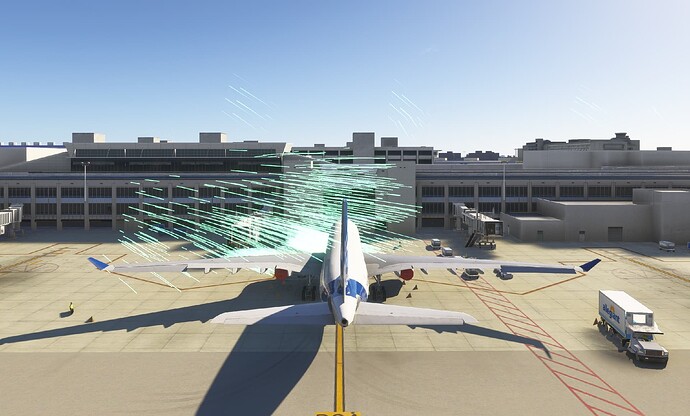I keep getting these lines… what are they?
Aerodynamic visualization. It can be turned off in the menus.
Ok. Thank you. I will switch it off then.
I unchecked it and I am still having those lines. Is this a bug?
Settings / General / Flight Interface / Global Settings
Hello,
Thank you for your reply. I went to settings / general / flight interface but I don’t see the Global setting. What am I looking for?
Hey there!
I got this problem yesterday too. I know for a fact that I did turn the visualization off in the menu. So I thought that I pressed a keybind for that. And indeed, after looking through the keybinds, I found the keybind and once I was back out from the menu I just pressed that keybind and the “lines” were gone. Strange thing was that the option in the menu for the visualization was off but it showed anyway.
So just look for the keybind for the Aerodynamic Visualization and use that.
Hello,
Thank you for your reply. I will try that and let you know if it worked.
It is the first one in the list … the default key binding on mine is ALT+5
I do nkt understand why this is on by default. It makes no sense for it to be a default setting to on
Agree, actually my problem was that it kept switching back on after disabling it … I have since discovered it’s default key binding (ALT+5) was also mapped to (view custom camera 5) so I was inadvertently triggering it when switching between my custom camera’s.
Yeah same here.
Flight Sim 2024
I made yesterday 10 missions on 10 mission 8 planes was green light like this.
Every Helicopter as this
A[quote=“RhoOphiuchis, post:1, topic:670447, full:true”]
I keep getting these lines… what are they?
[/quote]
my config is not small :
AMD 7950 X
ZOTAC 4090 24 GB
64 GB RAM
4X 4 TB NVME
Water cooling
Sometimes the first mission is like this sometimes after 5 missions its happend to every planes. So it’s clearly unplayable.
I have the Game Pass Ultimate version
Internet 1 GB Down
i dont find how to remove this
i tested all Vieao config DLSS TAA i buy 2 metaquest 3 to see one with LINK the other with desktop Streaming same issue.
Really disapointed i sold all my stuff and waith this game is stopping thoses qty of bug all my pleasure to play this Sim is disapear and the last update give more issues.
See you when Sim will be better.
Good luck Asobo the game is beautifull but to many bug for me .
Thanks for your help
Can you tell me the keybind you mention here? I am still having the lines and I can’t figure out how to turn it off. I am loosing interest in the sim with this issue still going on.