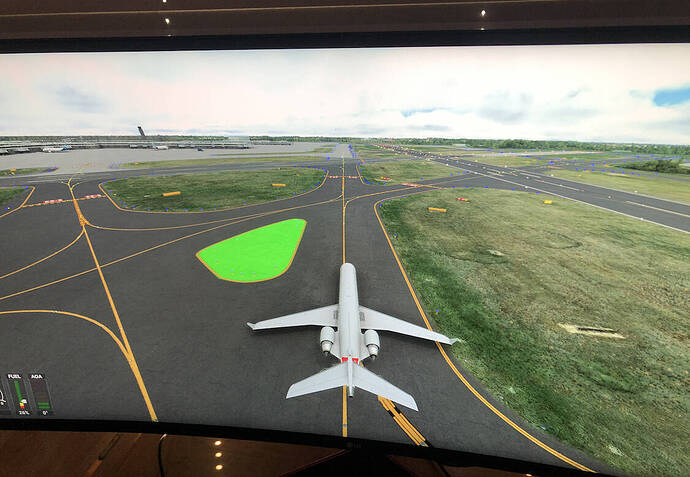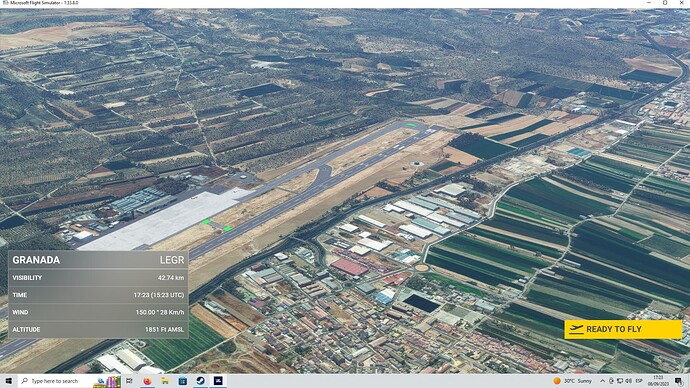Nothing in my community folder other than a few liveries. Everything else purchased from MSFS store.
I have noticed that at some airports (for sure Latinvfr LEBL- though I have seen it elsewhere KSEA?) there appears to be a very lime/slime green texture on small parts of the taxiways,ramps,apron, etc. I tried resetting my local cache. In the Example of the Latinvfr LEBL, I deleted, redownloaded, updated, and still the same. I will upload photos soon. Anybody have any sort of insight? Sim runs stellar otherwise, and I am thus reluctant to start fiddling with things. On top of that, I am not the most tech savvy individual. Anyways, hoping for some positive feedback. Happy/safe flying! Cheers!
Do you mean those grassy taxiway segments? I’ve logged loads of those with Zendesk. Example below:
I tend to log them with three images: one like that, then an overhead view of LNM clearly showing the location, and ICAO of the airport, then an aerial photo from Bing.
The developer made it that way.
this is what I am talking about. KCLT pictured
They’re islands. Asphalt/concrete that isn’t supposed to be used for aircraft movement. They are normally painted green, but not horrendous shade of green. Here is a Google Maps image of the island you posted.
2 Likes
I am having this exact issue now. Some areas of some airports are bright green like in the screenshot provided by the OP.
Hi @Freeeeeinnt, welcome back to the Microsoft Flight Simulator Forum!
Can you tell us which airports this is happening at so we can check them out?
Sure, I have seen this in the airport of Granada (LEGR) and Madrid-Barajas (LEMD)
1 Like
Still there:
This is in a new pc with a fresh MSFS installation-