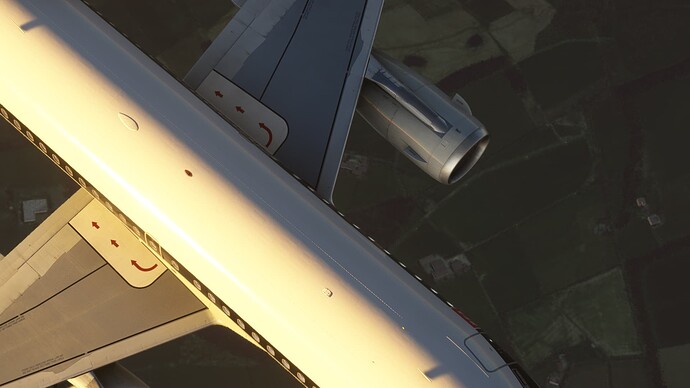my ground textures or Bing data don’t seem to be loading properly. The first thing I checked was the settings in MSFS, and I can confirm that photogrammetry and Bing data are switched on. I also did a speed test on my internet, which showed I’m getting about 300 Mbps download. My TLOD is set to 150. I’ve also cleared the rolling cache, which was already switched off. Any solutions to solve this problem would be helpful! (This has nothing to do with the servers; it’s been happening for weeks now.)
Hi @HenryArthur9164 ,
Thank you for this report. We’ve moved your topic into the User Support Hub.
The Bug Reporting Hub is for posting suspected or confirmed bugs that other users are able to reproduce without duplicating an existing bug report. Using the template or providing all the relevant information about your bug and sim setup is required in order to provide valuable information, feedback, and replication steps to our test team.
If you are not sure if your issue is a bug or need further input from the community, please use the User Support Hub category. If the community can replicate your issue, first search the Bug category to see if there’s an existing topic. If it already exists, contribute to that report. Duplicate bug reports will be closed.
If you believe it is a new report and no duplicate exists, then create a new bug topic using the provided topic template.
All issues caused by or involving third-party addons/mods should be reported to the third-party developer. Assure that no addons/mods are used when reporting issues in Bug Reports.
Try running the Azure speed test at this link to see if you can isolate the issue. On my wired connection my sim PC will get 15-20ms (which is very good) to the closest server as a reference point.
Hi, I’m getting around 25-31ms on the South UK server. That seems to be a good ping.
Yes, that result is very good. I took a closer look at your pics and perhaps it’s just my bad eyesight but I couldn’t really see any issues. Could you circle or have an arrow pointing to the areas you think are not good? Also let us know what altitude you are flying at.
Hi,
This can’t be how the MSFS ground textures are supposed to look. I’ve seen much clearer and sharper ground textures before this issue started. I assume the ground textures should be sharp and clear from around 5,000 to 7,000 feet. Here are some pictures showing examples of how blurry the ground textures appear below 10,000 feet.
OK so you are saying some areas look blurry and not very sharp. I was looking for tiles with defined areas with lines that show a “tile” that is not in focus.
I you were to hit the pause key and wait a couple of seconds do those areas look any better?
This topic was automatically closed 360 days after the last reply. New replies are no longer allowed.