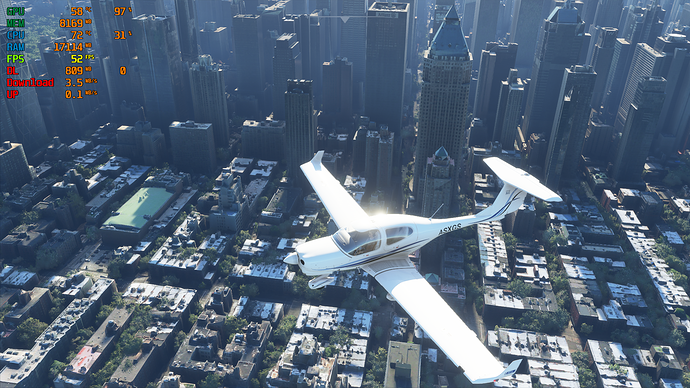I FOUND THE SOLUTION !!
It was a long way to understand why the textures were poor.
The culprit is the IPv6 technology used by the MS server
Therefore, some have a problem, others do not. Dependent on internet provider.
If you have an internet that uses IPv6, you are fine.
However, if you do not need to establish a bridge between IPv4 and IPv6, the Windows service TEREDO is used for that.
Before:
Now:
Below is information on how to start it!
- Windows Keys + R
- gpedit.msc
- Under Computer Configuration > Administrative Templates > All Settings
- Find “Set Teredo Client Port” , “Set Teredo Default Qualified” , “Set Teredo Refresh Rate”, “Set Teredo Server Name”, “Set Teredo State”.
- Now, what you do is double click it, choose “Enabled” and change it to what I write below, some of these are not necessary but just change all of them :).
Set Teredo Client Port - Enable - input " 0"
Set Teredo Default Qualified - Enable - choose " Enabled State "
Set Teredo Refresh State - Enable - Choose " 30 "
Set Teredo Server Name - Enable - input " win10.ipv6.microsoft.com "
Set Teredo State - Enable - choose " Client " (If after doing all steps it fails, try choose Enterprise Client instead.)
After that, Win+R , services.msc, look for “IP Helper” and restart services.
Now , Win+R, cmd, input " netsh interface teredo show state" and you should be seeing something like this:
Freaking finally, hope it’ll help people like me who struggled with this ■■■■■■■■ aged adapter!
Edit: In case you are on Windows 10 Home and no Group Policy available follow these steps on here:
Source: