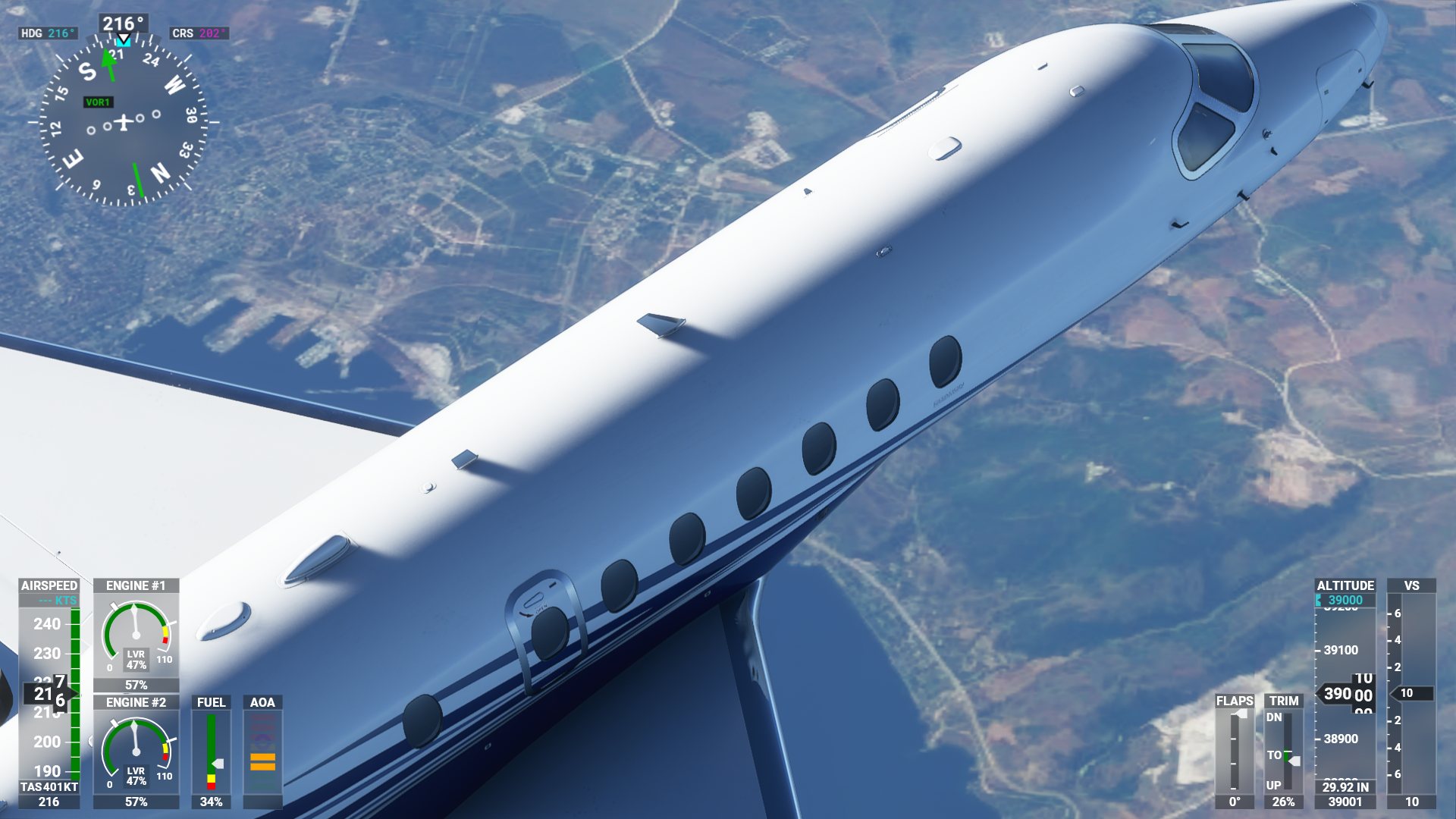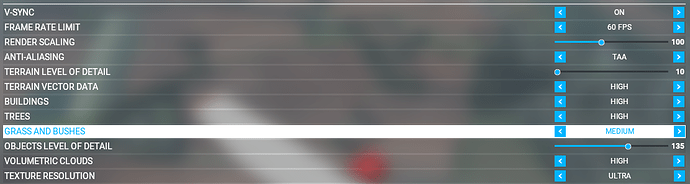Turn up the terrain level of detail to 200 should look better.
I have similar issue. In alpha version, it was great (at least this is my impression).
Your not running high ultra your global rendering quality is on custom
There is nothing wrong with that scene, except you are looking at ugly view.
Go look some cities or something else… Your graphics are just fine.
- Make sure your NVIDIA 3d application is set let the 3d application decide.
- Use TAA
- Texture resolution and texture synthesis texture to ULTRA
- Set depth of field OFF
- Terrain level of details LOD need to be at 200, 100 is not good
- Render scaling is to accommodate your screen
- Anisotropic Filtering set to 16x
- Texture Super Sampling to 6x
Render scaling at 100 is not enough for 1080p. I have it at 150 and it’s much better. Try that out, but keep in mind that render scaling will affect your performance quite a bit.
@iampapislappy Terrain LOD at 200 isn’t going to fully fix that. From what I can see there that looks like low res Bing imagery or you can try increasing the rendering scale.
I was flying over Brazil it looked blurry . Checked my settings, it was on custom so I switched to Ultra everything was clear after that. ![]()
And if you now change something, like shadows, it goes back to custom.
Do you really think all your graphics are much worse then?
Blurry textures from high altitudes has been around for while. That’s the way the textures are been injected in the sim.
Some have suggested that the textures are throttled back due to bandwidth and for max performance but there’s been no official explanation from the team.
It’s the LOD setting from engine.
If he’s talking about blurry textures in the distance, LOD settings would work but if he’s talking about blurry textures at high altitudes that’s a problem that’s been around for a while and there’s no settings within the sim to address it.
I have the same problem, see picture. My settings are also ultra. And I have the problem, my cache folder is always managed by FS.
- Terrain level of details control both texture and building quality at any altitude low or high altitude
- Terrain level of details for texture is the same offline\online not related to Bing or internet bandwidth
- Terrain level of details for texture even on HD 4096x4096 offline, is the same, not related to Bing or internet bandwidth
please vote to this thread, press button vote at the left of the the tittle!
“Ground texture - Low resolution - Internet incorrect Bandwidth”
It appears that the terrain LOD setting and the texture quality setting are messing about with each other. I’ll just state off the bat that I am no graphics wizard and I appreciate that the hq texture may be attached to the hq LOD but thats about as far as I can go with my knowledge!
With that said, I have to crank the terrain LOD up to 200 to really see the good textures, and this hurts my FPS, from what I’ve seen playing about with the setting the terrain LOD is one of the most if not the most demanding on performance, I have a card with 11GB VRAM I can handle the textures!
Could we get higher quality textures on the lower terrain LOD settings too please!
I’ve done a bit more playing with this and it’s really weird!
Terrain LOD 10 : Textures Ultra looks awful!
Terrain LOD 200 : Textures Low looks way better than the above.
Is this working as intended?
Versus
Something looks a little off in the settings!
I think a compromise needs to made in that I can handle the lower terrain detail and still have my nice shiny textures with all that comes with them (the detail maps etc). I’ve also noticed while using dev mode console, as soon as my PC ram (GPU ram doesnt seem to be an issue) hits around the 10/12GB mark, which can be smashed through by cranking up the terrain LOD, the sim really starts to slow, I can imagine thats a huge amount of data to chew through, the difference in ram usage is huge from 0 to 200 a good few GB at least. I have 32GB 3000Mhz ram which while not the absolute fastest is pretty quick and quite a lot too, the sim uses up to 20GB ish and anything above 12GB just starts to crawl and degrades from there. Don’t know if any of that is helpful.
I’ve been fighting with this since release day. The fuzzy roads drive me crazy and sometimes they look even worse higher up!
At first I thought it might be terrain vector detail, then texture synthesis. But recently I noticed it’s definitely the Terrain LOD slider. I haven’t tried it yet but maybe for now the best balance is textures set to medium and the LOD set to 175?