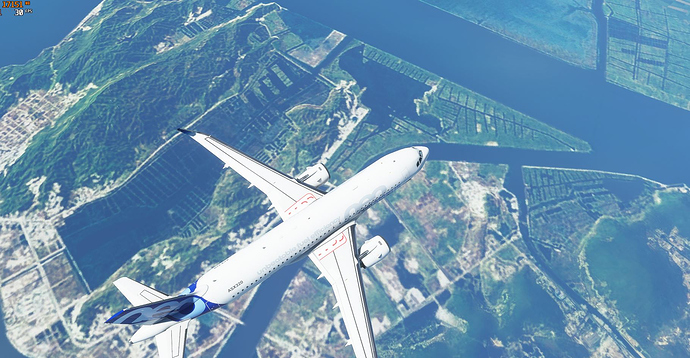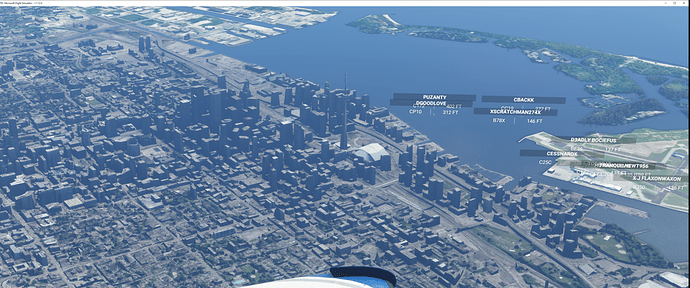Which plane are you flying and how fast and low? I only have a 72Mbs fibre but never see this except were data is clearly bad.
i9-9900k, 32GB@3200, Hero XI, 1080ti 11GB, 2TB SSD
Beech Bonanza at 1500ft and 110 kt, hardly anything too fast.
I’ve checked the network usage while in task manager while flying and it never goes above 5 Mbit, is that supposed to be like that?
Skyhawk, 100 knots, 1500 feet, departed from Teterboro towards North Manhattan, down the Hudson.
I7-9700k, 32GB, RTX2070. Settings on Ultra, Render Scale 110 on 1440p
That download speed while flying is not unusual at all.
The field of view is definitely tight/narrow in your screenshots, so either cropped or zoomed in…?
Haven’t been experimenting much regarding photogrammetry, but I got the feeling that the LOD is locked to your position and doesn’t care about camera zoom (even though zooming in would mean less geometry to render(higher fps indicates this), and would allow higher LOD)
The problem with zooming in is that you are looking closely at a distant object that has an intrinsically low LOD. LOD is calculated by physical distance not view distance.
how to download in high res? it is always medium for me. thanks
me to, med only…
Question???
How to reset to 0 cash
Ithe number 100 gigs that I have enter do not want to erase…
I clic inside put 0 and nothing to do, the 100 gigs is alway there
Claude
I look at your two pictures, and I don’t see the problem to be honest… You’re gonna have to help me out.
You can try the Manual Cache option and preload the Manhattan (or any other) area in advance - takes some time and effort and a butt load of disk space, but well worth it, will eliminate these kinds of problems.
ObsidianAnt posted instructions for how to do it on YouTube - I tried to put the link here but apparently we’re not allowed to include hyperlinks in this forum.  You can just go to his channel and look for the recent video, “Microsoft Flight Simulator 2020 - Five Things You Should Know (That Will Change How You Play)”
You can just go to his channel and look for the recent video, “Microsoft Flight Simulator 2020 - Five Things You Should Know (That Will Change How You Play)”
I spent about two hours painting/downloading a manual cache for the SFO area last night, since I frequently fly there, and it made a huge difference on both quality and performance.
Cheers!
You must zoom into the map until the squares are very small and the high rez option is lit. Takes a while to cover them all but that’s what is needed.
It should provide the high res textures when zooming in. Zooming is currently useless to find a airfield/runway at a distance as it’s just a blurry mess. X-Plane 11 adjusts the LOD when zooming and that works great, makes it easy to find landmarks and runways.
have the same problem, texture, asset, everything look so bad, and of curse i checked online option and photogrammetry,
looking at my modem the game is not streaming at all, like 200kps with 30mbs internet
I really wish they had put in the option to select a large area and PICK HIGH as the download quality.
Let me select an area in 5 seconds instead of making me take an hour of zoom in, select and pan select and pan etc etc.
LOD in Photogrammetry has always been very low, to save resources.
You can see that in the Map application of Windows 10 or in Google Maps/Earth.
You need to be relatively close for it to look good.
So that has nothing to do with the Sim, it is just the nature of the technology.
or you may get 1 fps in some high dens city
Its about how disproportionate ZL / flying altitude setting is. It zooms out too much. It looks like garbage from anything above FL200.
And my connection is utilized for 0,5 - 2 Mbps max
(9900K, rtx 2080 Ti, no matter resolution LOD is the same).
Although, if I want to download 100G worth of scenery, I should be allowed to do so fairly easily I think.
Exactly the same as you. Thought it was poor because of the overloaded Microsoft servers, so downloaded a Manual Cache including at Max resolution. Looks really bad still, exactly as per OP’s screenshot.
Edit: Yes, I made sure to download the max settings in manual cache, and I was literally over the Metlife building in New York, and it looks worse than GTA IV
I’m also experiencing the same issue during the last 12 hours or so. 1 gig line (with 40 up). I live in a major city so internet access is not a problem. 2080 Ti, i9 9900ks. Data is set to unlimited. Ultra graphics with shadows turned down. The buildings look like something out of an apocalypse. Unplayable at this time.