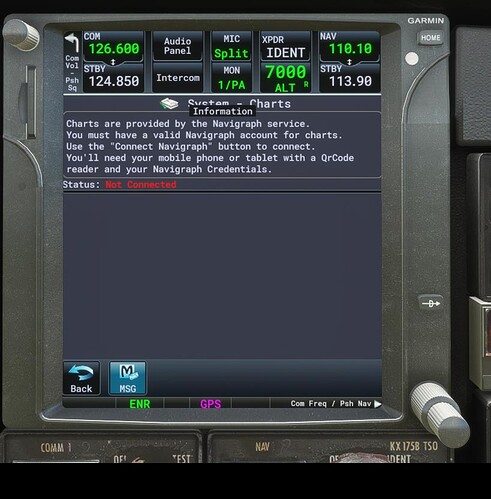And it looks great, too. I would have preferred them to have inserted a blank to replace the GPS100 as it is kind of redundant with the GTN750 there.
Make sure you have the latest update (0.4.0) from Just Flight.
I just followed the instructions))
I am in the Arrow as I type and wonder (I may have missed it) if there is a way of reducing the back-light on the screen yet? The function is in the setup, but seems not to do anything as yet.
This is a longish flight and the longest waypoint list that I have tried to date and I is all working beautifully.
As an aside, I do hope that 3rd party developers are watching this development and hopefully planning to incorporate the 750 in their future releases, or maybe within updates to existing aircraft.
I’m sure I saw a horizontal slider for brightness on one screen. It may have been when I was viewing charts.
Thanks H. I saw something somewhere, but wonder if I might be thinking of the old Flight 1 version. Still airborne now and as it gets darker, the GTN is certainly brighter than the v.1.0 landing lights 
In the last version you have a global brightness setting in System/backlight menu and another specific one for the chart images in the charts page context menu.
Do I need to redownload and reinstall both basic and premium? I have the prior versions installed. Thanks!
There’s my answer!
What exactly does this do? A lot of these Github pages don’t explicitly explain what the program does. Does it insert live traffic into the GTN? Into the sim? Thanks!
I have the connect to Navigraph button, and followed the instructions to enter my Navigraph Ultimate subscription credentials on mobile devide after following the QR Code. However it doesn’t appear to work. Waiting 5 seconds as directed, what should happen? My status remains as Not connected
Would really like to see this as a popout for VR users, so you can use it like a portable in any aircraft.
Great project! Is there any way to get VFR VRPs to display on the map yet? Or is this planned? I noted a page for “NRST VRPs” in the Waypoint Info page, but nothing is show there. Thanks!
Also, is there a roadmap for new features and releases?
The simulator currently doesn’t provide functions to manage VRPs.
This is not the Garmin training software here and we must do with what the simulator provides to us. It will evolve and the GTN750 too.
The roadmap stays private for now. I just tell you that the next feature will be the radio panel.
The GTN750 is still in beta but the release should come in May.
I was thinking exactly the same. Like a tablet you could place anywhere in VR in any plane. Would be great with the Navigraph charts.
The GTN is an html gauge so it must be part of the cockpit design. I’m not sure this is possible to have an independant cockpit tablet here.
Now if somebody is able to do this kind of betzel, the GTN has an integrator’s quide and can be placed in any html gauge screen as soon as it has the requested dimensions (nearly).
If you hold down the Alt Gr button (The secondary Alt to right of Space Bar) and click on the MFD it will open in a new window that can be resized and moved wherever you want. This works with the PFD as well and if you open both they are in the same window.
As an 8 hour old Navigraph veteran, I have managed to get the charts up in the 750 and it just gets better and better. I now need something a little bit quicker than my beloved Arrow, as I mark ETAs off with a calendar rather than the timer. It is just like Christmas again. Thank you Scorpion.