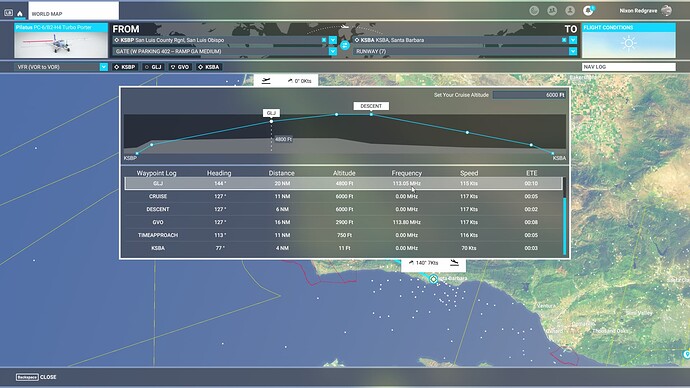![]() Thank you using the Bug section, using templates provided will greatly help the team reproducing the issue and ease the process of fixing it.
Thank you using the Bug section, using templates provided will greatly help the team reproducing the issue and ease the process of fixing it.
Are you using Developer Mode or made changes in it?
No
Brief description of the issue:
When the GLJ VOR is clicked on either via its icon on the map or via an inserted waypoint along the top of the flight plan interface, its NAVAID box indicates its frequency is 113.50 MHz. This is incorrect. It’s correct frequency is 113.05. Interestingly, this is correct when the NAV LOG is displayed. Zendesk #166360
Provide Screenshot(s)/video(s) of the issue encountered:
Detailed steps to reproduce the issue encountered:
Go to World Map, change filters to display NAVAIDS (make this setting persist, already!!), search for GLJ in California, click its icon, note frequency displayed, compare frequency to real-world data.
PC specs and/or peripheral set up if relevant:
Xbox Series X
Build Version # when you first started experiencing this issue:
1.27.13.0
![]() For anyone who wants to contribute on this issue, Click on the button below to use this template:
For anyone who wants to contribute on this issue, Click on the button below to use this template:
Do you have the same issue if you follow the OP’s steps to reproduce it?
Provide extra information to complete the original description of the issue:
If relevant, provide additional screenshots/video: