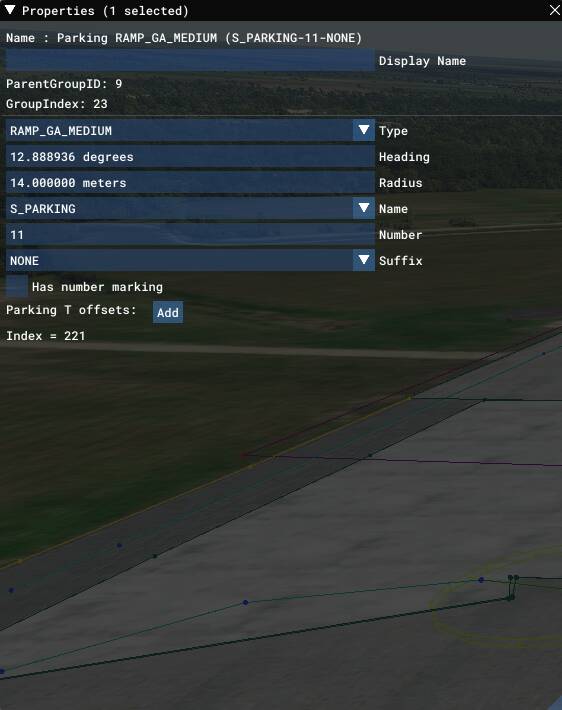In this tutorial I show how to add a fuel truck to your airport in MSFS. We cover how services such as baggage and catering spawn at the gate, and then we add a vehicle parking space to allow fuel trucks to spawn and create a vehicle road specially for vehicle traffic.
I’m producing tutorials that cover all aspects of airport creation so make sure you’re subscribed to keep up with future videos. If you have any questions or there’s anything you would like to see in a future tutorial let me know below!
SDK Tutorial #11 - Ground services

5 Likes
Hello and thanks for your reply, I followed and learned from your video how to do the various GATE and PARKING. My problem is this:
I built my new airport with SDK 0.9.0, which is non-existent, which Asobo does not have, with only non-existent ICAO, I created a GATE_HEAVY, a RAMP_GA_MEDIUM. Everything works, the ATC directs me, naming the taxiways correctly, at takeoff, when I land, I ask for and get permission to go to the GATE.
When I arrive at the GATE the pitch turns blue, then when I enter it green, but the MARSHALLER is not there. Everything works in the GATE: jetway, baggage, fuel, pushback but the MARSHALLER does not.
Also for the RAMP_GA_MEDIUM the marshaller does not show up when you enter to park.
I leveled the entire airport with terraforming and gave the heights to the airport data including the runway.
If I go to an airport already present in the SIM the marshaller works.
Once, prior to this event, I used the services.xml file, following the procedures in a tutorial to clear the workers, to see how it works, and I’m pretty sure I haven’t seen the marshaller since.
I uninstalled and reinstalled the SIM, I recreated the airport with the same ICAO from scratch to see if the marshaller reappeared.
Negative result, the marshaller is not there.
I doubt it is the version of the SDK that does this?
I also send you my project, which if you have time you could check if I have missed or need to implement something.
Meanwhile I thank you for your availability and skill.
Paul
BenneyBoy444
Provided it’s a gate type you should get a marshaller. I think they only appear if you had requested parking from the ATC and they direct you to the gate. Check out my video on ground services for a bit more information on the different types of gate: https://www.youtube-nocookie.com/embed/dwgcZOXgyLU
Good tutorial. I have made an airport that should have pushbacks and other services on the large parkings (there are no gates), but no services at all on the small GA parkings. I have not found out how to make this work correctly. Does somebody have ideas on how to do it? And what is the best way to remove all services from small GA airports without affecting other airports? Any tested and working ideas?
I think you can create custom parking spots and choose what service and worker slots they have (this could potentially allow you to create small GA parking spots which have no services).
I haven’t played around with this though, only seen reference to it in the SDK documentation. Hopefully that points you in the right direction, I’d be interested to know if you do find a solution!
I’m attempting to follow this tutorial, but when I select a parking space, there’s no script section. Was this featured removed? Am I doing something wrong?
same issue,I can’t find script section .
I think this function was removed from the SDK. I ended up making it work by creating an AirportServices within the project folder, with a Services.xml file that defines the services. I didn’t quite figure out how to be precise with individual parking spots. I just got them to generally work.