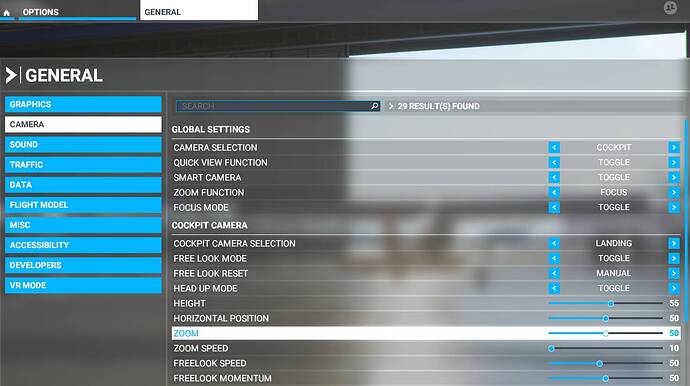I remember this happened to me before. Here’s the solution I found to fix it:
I think you have the default zoom level is not set to 50. You can find it under options/genera/Camera/zoom
Make sure the value of zoom is set to 50
as shown in the screenshot below
By the way, in my personal opinion zooming is distorting the image make it unrealistic. So for my setting, I use the following:
-
Move back (instead of zoom out) inside the cockpit. If I want wider view I use “Translate backward” button
-
I use focus mode if I want to focus on something outside or inside the cockpit using “Toggle Cockpit Focus Mode” button while in VR I use “VR-Cockpit Focus” button. This is really useful to focus on something momentarily.
-
I can set a smartCam with zoomed-in view such as on instruments but as I said above, to make it work, the default zoom level under the options must be 50