The SDK provides some good tools for adding signage around your airports. I wondered for a while how to add runway numbers to the taxiways like I’ve seen in some of the default airports, luckily it’s quite simple and all it takes is a simple painted line!
Solid guide. The only thing I found about taxi lines is that when you render the BGL package, the game will determine where it wants to place hold short lines and it will automatically put them in. If you put your own custom ones down, you’ll end up overlapping with whatever the game auto generates. I couldn’t find a way around this and found it quite annoying so just decided to remove mine and live with what the game auto generated.
In order to prevent this when selecting the taxi point for the hold short instead of selecting Hold short ,Select "Hold Short No Draw " Instead and it this will prevent the game from automatically placing a line there
That’s amazing. I thought the name would influence how ATC would treat the line so I figured it had to be selected for what it was. The no draw makes a lot of sense. I also think if you don’t have any point marked as hold short, it will pick the default spot.
Yeah that’s why I go over selecting the taxiway point and selecting HOLD_SHORT_NO_DRAW in the video ![]()
ATC and AI treat it exactly the same way as one that is drawn.
Great tutorial as always partner and waiting for the next. I don’t know if you know how to add custom marks to the floor, I haven’t found any in the network, I can’t find anything in the SDK besides that in the lousy translation, because it’s not in my language you lose a lot of compression. I have seen some images that show that this is possible with aprons adding texture but I can not understand the process, until now the only way I have found is by adding aprons and modifying them with colors and creating in aprons numbers and letters, but this is a very slow and frustrating process.
Thank you! I’m working at the moment on markings using aprons with custom textures and hope to have a video on it soon. I’ve just run into some problems with the material editor being a pain to use.
Thanks to you for sharing your knowledge with the community, I look forward to your tutorials!
Great tutorial. But in real life those signs are written on both sides. Is FS2020 they face just one side. Is this true or am I missing something?
Could you not place two signs, back to back?
Yes, I did this for now… but take a look how XP11 handles it. Flawlessly.
The signage is much easier to read in XP as well. They just need to be bigger, displayed on both sides, and accurate to the real world airstrips where possible. Not too much to ask! ![]()
Taxiway signs aren’t always double sided, there are some cases where it only makes sense to have it on one side (e.g. CAT signs).
Like @hobanagerik says you can just place them back to back if you needed that. Ideally there would be some way of specifying that in the SDK, it’s pretty barebones at the moment!
You live, and learn! Thanks. That makes sense.
Disclaimer: I’m not a real pilot but I’ve watched my fair share of landings on YouTube from airports I am interested in sprucing up with the SDK ![]()
E.g. this looks like a standard ILS hold sign and it’s one-sided
I had wondered about that. So on one side you see the runway number, but on the other you would see the taxiway. I had wondered whether these would be printed on the back of the same sign, but it doesn’t look like it in this case. So the SDK would need to have two types of signs: single sided, and double sided, depending on their usage case.
Yeah the majority of signs (IRL) are double-sided because the majority of signs are at intersections so it makes sense you will need information coming from either way on the taxiway.
Like you say in your example: at a taxiway-runway intersection, from one side you need to know what runway you are entering, and the other which taxiways.
I just realised I don’t actually know how the pre-generated airports do it. Unless there is some hidden option I missed they must just be using two separate signs positioned at the same place so they look like a double sided one.
Just a note, even the Runway Hold Short signs now have to have a reverse side. The SDK doesn’t let you do this because the SDK’s tool is character based. The reverse of the Rwy Hold Short lighted sign now needs a Runway Safety Area/OFZ sign in addition to the Taxiway designator.
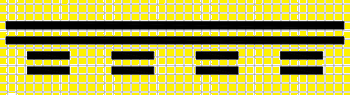
This sign obviously can’t fit into the SDK’s character-based Sign Generator, and so Asobo left it (and the ILS Critical Area, No Entry, and Taxiway Ending Marker signs) out of the SDK altogether.
Hi, we World Hub editors recognized this and had added it to our master enhancment request list in the dev forum.
That’s good, but in the meantime I’m left with creating lighted signs in Blender just so I can rebuild KHEF. The default KHEF in MFS 2020 has randomly assigned taxiways. In addition the Airport Operations manager tells me they’re looking to re-designate two taxiway spurs in about five months, so I’ve already incorporated those updates.
On a separate note, did they really not give us the ability to create Runway Distance Remaining signs in the SDK? That’s pretty much a requirement for any airport accepting turbojet aircraft. ![]()

