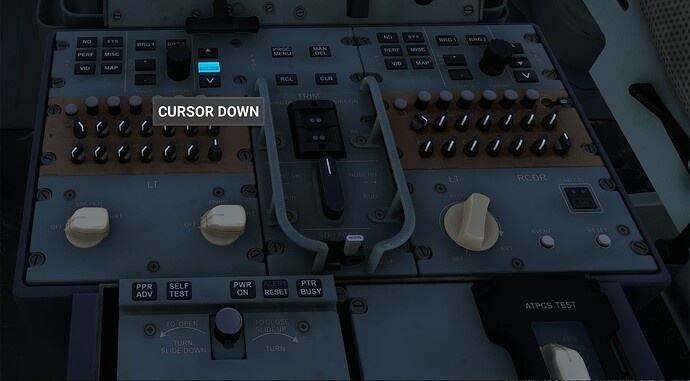Good afternoon friends.
I was looking for support in how to bind my HOTAS buttons to things that may be particular to a certain plane. This applies to every plane possibly, but concretely I’m trying to create buttons to control the ATR’s MFDs. The buttons on the lower console (which are replicated by clickable areas on the MFDs) are not common to all airplanes. So I don’t know how to bind the “Cursor Down” or “Validate” buttons:
Other sims like DCS take a plane-by-plane controls approach, which is more versatile, but, obviously, requires EACH AND EVERY PLANE to be configured. On the other hand, MSFS has a global “controls” section, which helps in using all airplanes with a single config, but you have things like controls for 4 throttles even if you are flying a glider! 
Also, it leaves A LOT of buttons without chance to assigning.
How do I achieve this? Is there a way in the controls? Is there an equivalent that I am unaware of inside the controls to map for these buttons? Do I need to use the API? If so, how do I know the ID or key for the button?
Thanks for any insight, best regards,
Rafa.
1 Like
Thanks. I was not able to create the issue inside the community support, which is obviously where it belongs. Thanks for moving it.
This can be done thru the FSUIPC7 utility. I have the paid version so I cannot vouch for this working with the free version. I have it working for the PMDG aircraft, Fly by Wire A320, and Cessna Longitude. I have not yet created an ATR profile as some key bindings are missing for that aircraft.
Thanks. Yeah, I have just learned about these tools. I think I am going to go with SPAD as it seems more in the vein of what I prefer for the long run. I may look into SFUIPC7 as well.
Hi there  ,
,
I tried PM/direct messaging @RafaPolit but I was not able to find any options next to their avatar (new to this forum).
I wanted to follow up on the topic: have you managed to bind joystick keys/buttons to the “CURSOR UP/DOWN/VALIDATE” plane specific Asobo ATR with SPAD.neXt?
If so, could you PM a screenshot of the key binding process please?
I tried FSUIPC7 but perhaps using the freeware version is too limiting and I was not able to bind the cursor up/down/validate buttons of the ATR. Besides, it seems you are the only person asking this question on the internet!
Thanks!
@PingArobase I in fact managed to bind everything I needed with SPAD.neXt . I had to re-install my computer and I have not yet installed all those niceties yet, so I cannot share a screen capture, I’m sorry. What I can tell you is that there are nice tutorials out there how to put SPAD into “listening” mode: you start recording the actions from the SIM into SPAD and it lists the most recently called commands. Once you discard cockpit “ticks” and crazy fast updates, you are left with your inputted commands and they are pretty self explanatory.
Also, you can look into ATR specific commands by navigating the available plane-specific commands.
If you can’t manage to figure this out, I am probably going to install those things in about two weeks, I’ll be sure to screencapture the process.
Thank you for your reply. Finally managed to get my head round SPAD.neXt and it’s an incredible tool! A lot to learn still.
Now battling with my TCA Quadrant that keeps putting the engines in reverse when I reduce the thrust, when starting the descent and during the approach… The aircraft went into stall, spin and dive. Crazy  .
.
Thanks for your help, really appreciate it.
![]()