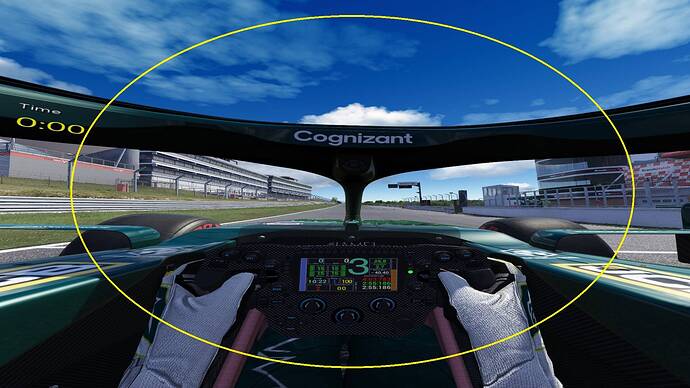I’m so glad you guys are talking about these headsets. I’ve been wanting to grab one of these sets for quite some time. Been watching all the posts and thought I had it sorted for the G2. Now its the Q2. Thing is I’m in Canada and the Q2 is selling for around $600 with cable and finger control. The G2 is over $800. The other thing is the G2 isn’t available at the moment. Amazon has the Q2 available end of May. Last night I saw Walmart has the Q2 available and I can get it by the middle next week. Now as reading down the posts here your jumping around from the Q2 to the G2. Now I’m lost again now on which one I should be buying. I’m not flush with cash so it’ll only be the purchase of one of them. 600 sounds better than over 800. especially when I cant return either one once I by it although Amazon return policy is good but I don’t want to wait till middle of May to get one. I know most of you once you work on it you get those sets to a point of working satisfactory or very well. So here I am lost on what to do. Forgot to mention I have a powerful machine with lots of ram. Right now I can run the sim maxed out with no issues so I’m thinking I shouldnt have any problems with a good VR set.
That’s great! The reason I posted was to ask for information about the use of these headsets specifically for MSFS. Your opening post mentioned a racing sim so I was left not knowing how extensively you used them both for this flight sim. I expect that there’s a good amount of crossover between the two genres but since MSFS is so particular with its setup I need to know if you’ve gotten both headsets working on MSFS to the point that you could say that you have seen the very best that each has to offer. Comparing each headset at its best.
O yes, I have a minimum of 24 hours in EACH headset on MSFS 2020 alone. My performance is amazing for both headsets, they both run smooth with minimal stuttering, performance wise have no problems whatsoever.
As for MSFS2020, with a g1000 cockpit for example, if i look at the panel in front of me dead centre in the G2 it’s deadly pin sharp!!! Basically as clear as looking at a monitor, but if I want to glance over at Alt button, or anything else it’s beyond distorted and blurry, ill have to move my head specficially just to do that 1 thing while then moving my head again back to centre the screen again just so I can see it clearly, whereas on the Quest 2 I can look at the screen in front of me, although not as sharp, but still very readable, but best of all if I want to click alt hold, or glance over at even the complete other screen on passenger side I can without moving my head, I can concentrate on whatever im looking at click alt at no more than a glance while not losing my concentration on whatever it is im looking at on the main screen. If anything it’s a worse experience than just checking a brake marker on a racing track.
As for the scenery, it just gets worse for me from then on, scenery is not something I always look straight forward at, NEVER. It’s something you glance all around it, all over the place admiring the scenery, if I want to glance out the centre quickly at some nice building, it will be incredibly blurry, ill have to move my whole head, and position that building into the centre of the headset just so I can admire it properly, and this is without talking about everything, ABSOLUTELY EVERYTHING just popping in and out of the pin sharp centre consistently, this is the immersion breaker. Like I said I envy those that can put up with that, but for me scenery just going in and out of focus all the time breaks the immersion. I much prefer a slightly less clarity image but that image being the same clarity throughout like the Quest 2. In the Quest 2 I can now admire the scenery and get FULLY immersed into the flight, I can glance up down left or right without what i’m looking at just turning into a blur.
Similar to how I said when cars in sim racing turn corners and turn into a blur, well this is pronounced 1000x when it comes to scenery, as scenery is all around you in VR.
So yes, you could say i’ve got a fair bit of time and experience with both headsets in MSFS2020 alone, I only mentioned the sim racing because that was a specific side by side test I could do easily while interhcnaging between headsets very qucikly and seeing the difference, which is how I’ve confirmed the quest 2 is clearer than the G2 outside the sweet spot when it’s apples for apples.
For me VR is about immersion, from day 1 immersion is what I’ve been striving for in VR over all else, including clarity, clarity is big for immersion granted, but certainly not the one and all. The Rift S was the first headset to fully immerse me into my sims even with it’s sde and lower clarity after the Cv1 and og vive. The G2 on the other hand although sharp in the middle is not immersive at all due to the fall off so suddenly of the image only slightly outside the very centre 10-20%.
So this is why i’m picking the Quest 2 for my go to headset at the moment until new releases. Similar to the Rift S I can get immersed into my games, the clarity is uniform throughout the whole view, also clearer than the G2 outside the centre. I can relax, I don’t have to consistently concentrate or try and position things in a certain part of the headset just because of small sweetspot, I can sit back immerse myself and glance anywhere without being suddenly broke out the immersion.
If you can put up with the G2 sudden fall off for anyone reading this, then yes the G2 is the headset for you, as the very small area directly in front of you is very clear indeed. But for those seeking that extra level of immersion, I hope my reviews here may help you along the way, there’s no true way to know without trying them for yourself, but the next best thing is someone elses experience.
I remember when I first put the Quest 2 back on after playing with the G2 for 3 nights in a row trying to get it right, it really did feel like my eyes could relax as soon as I slpped the quest 2 on, due to the uniform clarity of it, and that is the first step to immersion, unfortunately the G2 fails at this first step for me personally and immersion is consistently broke no matter how much I try, and believe me I have for over 3 weeks now, 6-7 hours a night I have tried to get along with the G2.
That’s a really strong argument, Dean. Thanks for being so thorough. I’m persuaded to give the Quest 2 another shot. Just as soon as work up the courage.
I’ve posted the same arguments/review over at ACC forums too.
The annoying thing about the G2 is it is so incredibly sharp, but for only the very centre, which is why i’ve spent countless hours with it, positioning, face gaskets etc and tonight I’m still trying but I fear I will still be left feeling the same towards end of tonights gaming session.
I never use the hand controls either so tracking is not an issue for me, although the Q2 has good tracking vs the G2, which is another reason I’m still trying to force myself to accept this G2.
I mentioned if the bluriness outside the centre was same or better than Q2 i’d accept it and get used to the fall off, but it’s actually not the blurriness is worse by quite some margin. People mention it being so overly sharp you notice the fall off more, I mean yes true to a degree, but they were trying to state other headsets are the same bluriness outside the centre, but it;s not, so not only do you notice it more due to it being sharp in the centre, as it looks worse when looking left or right, it’s incredibly in your face and massively immersion breaking.
I mean there is literally ZERO give, I position something centre, like a G1000 screen, and turn head turn head slowly to see how clear it stays, but literally it’s instant, the fall off to blur is instant, it’s in incredibly small amount of sharp area. Even when pushing the ■■■■ thing into my skull with face gasket completely off.
Also I must state these are my personal opinions, and everyone is different, I advise not to take my experience as the one and all, as some out there are very happy with the G2 and alot are not. It differs wildly. A casual user may not be so bothered, whereas someone like myself who’s heavily into vr just can’t get immersed with the amount of experience i’ve had down the line with all the headsets i’ve had.
PS: When I was a kid, I saved up money specifically to all the way to DisneyWorld Florida in 2002 just so I can try the VR they have, this is how long i’ve been waiting for the VR days to to take off.
Just to show an example of my experience with VR. Not streamed with the Q2 as of yet while still deciding so don’t have a shot of me with it, I also have a video somewhere of my original first ever Oculus development kit headset.
Found it, old video of my DK1 testing on my friend.
I need to offload these headsets I no longer use.
Reverb G1
Quest 1
Odyssey Plus
Maybe throw them up on r/hardwareswap not sure if anyone would even want a post pandemic used HMD though no matter how much they have been cleaned and disinfected🤣
as you can probably tell I’m more of a collector and lover of VR as a whole, So I tend to keep alot of them, but at nearly £700 this time round I cannot keep both the Q2 and G2, and one of them needs to go, hence I’ve been complaining and trying to find compromises and an excuse to keep the G2 vs the Q2.
A small part of me wants to ask if any software updates will ever improve the terrible sweet spot/clear area, I know it’s more hardware based and to do with the lenses, but maybe something to do with barrel distortion, the magic done between my pc and the headset done by software, could this ever fix it or at least improve it maybe, tightening up the barrel distortion feels software wise feels like it would start to bring things into focus, I wish there was a way we could change this ourselves for testing purposes. I don’t want to return the G2 only to find a month later an update is released that imrpoves the blurines for the centre.
Indeed as WMR released a very nice unexpected Odyssey Plus update months ago.
Unfortunately WMR software is something I don’t ever see myself dealing with again.
I can’t even bring myself to install it and try MSFS on my O+ and G1.
Only thing I do miss is the vast space and freedom of the Cliffhouse/Loft environment.
The Rift S just works all too well to bother with anything else.
Here I am buying another Rift S surprisingly.
The convience with it and MSFS is just all to simple…no other needed VR compositor program tethers like SteamVR nor OpenXR…shoot after the patch the sim now runs better without any Oculus tools for me.
Debug and Tray Tool are no longer needed. I simply launch MSFS and hit VR mode.
That’s pretty darn impressive of Oculus software totally being independent of tethers.
Now I’m really boggled about which one to get. I did see today that there is a Q3 in the works. Have you guys heard anything about that one
I’m so glad I bumped into this topic.
Ya. Me too. This way I can get really mixed up again on what to buy.
Can you use the Rift (install the drivers, etc) without needing a Fb account? E.g. just plug it in, SteamVR picks it up without anything else required would be ideal…
So here I am, another night, and another 6-8 gruelling hours of side by side tests, I don’t know what I’m expecting to happen to be honest as i’ve done this every night now for 2-3 weeks running, I really am trying to justify the G2, but it’s just not happening. Just did a test at an airport, while glancing slightly and I mean SLIGHTLY ever so slightly left or right to look at lines on the floor, same result, Q2 remains uniform and clear as the centre, G2 gets terribly blurry Instantly!!!
Also done more tests at Brands Hatch with the actual Brands Hatch sign, even turning resolution down on the Q2 I can still glance over and read the Brands Hatch sign alot clearer!
So currently sat at the line of Brands Hatch, I’ve measure out the area where the visuals are nice and sharp, beyond the yellow circle becomes instantaneuously blurry
Please Note: IT’s very hard to portray how VR looks with a picture, you must imagine that this image is against your face and across most of your vision, for example the Quest 2 with that size of spot due to it being against your face gives no immersion breaking effects what soever as your preipheral vision is naturally blurred anyway and any blurring of that kind would be out side the spot anyway as for the G2, the blur does get noticed in prepherial vision, this is why the immersion gets broke for me.
So you can imagine in a sim like MSFS2020, even so much as a little house, had to be within that yellow area to be sharp and clear, so imagine looking out the window at scenery in a busy city, it’s EXTREMELY immersion breaking, as I move to look from left to right at the skyline of the city and everything pops in and out of blur, grrr it’s so frustrating.
Very same area of Brands Hatch I then measure it with the Quest 2.
I then proceeded to do 10 laps of the track with both headsets, no matter how hard I tried with the G2, my immersion was broke at every slight glance at a corner coming up, a brake marker, down at my tyre levels etc. The Q2 had me immersed throughout all 10 laps.
So the summary really is, do you want PIN SHARP monitor like visuals, but this is only apparent for directly in front of you. Or slightly less clarity but your whole vision remain uniform and uninterrupted throughout. For me I’d take the compromise of slightly less clarity for the overall feel to remain uniformly clear, as VR is about immersion, and has been proved by previous headsets we can be immersed with not great resolution, so the Q2 takes it for me by quite a long margin.
I tried, I tried to accept the G2!
At least the winner for me is the cheaper headset out the two, that’s a positive to look at.
Not sure how powerful your machine is. You might have said but what your showing here would a high end powerful machine make the Q2 preform better with sharper results.
You get used to moving your head in stead of your eyes.
It takes a while.
As said in OP I have a top end system
Ryzen 9 5900x
RTX 3080
32gb Corsair Dominator Ram
All running on 2tb pie gen4 ssd.
No, a higher system, or in my case future hardware will not make the Quest 2 any clearer, but the Quest 2 is pretty good as is tbh, much more that and uniform than the G2 anyway.
@Magick8440 Yeh so I been told, and same was told many years ago with the Og rift and og vive, many years later and countless hours with this G2, not happening I’m afraid, I want to be immersed, and that includes glancing, I want to glance at things without having to sub conciously not do it and make myself then conciously move my head to make it sub concious, that is not immersion, that is just tiresome.
As a sim racer I can’t do that anyway, I need to glance at brake markers all within tenths of a second, I certainly don’t have enough time to move my whole head to get it into view, then move my whole head and view back to centre, i’d have missed the corner and overshot it all by then. Same goes for side mirrors, cars next to me etc, not a chance moving my whole head for that, i’d just simply crash in a race with cars all around me 1st lap. As mentioned earlier, a more causal racer/simmer may be able to do this, but I can’t change everything about how I race and how I look all for 1 headset I’m afraid.
My big question for you right now is, how do you have this set up so that you can move back and forth between headsets so easily? In my experience, the two demand vastly different settings to get them working properly. To switch between them I have to change windows settings, NVidia graphics settings, OpenX settings, WMR settings, Oculus settings, MSFS VR graphics settings, and several others that I have forgotten. Do you have an easy way of setting this up? I would really like to see both headsets for mtself back to back, one after the other.
In MSFS I can’t do it easily, but due to the great software called Content Manager for assetto corsa it’s literally a matter of 1 setting change, literally change it and it flicks over to the other headset. One uses SteamVR on assetto corsa with openvr, and the other uses the Oculus API. Which is why my side by side stuff is done with Assetto Corsa and not MSFS, I have to exit and completely change over for MSFS and just load up at the same airport same runway, and look around but that can take a good 10mins exiting, then re-loading msfs etc.
So many apps for AC too, one I use saves the position on the racetrack, so i can literally chuck the other headset on, load up into the exact same position I exited the track at. With exact weather time etc etc