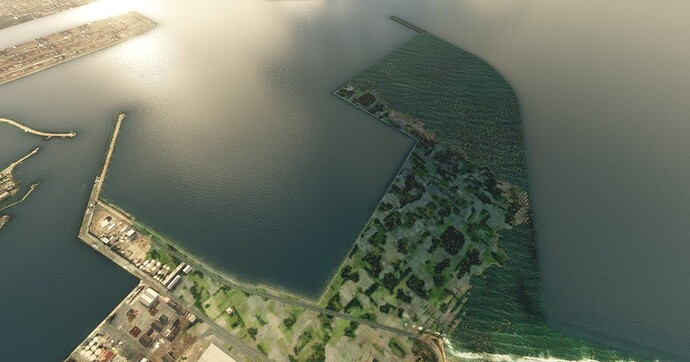![]() Thank you for using the Bug section, using templates provided will greatly help the team reproducing the issue and ease the process of fixing it.
Thank you for using the Bug section, using templates provided will greatly help the team reproducing the issue and ease the process of fixing it.
Are you using Developer Mode or made changes in it?
No
Have you disabled/removed all your mods and addons? If the issue still occurs with no mods and add-ons, please continue to report your issue. If not, please move this post to the Community Support section.
Yes
Brief description of the issue:
There is a section of the port of Haifa, Israel (specifically the “Hamifrat Seaport/Bayport Terminal” area) which is immediately north-northwest of the Haifa airport off the end of the runway that is not rendered by satellite photo coverage, and has a giant muddled generic texture in place, which results in what looks like either a jungle texture or just a displaced water texture with “floating” containers and cranes in the water. Bing maps accessible as of April 2024 on a web browser does have coverage of this area. This is a huge, significant harbor extension that ruins immersion when operating at the Haifa airport.
Provide Screenshot(s)/video(s) of the issue encountered:
TBD
ICAO or coordinates (DevMode > Debug > Display position)
Immediately north of LLHA
Detailed steps to reproduce the issue encountered:
Depart to the north from Haifa, LLHA and the giant generic section will be present in the harbor.
PC specs and/or peripheral set up if relevant:
Not relevant.
Build Version # when you first started experiencing this issue:
Latest test-beta as of 26 April 2024.
![]() For anyone who wants to contribute on this issue, Click on the button below to use this template:
For anyone who wants to contribute on this issue, Click on the button below to use this template:
Do you have the same issue if you follow the OP’s steps to reproduce it?
Provide extra information to complete the original description of the issue:
If relevant, provide additional screenshots/video: