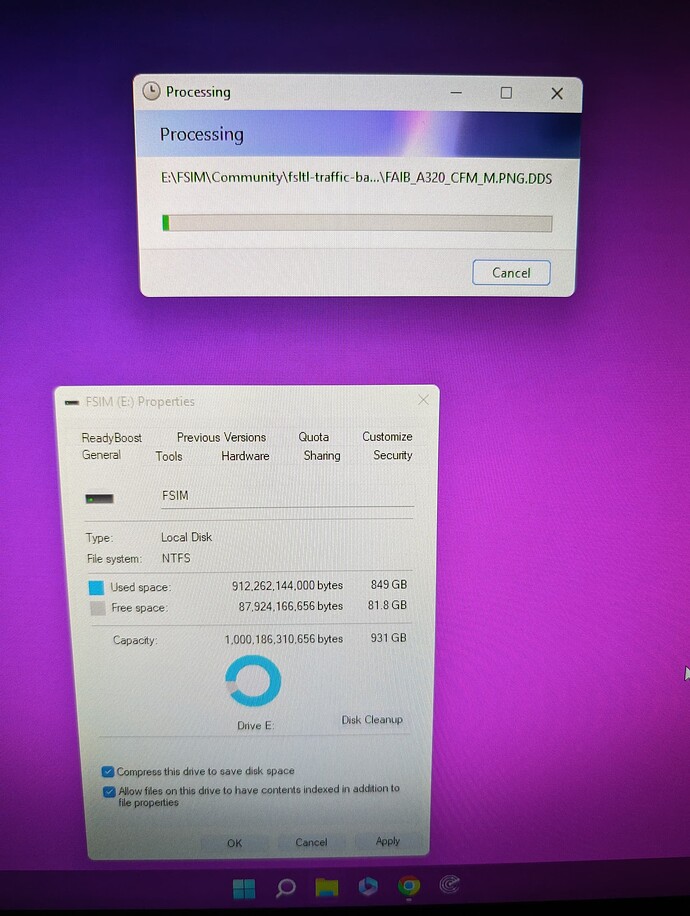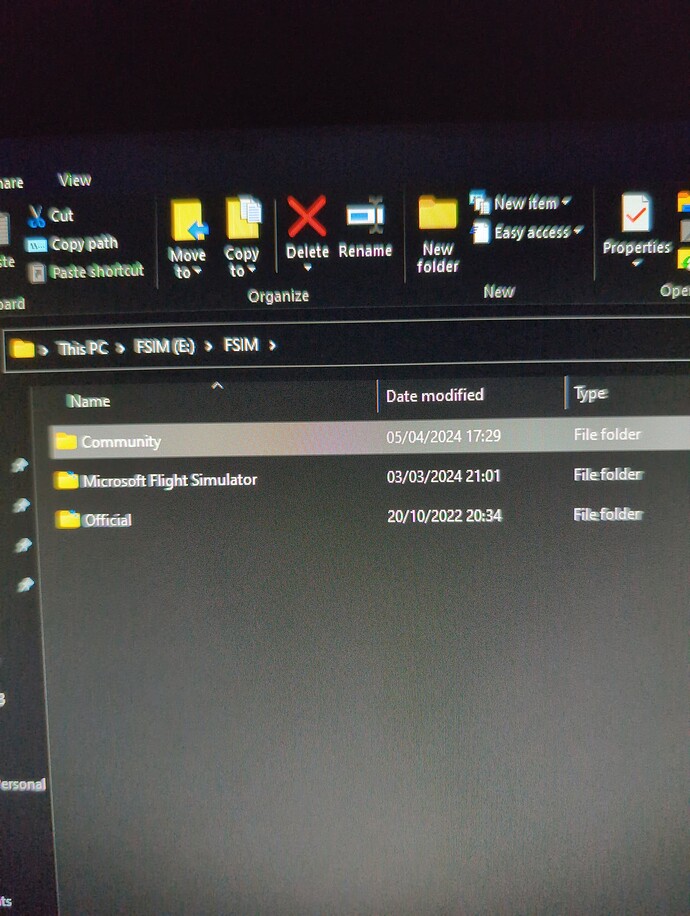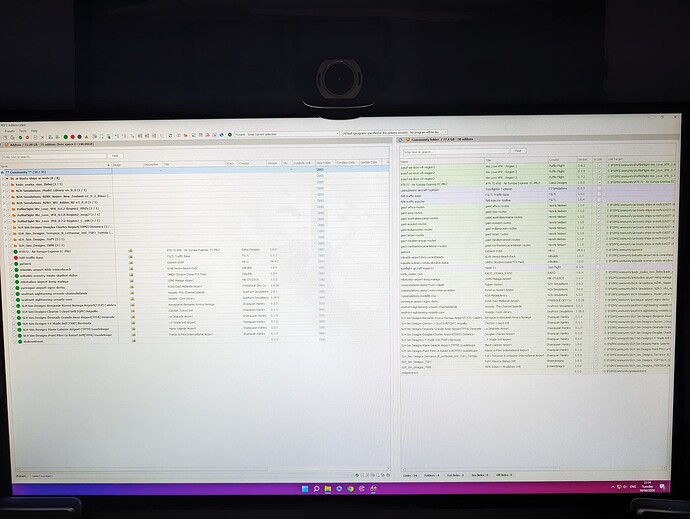Is it worth proceeding with this. I have quickly run out of room on my system. I currently have it compressing my drive will this give me any improvement on performance and also free disc space once it has complete
No, it will work worst as data needs to be uncompressed on the fly, there is no magic in this.
If you are running out of room get an extra disk, they are very cheap, you can move your add-ons folder or even your official folder too to the new drive. You can use Addon-Linker as a freeware tool to select which packages to add to your community folder from your new disk.
No. No. No. As stated above, purchase a new drive.
@UKLEE83
Hi UKLee83,
If you need advice on a new SSD (I would not recommend purchasing a HDD for MSFS), let us know your motherboard make & model, what drives you currently have, and any new drive you are thinking of purchasing and / or price range, as appropriate. There are many on this forum that can give advice on what to buy & well as letting you know if a proposed purchase would be a “lemon”. ![]()
Ah thanks for that I will change it now and stop it’s process of compressing as we speak
I’m actually concerned how much space my system is using as I don’t have too much in my community folder. I think I may have some duplicate fsltl data but my community folder isn’t that full and surprised I need a new drive already
The Seagate 2TB HDD is empty. You could keep it if you wanted to use Macrium to backup your sim files, and add another SSD (assuming you have the room…) Or you could just replace it with a 1TB or 2TB SSD and move some files there. Or (least desirable) you could move files to the Seagate HDD and live with slower load times. Keep the sim install on the E: drive.
Keep in mind that if you have a laptop with no room inside, and it has a USB 3.0 port, you can turn any internal drive into an external drive with a simple drive enclosure.
So the reason I never used the other 2 tb drive (d:) was because it wasn’t an SSD in the pc. I just stuck it in the tower as a spare I may use. But I only use my pc for flight sim so at first I had flight sim on my c: but then did a reinstall and stuck it on my fsim (E:) but as you can see I’m now struggling for room.
I also want to avoid any possibilities of slowing my SIM down with loads times and stutters reading from different drives of everything is all over the place I prefer the simplest method to make sure I’m not running into any issues on performance
Having things on different drives is not a problem. It’s drive speed that matters, as you wisely understood. I have my sim scattered over three drives. They’re all fast, and I have no issues with performance.
I think that if budget allows you should add another SSD and move everything but the core sim install to it.
I do daily full / incremental backups of my C: (system) and D: (sim install) drives to a couple of SSD’s dedicated to that task. Why? Because I never want to have to reinstall Windows or the sim. I can just restore to a ‘last known good.’
You could use the HDD for that. If you don’t care about that, then just dump it.
Does seem like with only that lot you should not be near 1tb usage yet.
I also notice something odd with your folder names and appearance in AOL. For example you have some with the _YhZv and _mzgj7 etc parts in the file name, like the unique named ZIP’s from fs.to, so those appear as FOLDERS in AOL. You should be dragging the CONTENTS out to the root of your storage area.
Also it seems you have connected AOL Directly to the Community folder? That is not how it’s supposed to work. You should put your addons somewhere else on your disk (another root folder) and point AOL to that.
It won’t save you any disk space so that needs checking! Have you tried running an app like this: https://windirstat.net
… to see what is being used where on that drive? It might highlight any duplicates you have as I suspect you are right in that idea!
EDIT: For what it’s worth, you could PROBABLY as a stop-gap, put the FSLTL models on that empty 2tb drive and use AOL to link them in. I doubt it would significantly slow down the system, as those liveries are only loaded on demand, and not often, and not many at one time so it would give you some breathing room until you sort out a bigger SSD for the sim if you need it after checking what is taking all that space! I think you should be well within 512gb even if you have some other software installed on that disk?!
Excellent advice.
This topic was automatically closed 365 days after the last reply. New replies are no longer allowed.