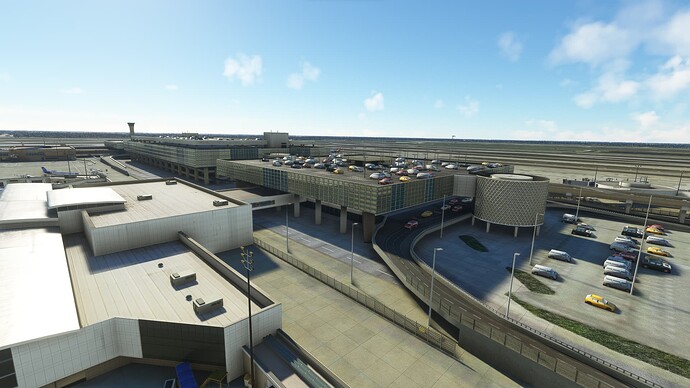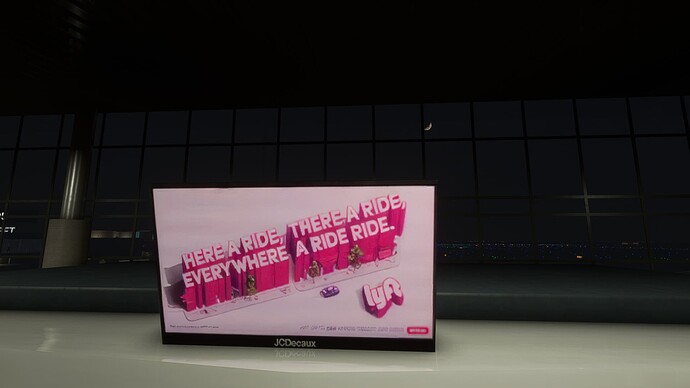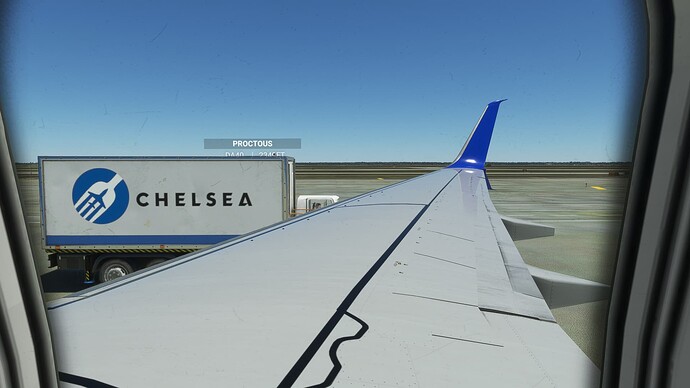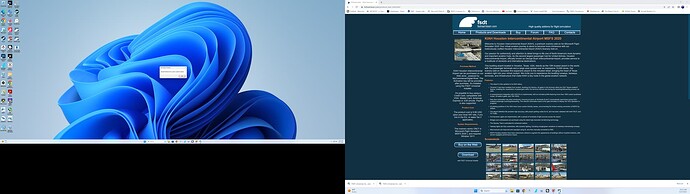Released
Massive airport with high detail at cost of USD 9.99 only, great!
…and PacSim KSLC is also coming soon (expected in June).
Yeah, that was a no-brainer, already flying there from KJAN. And KSLC will be the day 1 purchase too.
EDIT: Ok, I made some screenshots too. I like it. Of course not the FlyTampa quality, there are no terminal interiors modelled but it still looks good and the performance is just great.
EDIT: Terminal C interiors are modelled actually.
My favorite part of KIAH is:
Love this Lyft sign in terminal C:
PMDG 737-700 @ gate C7:
Performance for me is very nice with terrain LOD at 100 on my system.
For $9, KIAH is a must have IMHO.
I have a few concerns with this release. While it is definitely worth the price of $10, I can’t help but feel this was released unpolished for the sole purpose of releasing before Feelthere. Sure, it is a LOT better than Feelthere, but there is quite a lot that is not up to par with what we have come to expect out of FSDT in the past.
For example:
- The train that connects the terminals is missing. The track is there, but no train. This is a shame since it is so visible from the apron. Adds that extra dimension of life to the airport, and it’s a shame it is missing. FSDT’s earlier ORD scenery has a moving train.
- Gate Numbers are missing from atop the jetways. These were missing from the earlier ORD scenery too. At the time, Umberto had said that these would come after GSX was released. GSX has been out for a long time now, yet the newest FSDT scenery (KIAH) does not have gate numbers on the jetways, despite every other aspect of the jetways being custom.
- Speaking of the jetways, the round part that rotates is not scaled properly. It is much higher than the rest of the jetway and it just looks weird. I think this part of the jetways should just be scaled down for a future update.
- The ground textures are atrocious in certain areas of the airport. The markings are fantastic, but the underlying ground textures are extremely low resolution. I expected more from FSDT in this regard. Hopefully, these will be updated in a future update as this is the biggest issue with the airport, in my opinion currently.
- The night textures on the hotel are awkward. The hotel looks like a kaleidoscope at night. I wish some windows were left dark to imitate a curtain being closed. It just looks weird in its current state.
Overall, for $10. I am happy, but I would have rather paid $15-$20 for a fully featured product up to par with what I know FSDT is capable of. They’ve now successfully undercut Feelthere, so I just hope that they will dedicate themselves to making it better now in future patches. It has a lot of potential.
The train was added in the first patch v1.0.1 today. And you’re probably right, they were in a hurry to beat FeelThere and they will probably polish it eventually.
We had no idea anybody was making KIAH. On the other hand, we announced working at KIAH a long while ago, so no, nobody was “in a rush” to do anything, unless you want to count as “rush” wanting to have the scenery be available for the FsExpo.
This is honestly presented as a FSX/P3D port and is priced accordingly, but if anybody want a list of the things which have been made completely from scratch, it’s very long and took months of hard work so no, it’s not a straight port, it’s a port made with a lot of effort.
-
We had the Train in the FSX/P3D version, it was just gone missing in the release, and it’s already back in in today’s update, obviously with the new Skyway livery, with improved PBR textures, and Dynamic lights that lit the tracks while it moves.
-
Jetway numbers will come soon, and not just for KIAH, but for GSX first and foremost and then the sceneries (Jetways are KIAH are GSX variations, in two different heights and a slightly different color), we found a way using an undocumented feature that should make it possible without having any Render to Texture ( We had jetway numbers in GSX ONLY in P3D 4, not even 5, because we lost Render to Texture while transitioning to DX12, because of the lack of the Font API there ), and without having the big cost in performances that comes with having individual objects differing just for a number.
-
We’ll have a look a the rotunda scaling issue. It’s probably related to the fact they have been derived from the GSX version, and adapted to a lower height, but it shouldn’t be a big problem fixing it.
-
The ground texture resolution supposedly being too low resolution was a conscious decision because we wanted to be sure the scenery wouldn’t crash the Xbox, so that’s how will be sent to Microsoft for approval. Right now, the background is made using several 2K tiles, but we already have the 4K version ready, and there’s already a feature in the Installer which you can’t use now because it’s currently Disabled ( the “Config” button like GSX ), which will open a small dialog box, allowing to choose between 2K, 4K and, possibly, even 8K resolution, the textures are done, we just need to test a bit more the switching process to work reliably, since it would need to download on demand the chosen textures sets, not redownload when not required, not downgraded when updating, all these things.
-
The parallax shader method is the only sane way to add depth perception where it matters (when you are flying or taxiing ), with a negligible cost in performance, without going through the insanity of modeling interiors for an Hotel, I really hope it won’t become a trend. Yes, it looks a bit weird if you go close, because the shader itself is not really designed for cylindrical surfaces, but I’m almost sure that, if we left the same flat blind reflective textures we had in the previous version which looked very cartoonish at night (MUCH worse than they are now), it would reinforce the idea we just made a port from FSX, when in fact there has been lots of work adding this features. Yes, your suggestion to leave some windows closed or partially closed is noted and, in fact, we did just that in several Cargo areas, which also use parallax shader, which looks better there, since they are more suited to the regular shape of the usual cargo warehouses.
That’s a great post, Umberto and thanks for that. As you can see from one of my earlier posts I like your rendition of KIAH very much. And seeing that you’re determined to even improve it is just a great news. That was 10 USD well spent.
I literally had no idea that it is a FSX/P3D port. Looks like it was developed for MSFS from the get-go to me. SO worth the price…
My only nitpick (and it’s very, very minor) – I get why the windows on the south side of Terminal C are just textures with no internals, and that’s fine… but that texture has a gigantic human shadow/figure that’s way disproportionate to the scale of the windows and terminal. It’s just a minor annoyance, though.
I’ll definitely purchase it once the ground textures are sorted out. I’d get no joy in using it with them as they are at the moment.
It was the first thing I noticed when seeing pics and video of the airport. I get the XBOX thing, but people buying this through the store are buying on PC, why not at least 4K textures as standard for that version?
Great scenery for the price and the option to swap to the higher quality textures will make it even better. Very pleased.
Reminds me of a something about the installer I suggested in the package. Please provide the option to specify the location of the directory where the Addons are stored. Having them inside of the Addon Manager application is kind of a pain when using a linker. It works but would be better if the library directory was customizable like Orbx or InitBuilds handle it.
It’s provided when you first install the FSDT Universal Installer, but it’s mandatory all FSDT products would stay together. If you realized you wanted to install elsewhere, just uninstall all the products first, Uninstall the FSDT Universal Installer, and on the following reinstall, it will let you choose a new folder again.
There are no issues whatsoever using the Addon Linker, it recognizes all the installed FSDT product as already linked, and you can even enable/disable from there, if you find it easier than doing it from the FSDT Installer.
The only things you need to be aware of when using the Addon Linker are:
-
The first step of why you would use the linker to being with, that is transforming an actual installed package from a real folder into a link, has already been done by the FSDT Installer, so you shouldn’t do it again from the linker.
-
You cannot move the FSDT products around, they must stay all together, in the Addon Manager folder, because they share lots of files (GSX especially), and moving things freely can’t be done, and will screw up the FSDT Updater, which assume they are all in the same main folder.
If you really need to move the FSDT folder, follow the above procedure of uninstalling/reinstalling, because Uninstalling the FSDT Universal Installer is what will allow you to freely choose a new folder for all FSDT products again, on the next reinstall.
Thanks for quick response. I actually understand all that. I just want the option to keep the addons “all together” on a separate drive directory than the addon manager itself. See no reason for that limitation. I keep a separate drive for addons and don’t want any applications there. Not uncommon.
Why does the “MSFS” directory that contains the packages need to reside within the FSDT Addon Manager directory? Would be simple enough to allow/store a path to a library outside of the Addon Manager directory where they all lived and could be updated. I get that is how it is set up now but it is not how either Orbx, Aerosoft One (which is total junk) or IniBuilds handle it. Recognize this is a feature request to resolve a limitation and not a “bug”.
It’s not possible, because the Addon Manager is not just an application, it’s basically a whole products Library and products share files from it, in the most efficient way possible, with no duplications.
As an example, GSX has a common set of files which are used by all versions ( FSX, P3D and MSFS), things like operator rules, sound files, python code scripts, so instead of installing multiple copies for different simulators if you have more than one, there are folders there shared, and folder holding only the files unique to each version, sometimes at multiple levels, where there is a folder for 32 bit sims (FSX and P3D 3 and before), a folder for 64 bit sims (P3D4/5 and MSFS) and in there, files used only by P3D 64 bit and files used only by MSFS and some files are shared there as well.
Sometimes an FSDT product might need to call for a file that might be either in its package, in another sibling package, but also in another Addon Manager folder, for example a scenery requiring to play a sound that is part of shared files.
That’s why, while you have complete freedom to install the main FSDT folder anywhere you like, everything inside there must be where it’s supposed to be, both because everything has been designed to stay together, but because it both simplify updates, and it won’t WASTE any space (and lessen the chance of bugs ) due to spreading multiple copies of a file that could have been shared instead.
I can’t even use your installer. It generates the following error messages. All of my Anti Virus software is disabled. I have had this problem in the past with the installer not working on my computer and had to wait for the scenery to show up in the Marketplace. I have KCLT and KSDF and KORD and those installed fine through the marketplace but not through the installer you download from FSDT. It’s frustrating because I really like your sceneries.
I can’t read the text of your error, because you uploaded a screenshot from two monitors, so this forum has scaled it down.
But please don’t post here about support issues, we have a support forum for that so, please, post the image showing just the error on the appropriate section of our forum, or use email support to do the same.
Sounds good. Thanks.
Thanks again for thoughtful reply. A few comments:
-
Really appreciate the great progress on GSX Pro since launch. Really great to see a developer invest in a product like this.
-
Love the new KIAH. Great value.
-
Know you must be crazy busy and don’t need to spend time risking breaking things that “work”.
-
For the life of me I still don’t see why the MSFS directory needs to be inside the FSDT Addon Directory. Understand the benefits you mention above but allowing that particular directory — which is sim specific — to be someplace else would not violate those benefits. At the very least, it would be easier if you put Airports and GSX in different folders within it.
-
As the developer you get to decide — and you have decided you like it this way.

I’ll drop it.
Anyone else have a fairly substantial taxiway bump when going over the elevated taxi way bridges on RB? It rocked and lifted the plane quite a bit, kind of ruining the first flight out of the airport.
Also not digging the low res airport textures. Looking forward to hopefully being able to up the quality a bit.
Also just noticed that the edge of the taxiways for RB over the same bridge do not meet the ground, and you can see through them.
KIAH has been Updated again today, to version 1.0.2, offering an option to install a 4K texture set for the background images. Here’s a comparison page:
https://www.fsdreamteam.com/KIAH_comparison.html
The option is enabled from the CONFIG button for KIAH in the FSDT Installer.
We tried with 8K as well but, while they are definitely working for normal 3d objects (aircraft and scenery objects), they don’t seem to be supported for terrain textures, there wasn’t any visible difference, suggesting the sim is capped to 4K for ground textures.