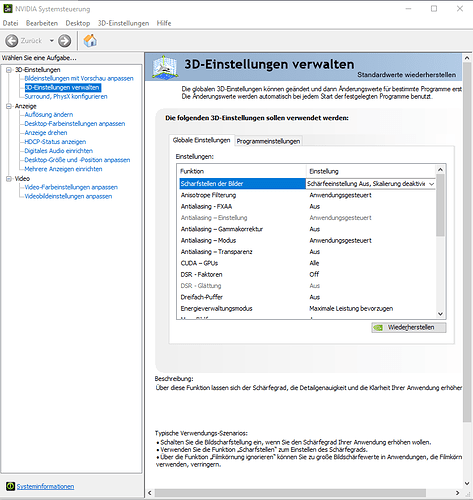since the last 1.9.3, the sim’s image quality has got a huge improvement!, To me it looks better than EVER in terms of aliasing and sharpness without looking overdone or getting shimmering. It looks amazing now. 2560x1080 and 130 scale res. Perfect image quality and sharpness.
Yes, I’ve been running with sharpening disabled since this was posted on the other forum a few weeks ago. I find I get a nicer image and much less shimmering by using the Radeon adrenaline sharpening instead.
Note the sharpening seems to turn itself back on from time to time, as per the other forum you need to make the cfg a read only file for it to stay disabled.
I agree not sure why some are getting issue.Here on 100 rendering scale 2560x1440 and the sim appears crisp and clear.
I switch off sharpening in my NVidia graphics card driver. Please do this before every other sharpening decrease/increase action:
To me the postprocess settings mean somewhat like 0 or 1 as Off=zero and On=one
So {Post Process} Enabled 1 on if changed 0 off ( mening no Post Process)
The same mening for the others mentioned except for the last two mentioned, these could be translated to slider settings for the fact that these are said/named multipliers meaning you should be able to increase or decrease to enhance intensiteit to the named effect.
If this is the case than we could get direct effect control instead of use the gpu control panel so these should be off i guess.