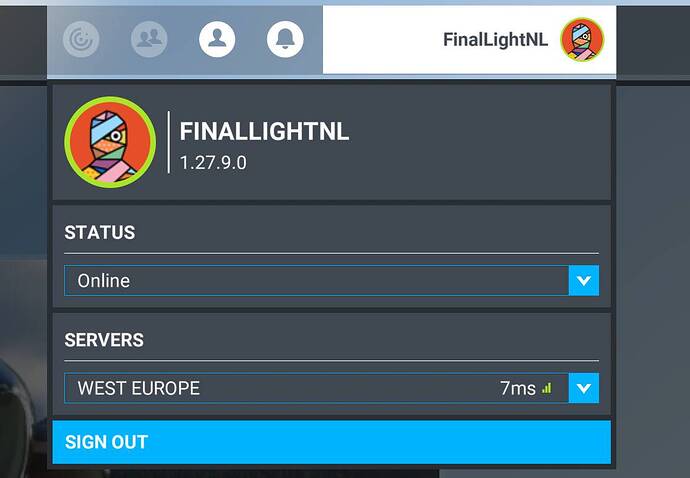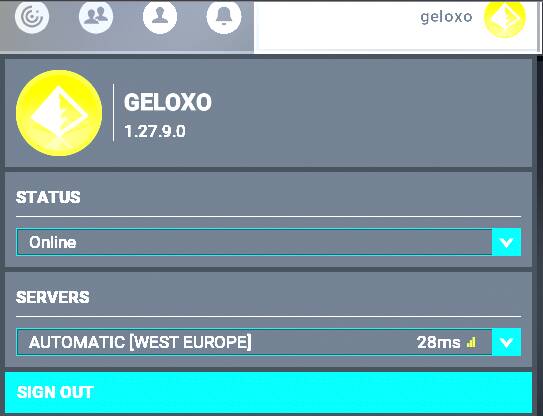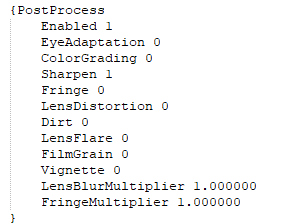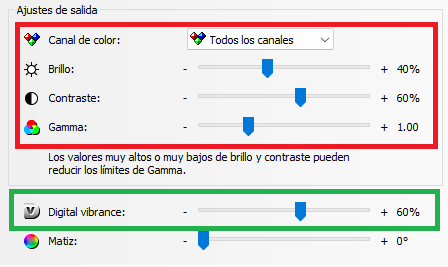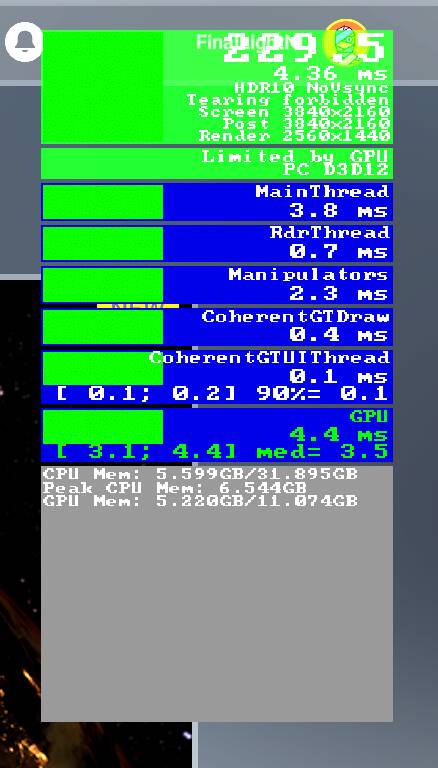same here, devmode shows SDR, even after selecting TAA and restarting the sim
Yes I was using them but this is different. My screen and my fps settings all show I’m in sdr even when hdr is enabled. I can instantly
Tell the difference since I’ve done hdr since the very beginning. This isn’t just exposure settings, all of hdr is not working.
Same for me, both in dx11 and dx12. Debug tool shows SDR. Single monitor.
Ah, ok I understand.
I´m using SU10 beta. I meant I already had HDR enabled yesterday, while we were still using the regular game build. I would say it works because I see the same natural colors as I saw yesterday and the screenshots also appear overexposed with a print screen capture (typical HDR effect), while the game still looks as it should in the HDR monitor. So for me it works as it worked yesterday as well.
Cheers
Can you turn on DEV MODE and then your FPS counter and send a screenshot of it? Ours all show SDR, I want to see yours showing HDR.
Also, random question – any of us who aren’t getting HDR now… do you have multiple monitors?
I’ve tried to use HDR with DX11 and it appeared to be a lot more vivid (or at least different). But when I used it, every time the mouse moved or became visible or disappeared, the screen would flicker so I turned it off.
Sorry, you can disregard my post. It was the first one of the day that I saw and I wasn’t aware that this was with regards to SU10 beta. I haven’t downloaded it yet.
Ok to confuse things slightly more. In DX11 it looks fine to me as if HDR is on but dev mode shows it as SDR.
If I switch to DX12 it looks overexposed and still says SDR.
I also get screen tearing on DX12 as if my vsync settings are being ignored. I’ll do an official report on that after a bit more testing.
If you were referring to me I posted the detail of FPS counter alone above, from another flight also with beta. Here you go with same pic, including FPS. I don´t think it´s well visible there anyway, but you can still read HDR10 on it…
I have two monitors but I just run game in one, by the way. The other is just for third party apps.
Maybe in this darker image is better seen.
Cheers
Yeap, same version here. I run a 3080Ti. Latest drivers. Is HDR showing active on your UserCfg.opt?
Cheers
Thankyou mate ![]()
Strange issue, we got the same GPU also latest drivers here.
maybe it behaves different in windows 10 vs 11 ? (i’m at 11)
RTX 3090 plus LG OLED CX
HDR10 is indicated in the FPS dev window but the sim is not generating a HDR image. Overexposed clouds and humidity slider set to values over 1.0 whiteout the scene - this was not the case before SU 10. Something is wrong or has been changed in the applied white balance. Same for me in both DX11 and DX12.
edit: “aerosol” changed to “humidity” + more info added.
I´m at Win11 too. Try disabling the postprocess effects. I had to do it even prior to beta because the eyeadaptation and specially the colorgrading are degrading image a lot. I posted my settings above. Currently I only have the sharpen filter active.
And I adjusted brightness, contrast and vibrance directly at Nvidia panel (for all channels).
Cheers
Just to update the test results switching to DX11 does not enable HDR on my case, even if the setting is still On in UserCfg.opt. Therefore I only manage to have HDR enabled while using DX12. But also in some tests under DX12 HDR did not enable either. So it´s clearly bugged somehow.
Cheers
I won’t play with vibrancy and brightness contrast etc, i’m on an OLED panel which is pretty accurate allready.
But post processing settings in the cfg have zero impact on HDR working or not.
And EyeAdaption = non functional since release.
Just tested DX11, also can’t enable HDR here.
You are right. Postprocessing is not linked to HDR activation. What I meant is that I had to disable postprocessing effects (except sharpen) to avoid that image got overexposed and therefore degraded. Maybe I didn´t explain it well before.
Cheers
Yes, HDR shows active in usercfg… just isn’t working in sim. Such a strange bug. I have latest Nvidia drivers, RTX 3080 Ti. No issues w/ HDR (meaning it worked fine) until this SU 10.
Thanks for confirming – as of now, looks like geloxo is the only one with success… several of us are not getting HDR to work. So odd.
Anyone else find an idea, please post it here. Thankfully it appears this bug has been logged w/ Asobo
Sorry for the ping @Jummivana , had some development on my part.
HDR10 is active in windowed mode no matter DX11/12 or any setting if i set it ON.
Setting it back manually to full screen keeps it in HDR mode apparantly.
The moment I am in full screen restarting the sim up it doesn’t work.
So I have to go windowed and back to fullscreen again.