@Jummivana @SeedyL3205 - apologies, I should recall this, but does feedback-logged mean Asobo is working on a fix? Or just that they’ve acknowledged some of us have an issue?
HDR10 is now working after today’s (20 July) update. Alienware AW3821DW + Dell OEM RTX3090. Had to toggle it off an on to get it going again.
Just downloaded new update; HDR is NOT fixed. Went back into fullscreen, launched the sim, still shows in SDR even though HDR is enabled in Windows 11.
Plus, when my monitor (Asus PG27Q) receives an HDR10 signal, I get an HDR logo that pops up briefly – this still does not happen in MSFS.
So it’s not fixed. ![]()
If you read the thread, you’ll see that showing HDR10 in the Dev Mode FPS doesn’t mean it’s really displaying in full HDR10 (hence the thread).
If you take an HDR screenshot with the Windows Game Bar or Nvidia ShadowPlay tools, does it retain full brightness data, or does it top out around 300 nits as me and at least one other person have seen?
Tops around 300 nits still compared to previous 9600 nits
I took a screenshot with Windows Game Bar, and it output a jxr file. Looks washed out in irfanview and looks HDR in Windows Photos.
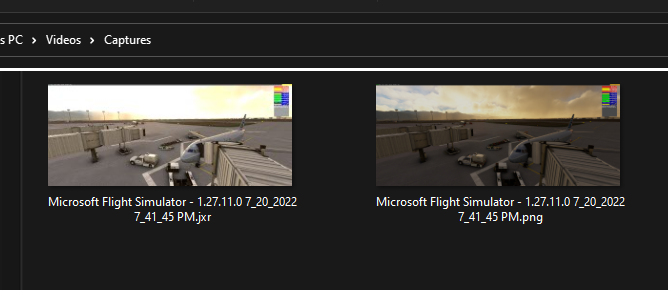
Does look washed out on my HDTV that has 1499 nits capability.
The 300 nits that you state must be the problem with HDR.
Anybody tried to set HDR off in game and use the Win 11 Auto HDR feature?
Won’t work, auto HDR never worked with MSFS.
An interesting observation on this…
prior to SU10 Beta when I was running correctly with HDR with the sim in windowed mode, I’d occasionally get a pop-up from Windows 11 asking me if I’d like to turn on “Auto HDR”. I always clicked “no” but annoyingly it would ask again when next run - however that’s another matter. The point is I no longer get that pop-up with SU10 Beta. To me that means Windows 11 knows it’s not running in HDR despite the FPS window telling me otherwise!
That sounds like just the opposite, in fact. Windows 11 has a new feature where it makes non-HDR games look better if you have an HDR monitor. So you’ll get the “Do you want to enable Auto HDR?” prompt if Windows detects you launched an SDR game and you won’t see that prompt if Windows detects that the game is running in HDR mode.
that sounds logical but for me its obvius that with the current beta build HDR is not working…
Can someone playing on Xbox Series X please also confirm if HDR and Dolby Vision are still broken after July 20th update?
Agreed but I’ve accurately described what happens - thats windows 11 for you. However the point is that no longer happens with the beta and there is no HDR. I spotted that within the 1st second of running the beta.
More info: I used to see that popup if I accidentally dragged a dev mode window out of the windowed main sim. It was repeatable. It no longer is.
I’m back to SU9 (very, very stable atm) so can’t check, but I read another topic that it’s still broken. Actually don’t care that much, because I’m enjoying a very stable SU9.
With this trick(owner of a CX), the picture is not washed out anymore? If so, this could be a reason for me me join the beta again.
it’s a nice workaround to turn SDR content into HDR in some way.
I tried it on my C2 set it to HLG and Tone mapping to ON.
Brightness looks allright but the colors are so off, every single color is oversaturated.
I rather sim in SDR than this nonsense to be fair.
I don’t know man. This HLG thing looks absolutely insane on my LG C1. I turned off the tone mapping and changed color saturation from 55 to 40. The game looks insanely good now. Even better than native hdr.

