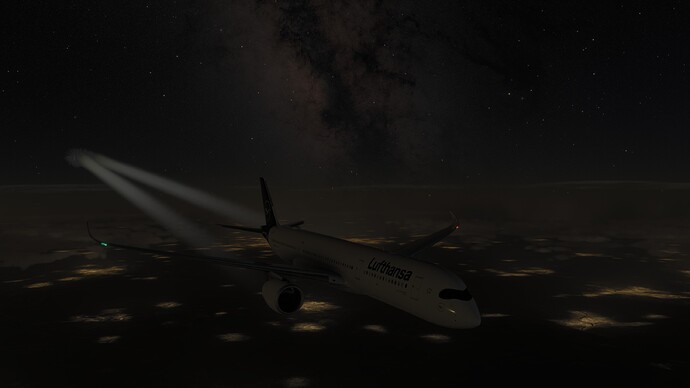ISSUE DESCRIPTION
Description of the issue: HDR on PC is very broken right now in the beta. Some of the issues here are even regressions from earlier sim builds.
Issues that I’M seeing at the moment are:
- raised black point, making the image appear very washed out. This is especially bad on my OLED display, since night just becomes a grey mess instead of proper black.
- auto exposure is way too aggressive for HDR (similar to the other thread, but this is a specific HDR issue). It almost feels like the algorithm is working like it has an SDR image, even with HDR enabled.
I will add more specific issues once I find them. All in all, the issues combine to make the image really feel not HDR at all any more, especially flying at dusk and at night.
Did you experience this issue before you joined the Beta?
The raised black point was an issue in the release build, but was already fixed in December. Now it’s back.
[PC Only] Did you remove all your community mods/add-ons? If yes, are you still experiencing the issue?
Yes, but this is not an add-on issue, but a rendering issue with the core simulator.
FREQUENCY OF ISSUE
How often does this occur for you (Example: Just once, every time on sim load, intermittently)?
Every time, but the issue becomes much more noticeable from dusk till dawn.
REPRODUCTION STEPS
Please list clear steps you took in order to help our test team reproduce the same issue:
- Turn on HDR
- Fly during dusk and nighttime.
- Notice the issues presented.
YOUR SETTINGS
If the issue still occurs with no mods and add-ons, please continue to report your issue. If not, please move this post to the User Support Hub.
What peripherals are you using, if relevant: Irrrelevant
[PC Only] Are you using Developer Mode or have you made any changes to it?
No
[PC Only] Many issues may be due to an outdated graphics card. Please state your Graphics Card Driver Manufacturer (NVIDIA, Intel, AMD) and Version:
nVidia RTX 4090, 572.83 driver
[PC Only] What other relevant PC specs can you share?
MEDIA
Please add a screenshot or video of the issue occurring.
Note, the screenshots are of course SDR, but they still should demonstrate the issue visibly. (All screenshots will also show the HDR analysis from the reShade tool)
Comparison for the black point
Default
Lowered blackpoint via reshade (just to demonstrate how it should look)
Auto exposure issues (no mod here)
[END OF FIRST USER REPORT]
![]() For anyone who wants to contribute on this issue, Click on the button below to use this template:
For anyone who wants to contribute on this issue, Click on the button below to use this template:
Do you have the same issue if you follow the OP’s steps to reproduce it?
•
Provide extra information to complete the original description of the issue:
•
If relevant, provide additional screenshots/video:
•